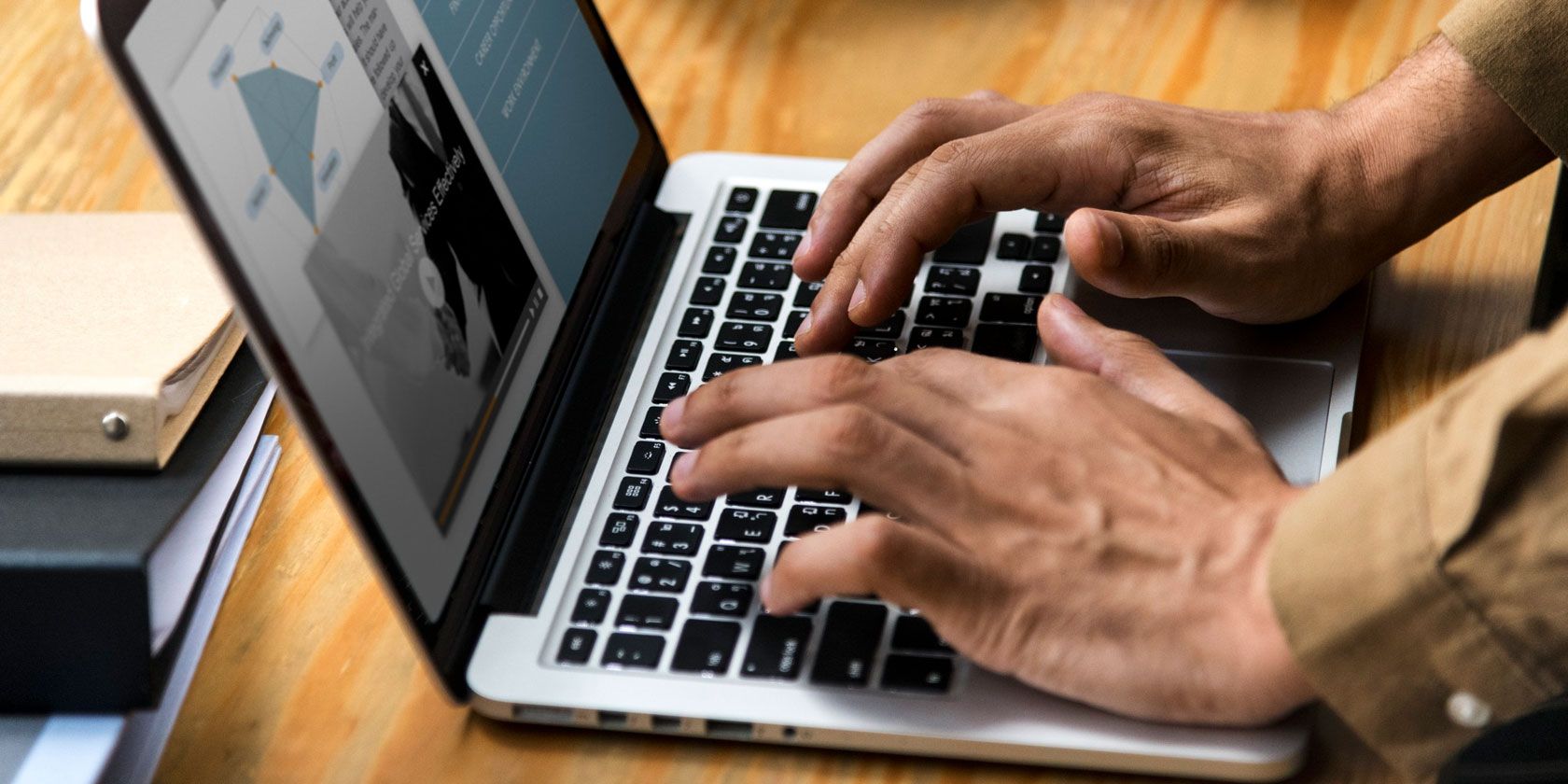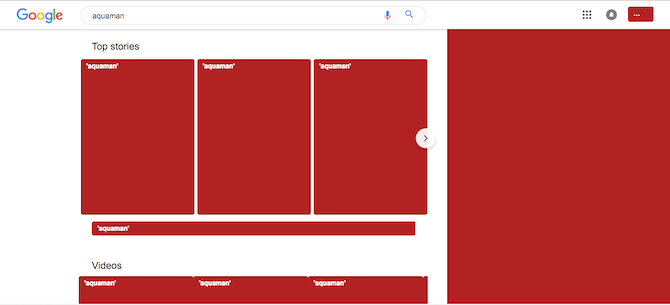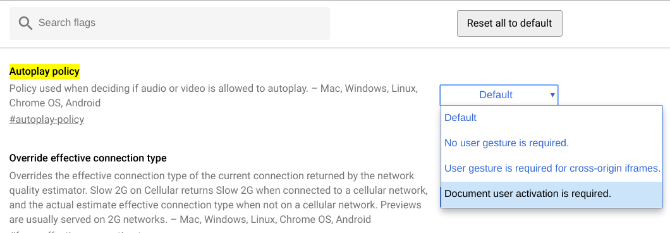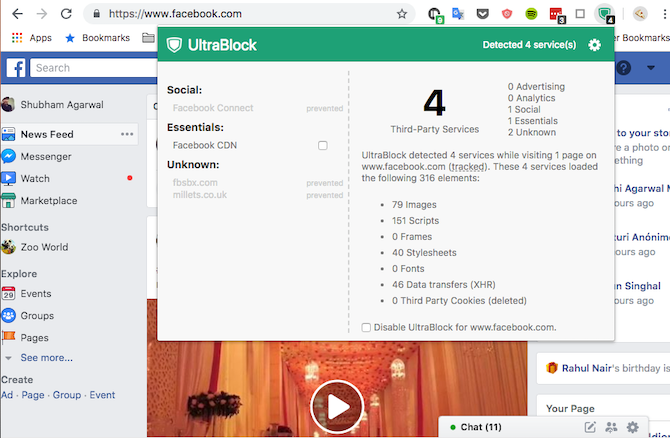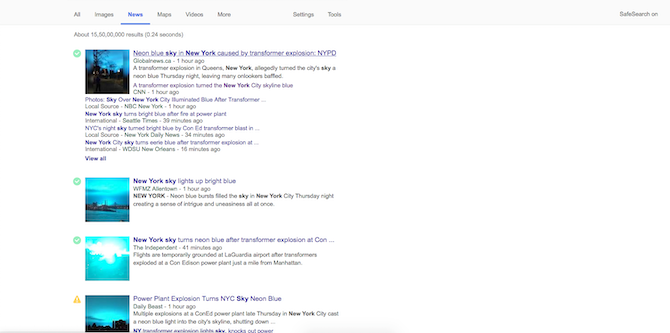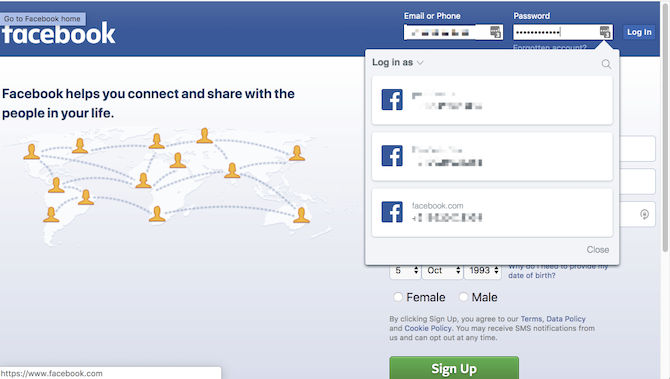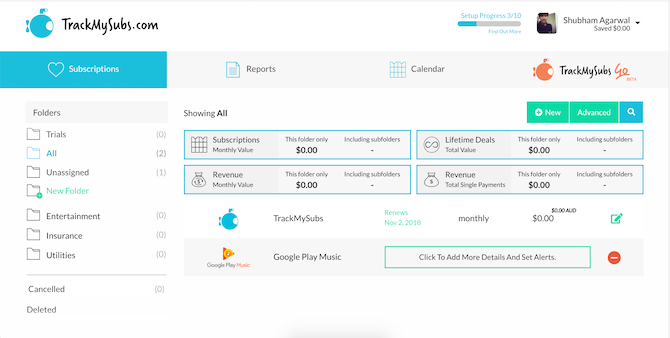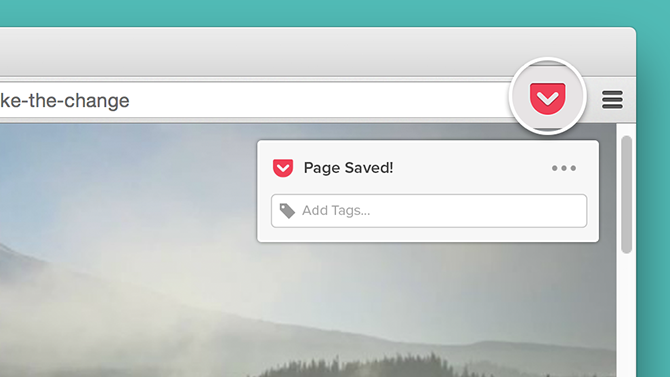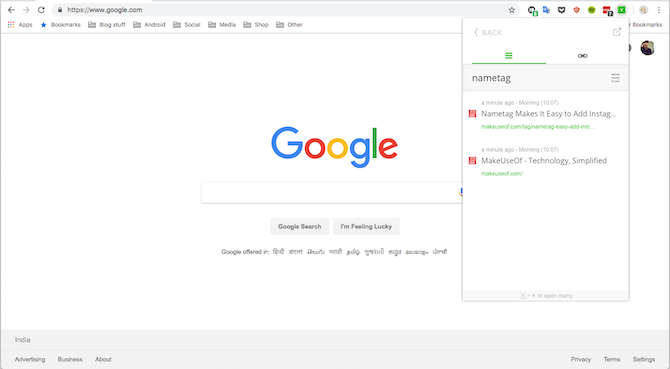The internet is a vast, wild land that caters to all your needs. But while its rapid evolution has opened several new doors, they have also spawned a series of annoyances you probably face every day. Thankfully, for every problem, there's also a solution. Here are eleven common internet annoyances and how to fix them.
1. Spoilers
Problem: The internet is filled with spoilers for that movie or TV series you've been meaning to watch but couldn't find the time for.
Solution: To avoid reading those spoilers, all you need to do is install a simple browser extension called Spoiler Protection. It is available for both Chrome and Firefox. You can manually add the name of the movie or series and the extension will hide any related content on the majority of websites like Google News, Facebook, Twitter, and more.
Also, you can personalize the settings for hiding spoilers for a specific scene as well through filters.
Download: Spoiler Protection
2. Pop-Ups and Overlays
Problem: In an ideal world, websites wouldn't flood your computer with a multitude of pop-ups as soon as you visit them. But in the real one, some of them do and even your browser's built in protection can't block them at times.
Solution: Again, a browser extension for Chrome is the way out of this mess. Along with pop-ups, they are capable of blocking overlays as well which a lot of websites tend to put up for purposes such as newsletters.
Download: Pop-Up Blocker
3. Auto-Playing Videos
Problem: Websites use auto-playing videos which begin playing without your consent.
Solution: Similarly, you can easily put an end to auto-playing videos by installing a free browser extension. There are a ton of options in the market for stopping auto-playing videos on the internet which are both effective and don't impact your computer's performance.
4. Trackers and Cookies
Problem: Online advertising platforms and websites are notorious for tracking your browsing. Two of the most crucial components in that process are known as trackers and cookies. Both of these are essentially little pieces of information that contribute toward your digital profile so that online services know what to show you even when you're not logged in.
Solution: There are multiple ways you can handle trackers and cookies. You can either switch to a more privacy-focused browser like Mozilla Firefox or download quick extensions (like Ultrablock) that can automatically delete the produced data.
5. Obscene and Inappropriate Media
Problem: There are instances when even if you're browsing regular websites like Facebook, you come across obscene or inappropriate media.
Solution: To ensure such media remains hidden even if the websites' own algorithms fail to keep them at bay, try a third-party extension. Install vRate to automatically analyze the images on the page you've loaded and hide the ones which are explicit in nature.
Download: vRate
6. Fake News
Problem: Misinformation and fake news have spread over the interwebs like wildfire. But unfortunately, it's not that straightforward to figure out whether a story is fake or accurate.
Solution: While there's no complete solution for this crisis yet, there are a few browser extensions which are capable of telling you how trustworthy a particular source is. The one we recommend downloading is a Chrome extension called ZenMate SafeSearch which lets you quickly check if an article is fake even when you're scrolling through Google News.
Download: ZenMate SafeSearch
7. Too Many Passwords to Remember
Problem: With a lot of online accounts, comes a lot of passwords you've to remember and manage. And considering it's always best to set a different one, that's quite a task.
Solution: Thankfully, there's a better way to do that---a password manager. A password manager allows you to configure a unique password for every account and login into them without having to type them manually. There are several password managers available but the one we would recommend is LastPass. It's mostly free, comes with all the features you would need and can be installed on any operating system.
8. Too Many Subscriptions
Problem: With the shift toward internet services, came a flurry of subscriptions in your life. Music, TV shows, ad-free experiences, all demand a monthly charge. Keeping track of these payments and ensuring you don't pay for an app you haven't used in a while can be difficult.
Solution: To put an end to this snafu, take a look at a website called TrackMySubs [Broken URL Removed]. It lets you stay on top of all your subscriptions and keeps you up to date with every statistic there is to know. What's more, TrackMySubs can also alert you before a subscription is about to expire allowing you to cancel before it automatically deducts the renewal fee.
9. Too Many Things to Read and Watch
Problem: The internet is swamped with content you wish you had enough time for. But you don't.
Solution: This is where a save-for-later service enters. They let you simply save all your links and you can revisit them when you've time later. While you have a lot of options in this space as well, Pocket works best among all and is compatible with most platforms. In addition, Pocket can even recommend you new articles based on your activity and what's trending.
Download: Pocket
10. High Mobile Data Consumption
Problem: With websites turning more interactive and graphical, the amount of data they consume has simultaneously grown as well. Unfortunately, your data packs are still limited.
Solution: While we obviously can't suggest using the internet less, you can give a few data saving tips and extensions a shot. For desktop browsers like Google Chrome, there are tools like Google's own Data Saver available which can dramatically reduce your data usage. For smartphones, there are a host of tricks and tips you can look into for preserving mobile data.
11. Searching Inside Your Browsing History
Problem: Your browser's history isn't that handy if you're not sure which web page you're looking for in the first place.
Solution: For that, try History Search, an add-on for browsers that indexes everything you've browsed. The search assistant enables you to directly look up content inside the web pages you've opened in the past. The extension works with nearly every type of site and browser since it's logging the text they contain. It might not be a good idea though if you have optimized your browsing for maximum privacy.
History Search has free and paid plans.
Download: History Search
More Tips for Living an Organized Digital Life
Annoyances can be distractions. And your problems won't end even after using these solutions. There are a number of hassles you will have to go through daily for managing your data and presence online. For those too you can employ a series of tips and services for staying more organized on the web.