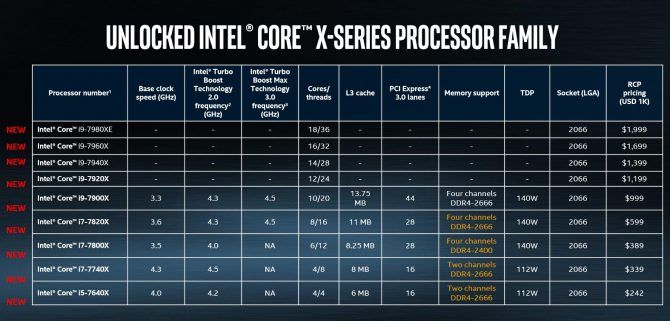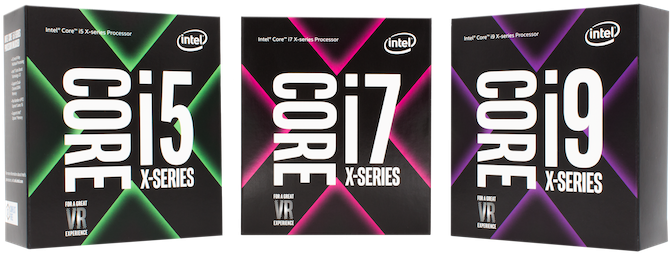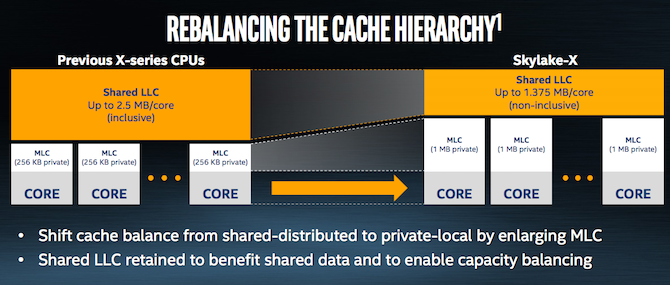For years now, Intel's Core i7 line of processors has been the most powerful CPU for consumers. No more. The company has unveiled a new top-of-the-line series, the Intel Core i9. Starting at 10 cores and topping at 18 cores, let's meet the beast.
Along with the Core i9, Intel has announced a new family of processors called the X series. The X series also runs on a new socket, LGA 2066, which means you will have to buy a new type of motherboard, the X299.
Note before you continue that you may not fully appreciate the Intel Core i9 if you don't understand the basics of CPUs!
Price and Availability
The Core i9 series of processors will launch in tiered stages. It is also the most expensive line of CPUs from the company, with the cheapest retailing at $999 (before tax).
- Core i9-7980XE (Extreme Edition): 18 cores | $1,999
- Core i9-7960X: 16 cores | $1,699
- Core i9-7940X: 14 cores | $1,399
- Core i9-7920X: 12 cores | $1,199
- Core i9-7900X: 10 cores | $999
So far, only the 10-core Intel Core i9-7900X is available in the U.S. The Core i9-7980XE with 18 cores is expected to launch in October. The other Core i9 variants will launch between August and the end of this year.
Only Desktop, No Laptop
Intel has only launched the Core X series for high-end desktop computers. It has announced no plans to bring the Core i9 processors to laptops.
According to industry analyst Patrick Moorhead, the new interest in VR-ready computers, as well as high-resolution 360-degree videos, has boosted the high-end desktop PC market.
Is Core i9 Faster Than Core i7?
The big news about Intel's Core i9 processors are the number of cores. Each core is essentially a CPU. Theoretically, the more cores you have, the more tasks your computer can perform simultaneously.
Of course, things aren't that simple. If you understand the difference between cores, you will know that more cores are truly useful only if the software is written to take advantage of them. And right now, most software isn't written for that.
In some ways, Intel Core i9 will be helpful in the future rather than the present, once app makers take advantage of the multiple cores. But presently, it will be faster only in a few select scenarios (like video editing or heavy multi-tasking).
The Real-World Speed Boost From Core i9 Today
While we wait for software makers to build apps that maximize all cores, there are a couple of other speed boosts that the Core i9 can deliver right now.
Turbo Boost Max 3.0
The X series brings Turbo Boost Max 3.0 technology to all processors. This is an advanced version of Intel's decade-old Turbo Boost. With this, the processor identifies two cores that are "fastest" at any moment, and diverts the two most important functions to them.
It's a temporary action, undertaken only when the processor is heavily tasked. For the user, this is a direct improvement in performance for whatever action they are taking. This is the first time Turbo Boost will support two cores, supporting only one before.
Rebalanced Cache Hierarchy
Processor cache is one of the little-known specs that can slow down your PC. At its basic level, it's memory for the core -- this way, a core can temporarily save data for a repetitive action, so that it does not need to recalculate it each time. The more cache there is, the faster a core can perform.
In the Core i9 series, Intel has quadrupled the amount of cache dedicated to each core, while halving the "shared" cache that all cores can access. Intel claims that this will lead to better performance since the dedicated cache will have lower latency (i.e. data can flow faster between the cache and the core).
4-Channel DDR4 RAM and Optane Memory
The Core i9 series also supports two new hardware specifications that promise to significantly boost speeds. Of course, these are additional expenses if you want them.
The Core i9 series allows for quad-channel DDR4 RAM, giving you a potential 64 GB of RAM.
The processors also support Intel's Optane Memory, which Intel suggests is akin to turning your hard disk drive (HDD) into a solid state drive (SDD). The idea is to add Optane memory sticks (which are like SSDs) to the PCIe slot, where they will work as cache for your HDD.
Caveats and Added Costs
Much like the DDR4 RAM and the Optane memory sticks, you will need to invest in other hardware to really take advantage of the new Core i9 series.
For starters, you will need a new motherboard. The Core X series needs an X299 series motherboard and isn't compatible with any existing one. So far, the cheapest motherboard in this line is the Asus TUF Mark 2 for $260.
And apparently the whole thing runs so hot that Intel also developed a new liquid cooling solution. You'll need to get the Intel TS13X with your motherboard and processor.
Intel Core i9 vs. AMD Ryzen 7
The talk among experts is that the Intel Core i9 is a reaction (or an overreaction) to AMD's Ryzen 7 series of processors. The Ryzen 7 series features eight-core (or octa-core) processors that have got rave reviews so far. And it's far more affordable.
With the Core i9, Intel seems to be getting into a race with AMD. The premise is "more cores equals faster speed."
If you've been around for some time, you might see the similarity with how the two companies battled it out over clock speeds a decade ago.
Not to be left behind, AMD has also announced an upcoming line called the Ryzen Threadripper. This will have 16 cores to compete with the top-end Core i9's 18 cores. But there's no indication of pricing or availability yet, nor any details on the Threadripper's specifications.
Will You Buy the Intel Core i9?
That's all you need to know about the Intel Core i9. As Intel says, this is a line of desktop processors for "enthusiasts." Unless you're a gamer or into video processing, there isn't a compelling reason to get one of these at the moment. For most people, an Intel Core i3, i5, or i7 is better.
Will you buy a Core i9 processor when it's out? What makes it better than an Intel Xeon for you? Or are you ready to ditch Intel and go for AMD's Ryzen instead?