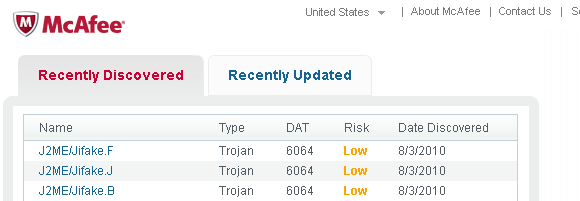<firstimage="https://www.makeuseof.com/wp-content/uploads/2010/08/InstantAlerts06.png">
An antivirus program and a firewall are indispensable tools to keep your data safe and your computer running smoothly. However, no matter how careful you are, new computer viruses and malware find the most peculiar ways into your system.
Hackers can exploit holes in your software, you could run into a novel virus before the definitions of your antivirus tool are updated, or you might fall for one of many new phishing emails. You will never be 100% safe.
One more precaution you can take is to stay up to date with the latest threats. Learn about the traps before you're stuck in the middle of one.
This article summarizes feeds, email newsletters, and other means of staying informed about the latest new computer viruses and phishing emails.
spamNEWS [No Longer Available]
The spamNEWS blog provides frequent updates on anything that threatens your digital experience. Besides spam, you will also find updates on phishing attacks, security vulnerabilities, or Facebook scams.
This news blog relies on several sources for its information, including Sophos, Secunia, MessageLabs, and SecureWorks. It's the perfect central news resource for the curious, but not overly worried among you.
Sophos
Sophos is a company that has specialized in the protection of information. They offer a range of products, from data encryption to email security. They also provide several RSS and Atom feeds that addresses the latest threats.
RSS Feeds:
- Latest virus alerts
- Latest suspicious behavior and file alerts
- Latest PUA alerts
- Monthly Top 10 viruses
- Daily Top 10 viruses
- Daily Top 10 hoaxes
For links to the respective Atom Feeds, click the Sophos link above. You will find the list of all feeds on the right hand side.
Trend Micro
Trend Micro became famous for its browser-based virus and malware scanning tool HouseCall. Meanwhile, the tool has grown into a full-blown standalone and browser-independent application.
Apart from a list of informational RSS Feeds (see below), Trend Micro also provides two interesting tools: the Threat Resource Center widget, which you can add to your website, Facebook, or Google page; and the ThreatWatch app for your iPhone. Obviously, both of them will alert you about new security threats. Get both of the tools here.
RSS Feeds:
- Malware Blog
- Security Blog
- Internet Safety for Kids and Families Blog
- Newest Malware Advisories
- Security Advisories
- Malware Top 10
- CounterMeasure
Symantec [Broken URL Removed]
Despite often being criticized for its notoriously bulky software, Symantec remains one of the leaders in the field. Naturally, the 'Threat Landscape' is closely watched by this company. The Threat Explorer [Broken URL Removed] provides an overview of the current threats, risks, and vulnerabilities.
Below are the respective feed links. The threats can also be viewed in Symantec's 'Internet Threat Meter' [Broken URL Removed], a desktop widget for Windows and Mac, powered by Yahoo! Widgets.
RSS Feeds:
- Threats [Broken URL Removed]
- Risks [Broken URL Removed]
- Vulnerabilities [Broken URL Removed]
- Virus Definitions Status [Broken URL Removed]
McAfee
McAfee is best known for its antivirus program. Being one of the major players in the field, the company must frequently update its antivirus definitions to keep its customers safe.
McAfee provides an overview of current threat activity. At the bottom of the list you can also sign up to McAfee's 'Security News and Special Offers' newsletter (see link below), which promises to shower you with virus alerts.
Newsletters:
- Consumer Threat Alerts
- Security News and Special Offers
- Avert Labs Threat News
- Avert Alerts
If you're neither interested in RSS Feeds, nor email newsletters, you may be a social network addict, who prefers to work with status updates. Below are some Twitter resources related to virus, malware, and phishing alerts.
- MessageLabs
- Websense Security Labs
- Malware
With these feeds and updates to your email inbox you should always know what is waiting to get you on the other side of your security setup. What is the worst security threat you ever had to deal with on your work or home computer?
Image Credits: zvon