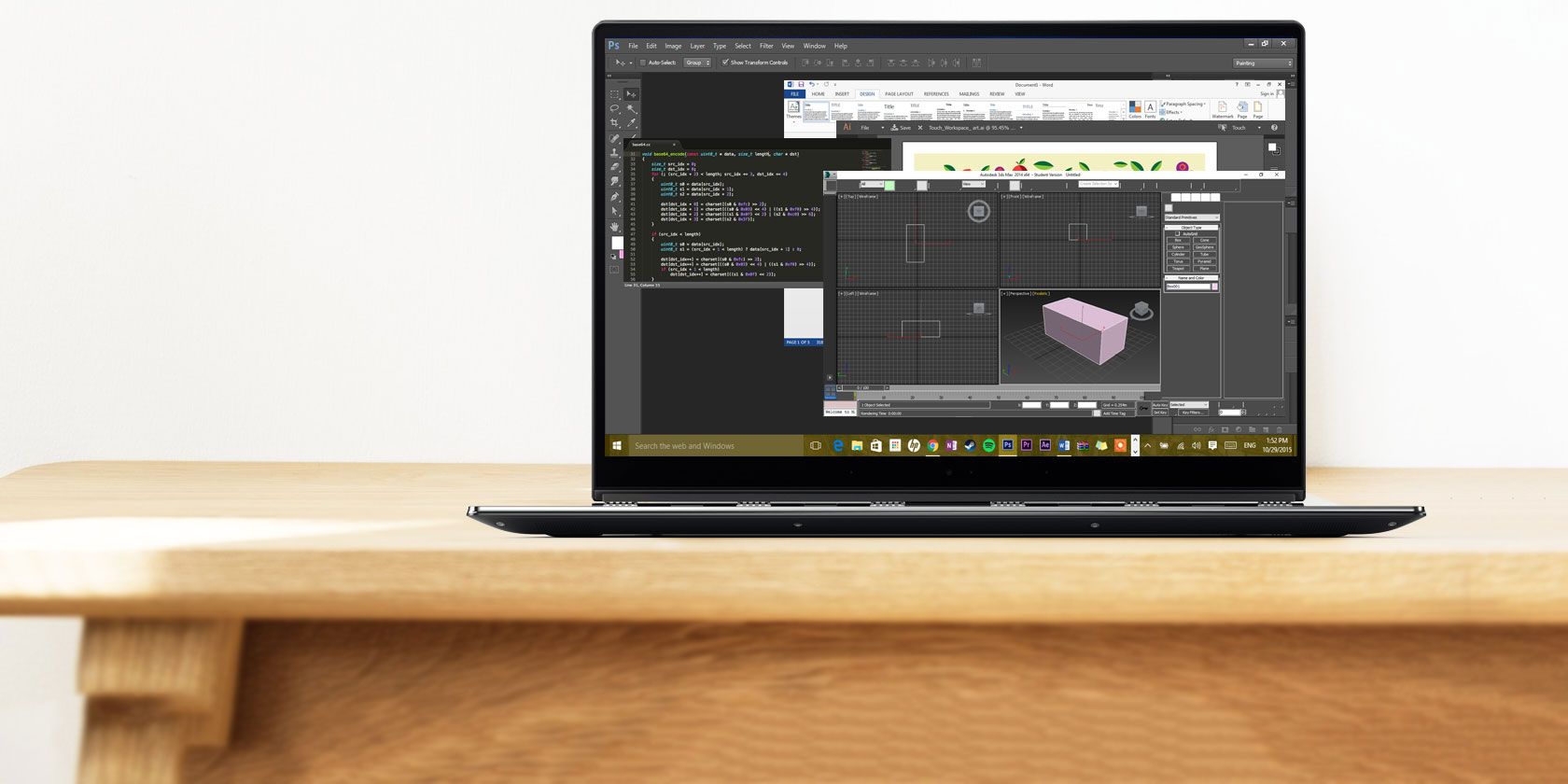When you buy a new PC, it's screaming fast. Months later, it feels usable, but nothing impressive. After a year, you're experiencing noticeable lag. Why?
No computer comes with all the software we want pre-installed. That means we have to go out and add all the programs we need. The more we install, the more clutter that our PCs now have to manage.
It doesn't matter if you're running Windows, macOS, or Linux, installing too many programs will eventually have an impact on your computer's performance. But if computer's are designed to run software, why is this the case?
Software Requires Hard Drive Space
I tend to think of a computer's storage space in the abstract. The numbers on the screen tell me there's a limit, but that could be arbitrary for all I know. What goes on inside my computer might as well be magic. I'm hardly alone.
But in reality, that storage corresponds to a real physical thing. Programs may not take up physical space on a table or shelf, but they do exist. The more programs you install on a hard drive, the more parts of that piece of hardware that your computer has to access. Your operating system may be able to access different parts of the hard drive in milliseconds, but that doesn't mean it isn't doing work. The harder your computer works, the quicker it wears down.
You will feel this more if you're using a traditional, spinning hard disk drive. Newer solid state drives don't have moving parts, so they're faster for your operating system to access and they hold up better over time.
That said, how much hard drive space you use doesn't matter all that much. It doesn't become a critical or even noticeable issue unless your hard drive is so full that your OS and programs don't have the space to perform necessary functions. If your computer isn't filled to capacity with applications, any slowdown you experience will have less to do with taxing physical components and more to do with other burdens that software introduces.
Software Requires RAM
On the other hand, how much RAM you're using will have an immediate impact on how smoothly your PC runs. RAM stands for Random Access Memory. This is a separate chip that allows files to be written and read at short notice, much faster than speeds your hard drive can provide.
RAM is necessary for your computer to function. When you're typing up a paper in a word processor, your changes are stored in RAM. The more programs you have open at once, the more RAM space you need. Once your available RAM fills up, your computer may start putting these files on your hard drive instead. Since your hard drive takes longer to read and write to, this results in a slower experience.
RAM is only relevant to the programs that you're actively using or have running in the background. So while installing a bunch of programs increases the likelihood that you have more open at any given time, that doesn't necessarily mean that you do. By keeping an eye on the Task Manager (Windows), Activity Monitor (Mac), or System Monitor (Linux), you can make sure your RAM usage isn't too high and know when you need to take action.
Programs Store Big Fat Caches
Many programs behave in a way that speeds up their performance over time. They do this by leaving around files on your hard drive that they have to access often. Your photo manager may make thumbnails (small previews) of each of your photos and then save these in a hidden folder on your computer. The next time you open this app, it doesn't have to go through the process of generating these thumbnails from scratch. On the downside, you now have hundreds or thousands of extra files sitting around on your hard drive.
These cached files are great for the individual program that created them, but this extra data can have an impact on your computer's performance. Sometimes your operating system or other programs don't know that these thumbnails are files that can be ignored, so they index them when performing searches. This can cause your searches to take longer. It can also cause programs to run slower as other programs scan these cached files in the background without you knowing that's what's going on.
At the end of the day, a cache is a duplicate. That means more of your hard drive space is being used to storage information that already exists elsewhere. The more applications you install, the more cached files your computer will have to deal with.
Depending on your operating systems, temporary files can be a real nuisance. On Windows, your hard drive may seem to gradually fill up without you doing much of anything. Programs store temporary folders and files all over your hard drive!
Sometimes You Get a Bad App
You can look at screenshots and read reviews, but you don't know what using a program will really be like until you download it. That means taking a leap of faith. You don't exactly know what you're going to get.
Sometimes programs sneak in more than you expect, such as extra browser toolbars and supplementary applications. Those that deliver pop-up notifications or ads have to run in the background in order to deliver this functionality. That means computer resources are being spent on tasks you don't even want.
Such software is annoying, but it isn't necessarily malicious. Adware, spyware, and viruses are far more dangerous and can slow your computer down for a whole hosts of different reasons. All three count as different forms of software, and they have to be downloaded or otherwise installed to end up on your PC.
Once you've used an OS for a while and have established a workflow, there's a good chance you know which programs you need and which you don't. That reduces the likelihood this will be an issue the next time you get a computer. Though you don't have to wait that long. You can usually uninstall software that proves to be problematic.
Even "Good" Software Isn't Always Optimized
The software that Microsoft makes for Windows utilizes the frameworks and libraries (or shared background resources) that come with Windows. The same is true with Apple and macOS. The situation is more complex on Linux, but the core principal remains the same.
Software that comes from other sources may not utilize these same libraries and instead need different components. More often than not, you won't have to download these additional libraries separately. The application knows how to do that for you. But that does mean you now have additional system resources running in the background.
Free and open source programs that you download for Windows often rely on a shared set of GNU background tools. This can occasionally make running such software feel heavier because you're not only loading the app, but the background libraries needed to run it.
How much of an impact this makes depends on the age of your computer. Honestly, it probably won't be noticeable at all on a brand new PC. But if you're using an old machine that's barely able to juggle multiple applications at a time, this can bog down your experience.
Should You Download Additional Software?
Of course!
A computer isn't much use if it doesn't do what you need it to do. But the fact remains that downloading and installing too much software can hinder your overall experience. Even on a relatively fast and lightweight OS like Linux, I still prefer to use programs designed with my desktop environment in mind.
Realistically, you can run a lot of software on a modern PC without it being an issue. The biggest weight will still be your web browser. It's surprising just how much of strain today's websites put on our computers.