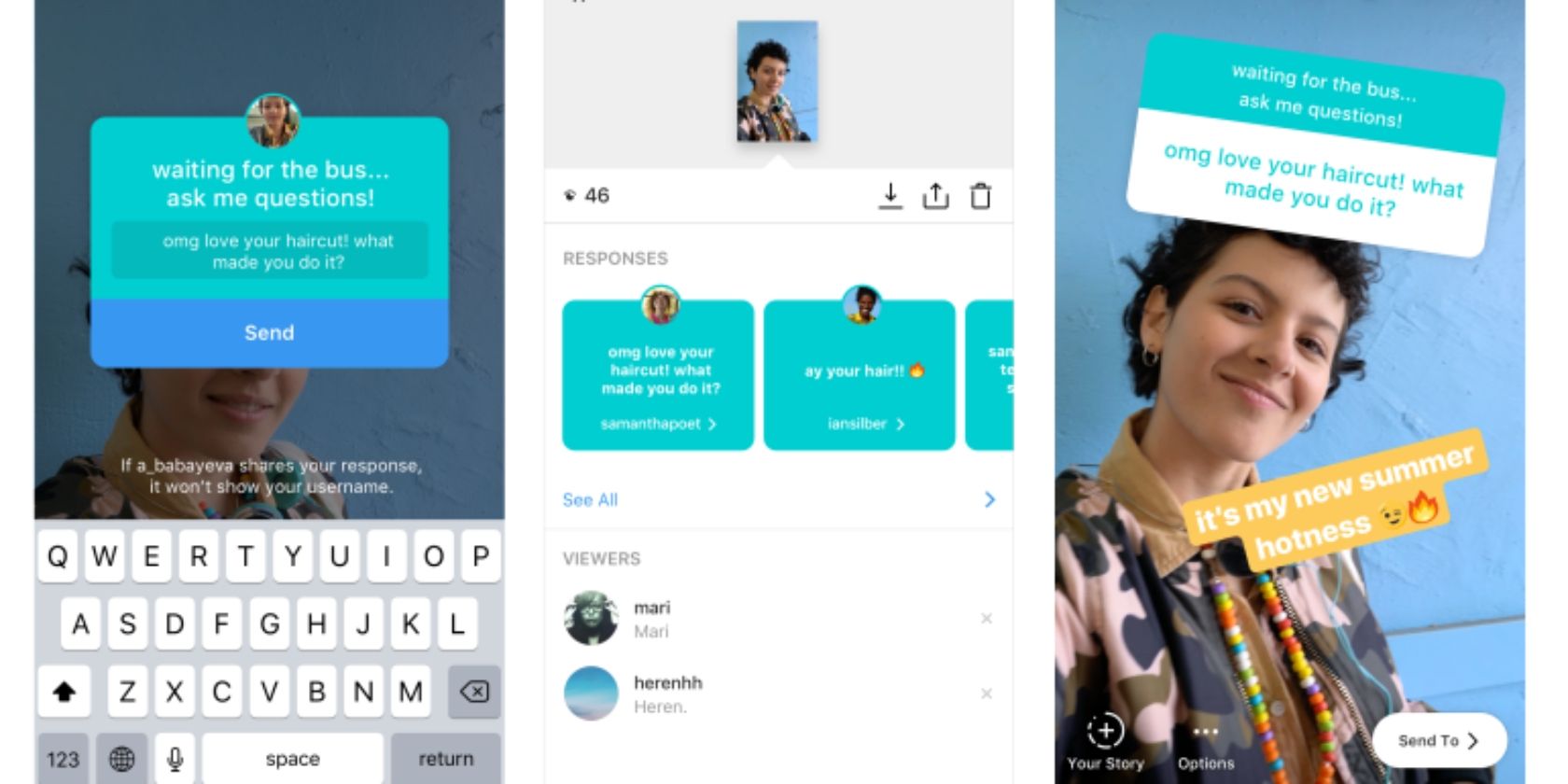Instagram has added a new Questions sticker designed to make your Stories much more engaging. As its name suggests the Questions sticker enables you to put out the call for friends to ask you questions, and you can reply directly to any that interest you.
In October 2017, Instagram introduced a Poll sticker allowing you to survey your friends. And in June 2018, Instagram introduced the option to add music to your Stories. Now, Instagram has introduced a Questions sticker likely to increase engagement levels.
You Can Now Ask Me Anything on Instagram
Instagram's new Questions sticker allows you to either ask questions or ask your friends to ask you questions. You could type "Ask me anything!" and wait for the questions to roll in. Or you could, for example, ask friends what they think of your new haircut.
The idea is to get a conversation going, changing Stories from content to consume to content to interact with. As Instagram puts it, the Questions sticker is "a fun new way to start conversations with your friends so you can get to know each other better."
How to Use the Instagram Questions Sticker
To add a Questions Sticker to a story take a photo or video as you would normally. Then select the Questions sticker from the sticker tray. Type out your message, and then place it wherever you want to in the aforementioned photo or video.
Friends can tap the sticker to reply directly to your question. Their reply will appear in your viewers' list, and tapping on it will create a new story containing their question. While you'll be able to see who has asked what, your friends will not be identified in Stories.
Update Instagram to the Latest Version
The Questions sticker is available on Android and iOS as part of Instagram 52. So if you aren't yet seeing the option to add a Questions sticker to your Stories be sure to update the Instagram app on your smartphone to the latest version.
Instagram Stories continue to go from strength to strength, with more and more people using them every month. If you're not yet on board, here are all the basics you need to know. And if you need extra help why not try these tips to make your Stories stand out.