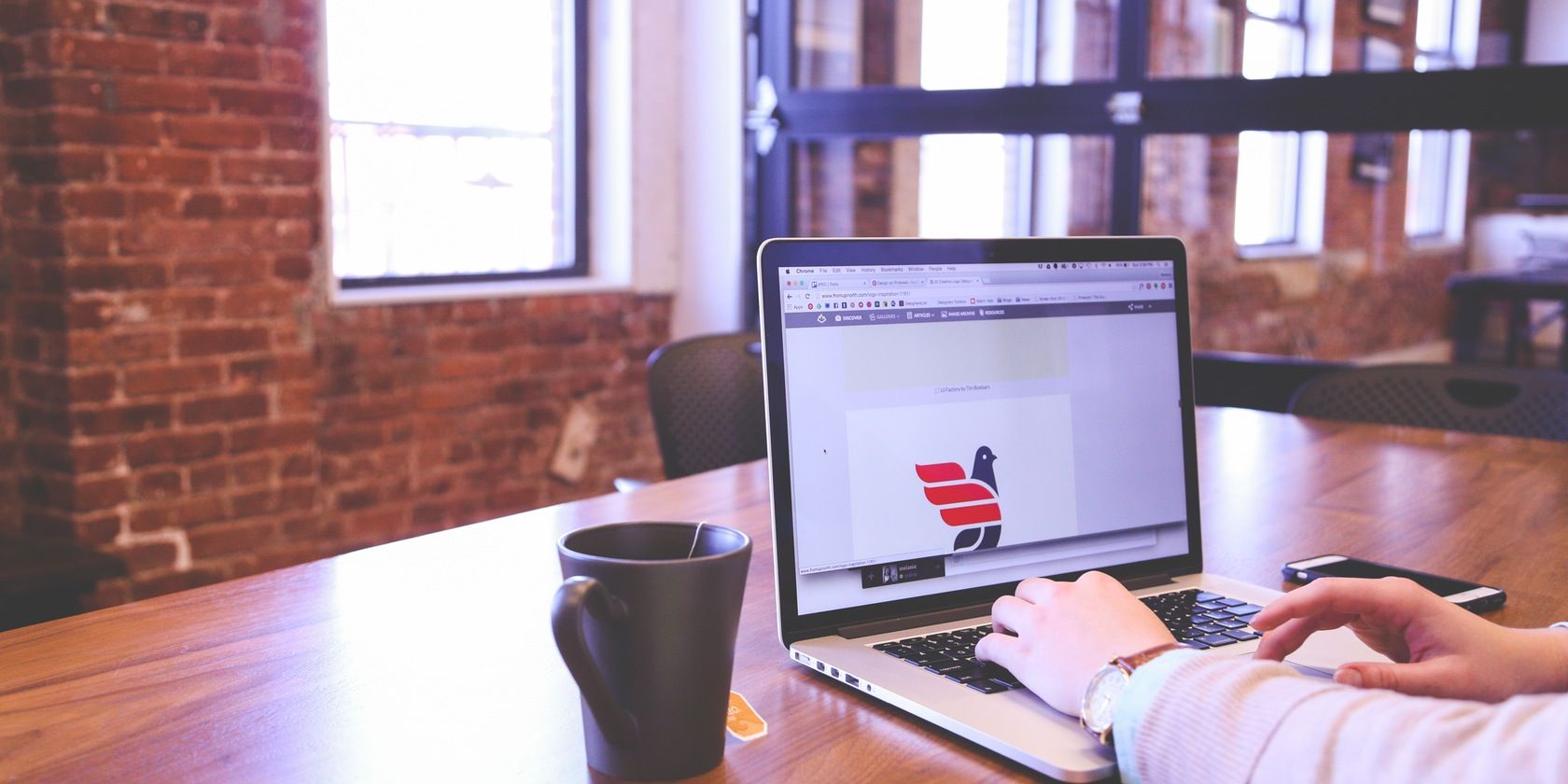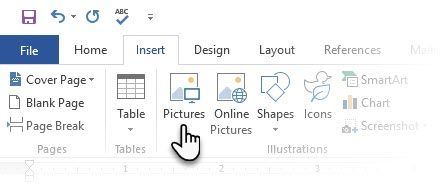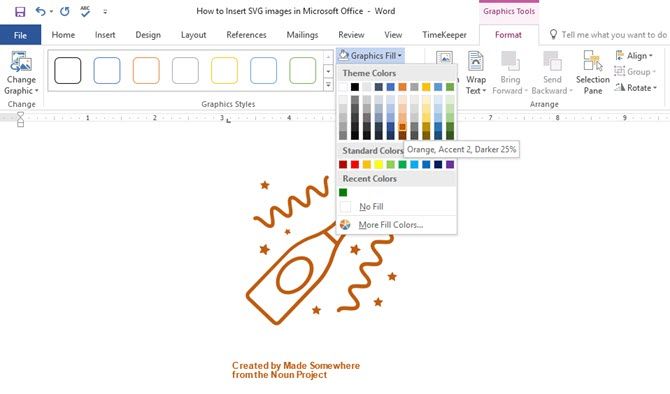Think about high-definition Retina displays and others of its kind. Also give a thought to data visualization and the future. But for now, think about logos and images that you don't want to see stretched and compressed on any device.
The common answer to all these is SVG (Scalable Vector Graphic).
SVG images look great at any zoom level. They are resolution independent and come packaged with other benefits. Introduced in 1999, they took a long time to come to Microsoft Office, but here they are: Word, PowerPoint, Outlook and Excel 2016 support scalable vector graphics.
You can insert and edit them as any other graphic file now. The process is the same. It can be as simple as dragging and dropping a SVG file at a specific place in the document. Or you can take the Insert > Picture route from the Ribbon. Select the SVG file and insert it.
Once it appears in your document, get started on editing it.
The fun part is in editing a SVG file with the Graphics Tools at your command. The Graphics Tools is a contextual tab that is displayed when you click on any graphic file. You will find most of the working tools under the Format tab.
For instance, try these four:
- Take your image through different "looks" with the presets under Graphic Styles.
- Don't like any style? With the Graphics Fill, you can change the color of the SVG file to anything you want.
- With the choices for Graphics Outline, you can change the line color, line width, and the appearance of the lines.
- Graphics Effects helps you add interesting shadows, reflections, and 3D-effects to the SVG image.
The idea is to take any SVG image and use the formatting tools to match the theme of your document or the idea behind it. Use the RGB values to color-match your document.
SVG images are godsends for creating PowerPoint presentations. The Graphics Tools are the same here but you also get the time-saving Eyedropper tool under Graphic Fill and Graphic Outline. This helps you quickly match the color of the inserted SVG file with the color theme of the slides.
Microsoft Word and Microsoft PowerPoint can still do the same image editing feats. But, the use of SVG files removes one more constraint for creating professional documents and presentations. Yes, only static SVG images are supported for now, but it's a good start, isn't it?
What do you think about the introduction of this feature? Can you spot any other limitation of using SVG graphics with Microsoft Office files?