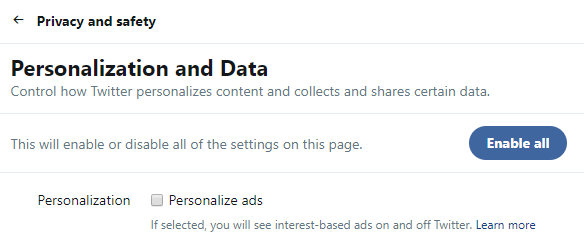By its nature, Twitter isn't a very private arena. The entire site is specifically designed to be open. It's a place where you can offer your thoughts on everything from Trump to the Super Bowl with the entire world. Or at least with the 330 million other users.
But just because Twitter is a highly public platform, it doesn't mean you should take risks "behind the scenes."
The service has a lot of privacy settings that you should tweak. They can make your account more secure, lock down your personal data, and restrict who can contact you. Here are three Twitter privacy settings you need to change right now.
1. Stop Twitter Tracking Your Browsing Activity
Twitter's ability to build an advertising profile about you solely based on what you look at on the network is creepy enough. But using your entire browsing history? No thanks.
Go to Privacy and Safety > Personalization and Data > Edit > Track Where You See Twitter Content Across the Web and unmark the appropriate checkbox.
2. Opt Out of Interest-Based Advertising
Twitter will automatically add you to "audiences" from advertisers. Sadly, it's impossible to opt out of the audiences. But it is possible to stop them from showing you content.
Navigate to Privacy and Safety > Personalization and Data > Edit > Personalize ads and unmark the checkbox.
3. Delete All Twitter Location Information
Some people attach their location to their tweets. It's a silly practice---you're giving a would-be criminal live updates on your whereabouts.
If you've seen the light and disable the feature, you can return to glorious anonymity by removing the location from all your past tweets.
Go to Privacy and Safety > Tweet location > Delete location information. The process could take 30 minutes.
With these insecure settings rectified, you should be measurably safer when using Twitter.