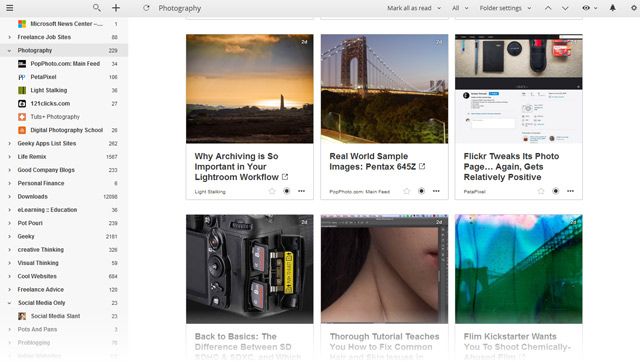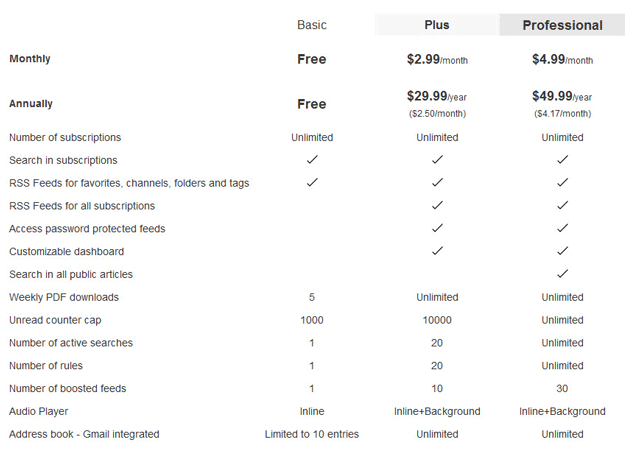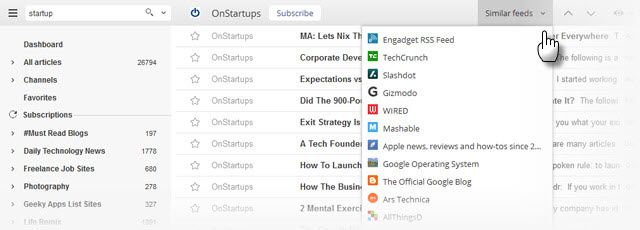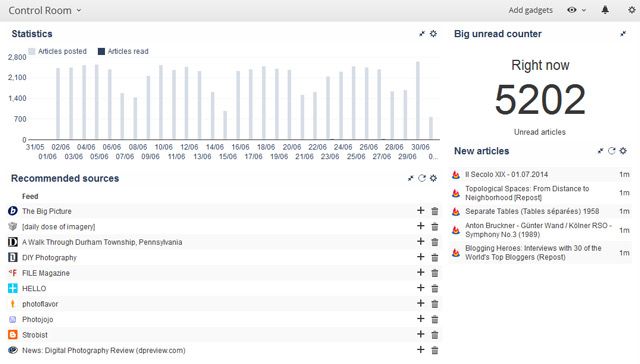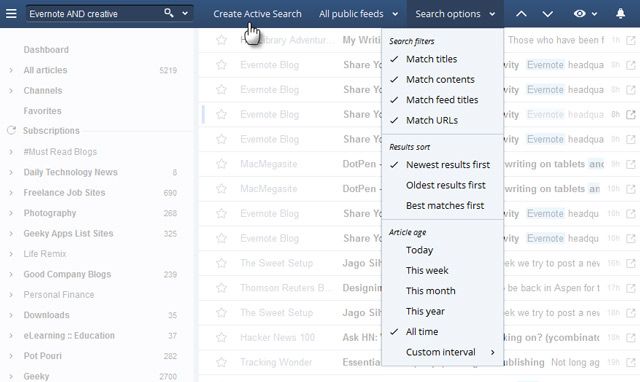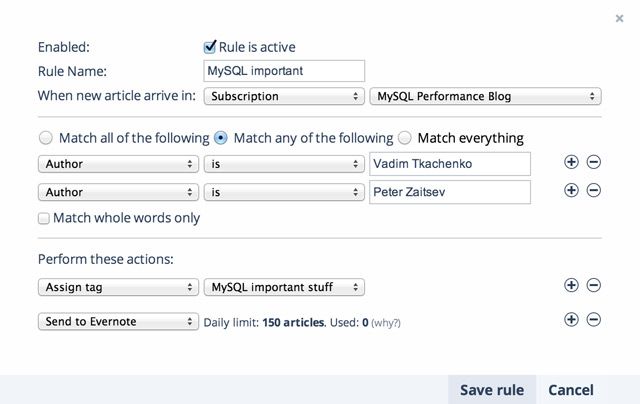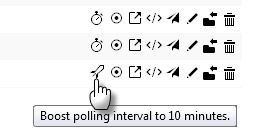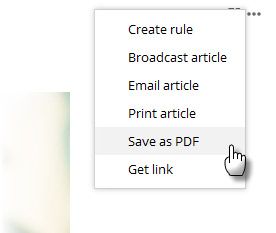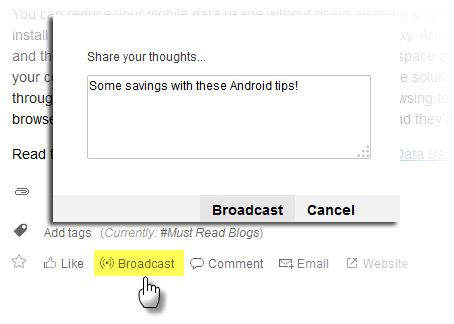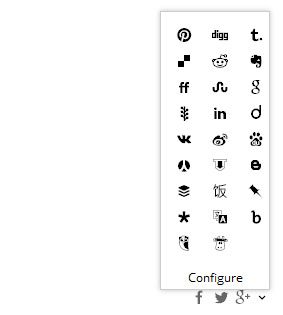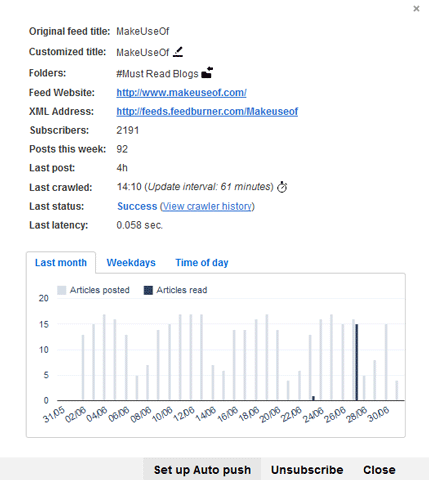Google Reader is ash. Feedly has gone to town as a worthy replacement. But if you are still not in the place where you want to be with a feedreader, give Inoreader a second glance.
Feedreaders need to be nimble and simple. Good looks help, but it is the functional combination of the first two qualities that helps you move through the haystack of feeds. Inoreader was launched in the wake of Google Reader shutting down, and since then it has been among the many jousting in the large space left open by Google. The simple RSS service has managed to grab attention – as we saw from the many responses to our poll question on favorite RSS readers.
So, let's see why the digital crowd is talking about Inoreader.
"Reintroducing" Inoreader
Inoreader says it is fast and simple. We believe it. The feedreader is sans any decorative frills in its two available versions: the desktop browser version we talk about here and the Android app available for free on Google Play Store. The iOS app has just been launched. There are also browser "companions" for all major browsers like this Chrome extension which helps you preview, search, and subscribe from the toolbar. If you love bookmarklets, there's one which should make subscribing to feeds a lot easier.
Inoreader comes in three flavors – Basic, Plus, and Professional. As you can see from the chart below, the free basic version of the newsreader gives you enough to follow your favorite sites. But the upgrade is very tempting for the power user, as it comes with extras like the time-saving Active Search that lets you automatically follow feeds with a specific keyword.
The top-tier Professional plan is very competitive with Feedly's Pro subscription ($5/month). I have used the Professional Plan for the review.
Gather The Feed
Signing into Inoreader reveals the absolutely minimal interface. If you are starting fresh, you can start adding your feeds manually. If you are coming from another feedreader, you can import your subscriptions via OPML files. Inoreader supports open dynamic OPML subscriptions which are readymade packages of subscriptions you can use to build a reading list. Inoreader keeps them synchronized and alerts of any changes to the original source.
Know any open OPML collections? Share them in the comments.
Also, find new feeds by typing in a keyword, or a URL directly into the search box on top. Click on Similar feeds to get some more from related sites. Building up your reading list isn't a problem.
To be really effective, you have to organize your collection so it becomes easier to mow them down with a read. So, let's look into how Inoreader helps you organize your collection.
Managing Your News Reading
Organize your subscriptions by placing them in folders. The center pane of the feedreader is where your focus will be. For more screen estate, toggle the tree pane whenever you don't need it. When you have a few minutes only and many feeds to go through, learn the keyboard shortcuts for faster productivity.
Tackle information overload with the Dashboard. Take an overview of your feeds. It is completely customizable -- you can add "gadgets" that help you see more things at a glance. For instance, I like to use the "Unread Counter" to see if the feeds are overwhelming me. It helps me tackle information overload by culling the subscriptions I haven't bothered to read in a while.
Match the Theme to your reading needs. Reading at night – go for the high-contrast Dark Theme. Organizing your folders for comfort reading is taken care of by Reading Options. You can set the more visual feeds to a Card View or a Column View. Rapidly updating views go well with the List View. With each article, get options to add tags, vote it up, mark it as read, add it to your own channel, add a comment to it, email it to a friend, or share it on your favorite social network.
There's lot more you can do to customize the interface and the behavior. Dive into the Preferences. Little things like collapsing read articles while opening a new one, or filtering out similar articles add seconds and minutes to your reading productivity. Inoreader also has a powerful feature called Rules. We will look into this as we discuss its features and functions.
The Time Saving Functions
Thanks to information overload, a feedreader has to be a platform for content curation. That requires the right mix of tools for discovering new sources, managing them tidily, consuming them at the right time, and sharing them with the social circles we are part of. Could Inoreader be the single window for all these roles? It brings most of the tools to the job.
Discover new feeds with Global Search & Active Search. Global search is a premium feature that allows you to search for feeds outside your subscriptions. Active search is available for all. It helps you follow a certain search term and populate your feeds when new articles matching your search terms arrive. With an Inoreader Pro subscription, you can also comb through all publicly available feeds.
Inoreader also takes the usual Google Advanced Search operators in its search box. Use all the tricks like sorting the results by age or even a custom interval (for Plus and Professional users) and you have a powerful tool to curate new content. Search is relatively swift and I couldn't discern any problems of speed.
Save time with Rules. Automated workflows are huge timesavers. Instead of manually filtering articles, you can set up rules that work just like filters in Gmail. For every condition, you can set up an automated action. For instance, you can automatically tag articles based on keywords in them. You can forward specific articles to your email, or even Pocket, Evernote, Instapaper and Readability.
Stay updated with your favorite feeds. Need to watch changes in your favorite feeds? Boost them to update at ten minute intervals. You can also set Rules to be instantly notified of new updates.
Save your favorites as PDF. You can mark the best as a Favorite. You can also quickly download them as PDFs. This feature might not seem much because browsers also allow PDF printing, but it is handy if you do most of your reading on the newsreader. The PDF files via Inoreader are also cleaner without the ads and website elements plaguing a browser print.
The Social Stuff
Reading can be a collaborative exercise. Try the social features on Inoreader.
Broadcast to your friends. You can search for your friends who are also using Inoreader and create a Channel with them. Share or "broadcast" articles to them...and with an optional note.
Share across social networks. The screen below should tell you the sharing options available, other than the usual suspects.
Comments. You might think that a feedreader is a personal thing. With comments, Inoreader opens up the community on topics of mutual interest. Comments are public by default, but you have full control if you want to stay private and comment-free.
Under The Hood
Let's talk to the power users.
Use the Dashboard. Keep tabs on what's going on inside Inoreader. Use the Recommended Sources gadget to suggest more feeds based on a specific folder. With the paid upgrades, you can also set up multiple dashboards to monitor different things like Active Searches or Rules.
The Statistics section. For the number cruncher. You can find a lot about your reading habits by dipping into the numbers here. Springclean by removing subscriptions you are no longer following.
Could This Be Your Favorite Pick?
That's what you should tell us in the comments. The free version has the chops, and it covers all the bases that a user needs. Feedly is popular but they did make some decisions which gave us some cause for concern.
You might have your own requirements for a feedreader. The basics could be quick feed updates, easy organization of folders, one-click integration with popular services, and hassle-free import (and export) of OPML feeds. Inoreader has them all in place.
Also, the following two features are definite feathers...
- A good feedreader updates frequently, so any news is almost real time. You can check the update interval of individual feeds. Inoreader has a failsafe in the Boost feature that updates every 10 minutes. Set the right rules and you can be on top of any "breaking news".
- Inoreader indexes every single article of every feed from the moment it is added in Inoreader. With the search options, you have a powerful tool to extract information whenever you want it. Remember, you can sort search results by date (newest or oldest) and relevance -- and also use the Google-like advanced search syntax.
There's little to crib about this emerging newsreader. It is reliable and configurable.If the features, get too overwhelming, configure it minimally and focus on the reading. The team is adding features -- for instance, Bundles have been introduced [Broken URL Removed] in the new beta version of the tool.
If you are an old user, share your opinion. If you are still looking for a capable RSS reader, Inoreader could be the closest to the mark.