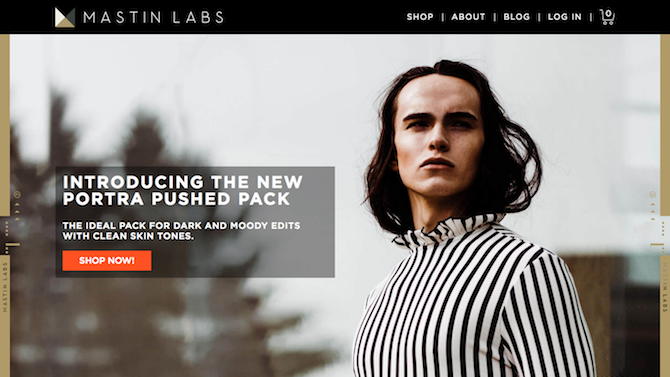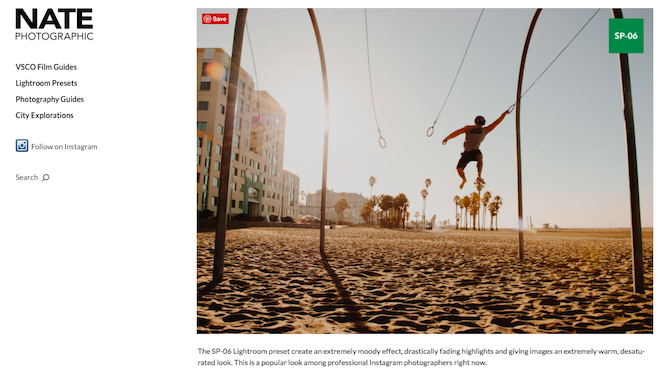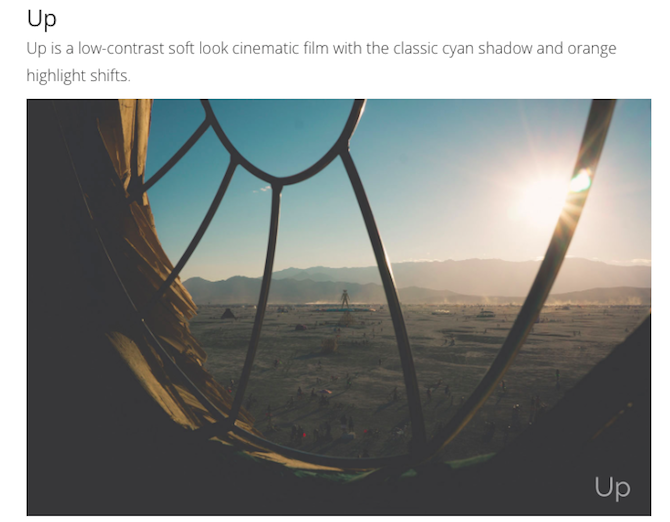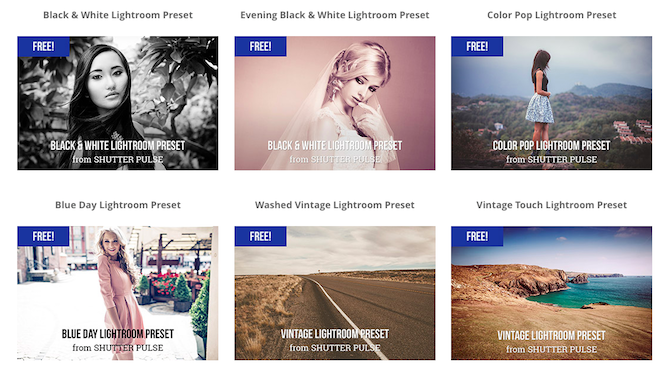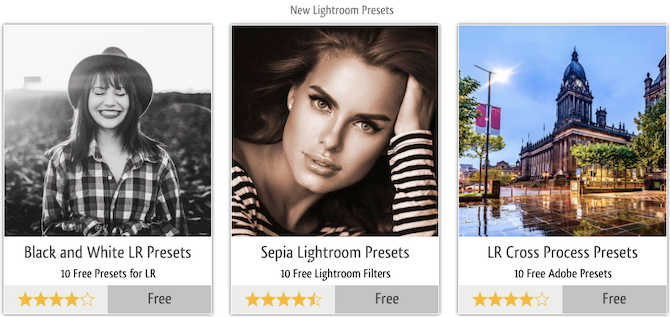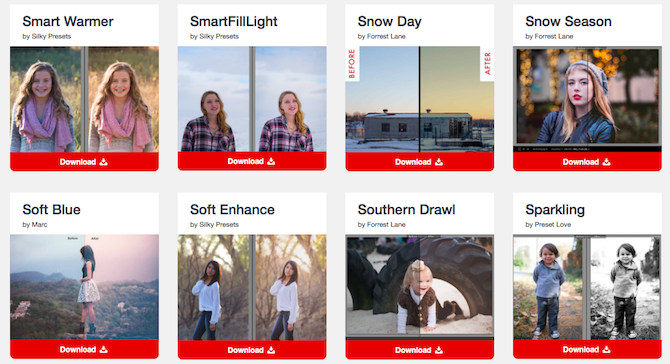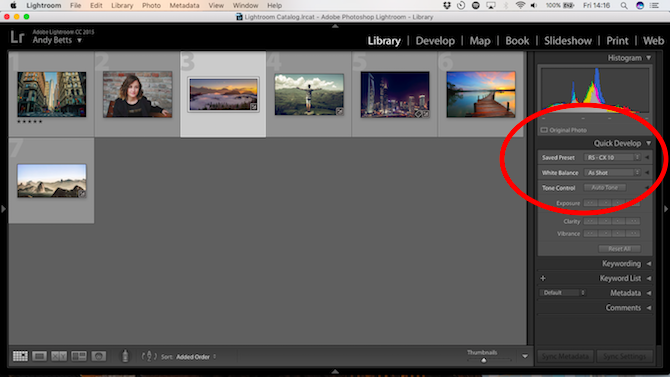Adobe Lightroom is a fantastic program for processing your photos. It's easy to use, but getting the exact look for your images takes both time and skill. Fortunately, there's a shortcut in the form of Lightroom presets.
In this guide, we'll explain what Lightroom presets are, how they can help you, and guide you towards the very best ones. And there are more than 1500 free Lightroom presets suitable for any occasion on offer here...
What Are Lightroom Presets?
Lightroom presets are saved collections of settings that you can re-use time and again with a single click. You can use them for the Export Settings, or to apply keywords to a group of images. But for most people presets mean develop presets.
A Lightroom develop preset is like a supercharged Instagram filter (how Instagram filters work). They transform your images with beautiful, distinct styles, giving you professional looking results with minimal effort.
You can use presets for one-click processing, or as a starting point for creating your own look through further tweaks. They can also be used for basic, repetitive tasks, from applying lens corrections to removing haze from your photos.
Why Use Lightroom Presets?
Lightroom presets are mostly useful for three things:
- Saving time editing your photos. Editing your favorite handful of shots is a fun creative exercise; coming back from vacation with several hundred photos to process isn't quite so enjoyable. Presets enable you to cut through the tedium by applying a very high standard of processing very quickly.
- Creating a consistent look across a collection of shots. Consistency in how you process your photos is important. It can help you develop a signature look, build your brand and get noticed. It also transforms a group of images shot at an event (wedding, party etc.) from a bunch of random snapshots to a proper collection.
- Achieving a specific look. Everyone has seen photos and wondered, "How did they achieve that look?" Well, you can get almost any look with a free Lightroom preset. They are the shortcut to professional level photo editing.
Lightroom comes with a collection of its own free black and white presets, plus those for tweaking the colors, adding grain, or removing noise. With hundreds more available to download, you'll always be able to find the style you're after.
Not all presets are free. Companies like Mastin Labs create expensive Lightroom presets that faithfully recreate the look of different types of old film stock. Others design large bundles of premium presets for specific types of photography.
However, you don't have to shell out for quality. Many sites offer a few free presets as a sampler for their paid options, and there are hundreds of additional presets created and shared for free by individual photographers.
Here's our pick of the very best free Lightroom presets.
1. Nate Photographic
This site offers 10 Lightroom presets inspired by the filters in the popular mobile app VSCO Cam.
They all recall the matte look of vintage film stocks from the likes of Fuji and Kodak, complete with crushed blacks and added grain. There are presets for all occasions, from portraits to gritty street photography.
2. Photon Collective
The Quantum Collection is arguably the best set of free presets you can currently get. There are 16 styles---14 color, two monochrome---with six variations for each offering different levels of intensity. That's 96 in total.
Mostly film inspired again, the collection includes a lovely cyan/orange option for a modern cinematic look. They're available under a pay-what-you-want system so you can grab them for free, although they're definitely worth paying for.
3. Lonely Speck
From the same team behind the Quantum Collection, Film Speck One contains 102 presets, also available as a pay-what-you-want download.
Pretty much all styles are catered for, both modern and vintage. With so many to choose from it may take you a while to find the ones you really like, but there should be something here for everyone.
4. LookFilter
This set of 12 presets has racked up millions of downloads to date, and it's easy to see why.
The colors are styled after film stock, like so many other presets. But with a few high contrast options, you can achieve a far punchier look than you'll get with many similarly designed collections.
5. Shutter Pulse
By signing up with Shutter Pulse you get 20 free presets for Lightroom along with 20 Photoshop actions that will process your shots in the same way.
The set ranges from a very vintage film look---complete with fake light leaks---to a very modern dramatic HDR style, and many points in between.
6. CreativeTacos
CreativeTacos has a massive collection of over 700 Lightroom presets for both desktop and mobile. Many share the bright and airy look so popular among Instagram influencers, but there are also some more technical tools, such as for retouching skin.
The collection is a tad unwieldy to browse through. Persevere, though, and you'll be sure to find the look you're after.
7. Contrastly
Contrastly's sampler of 25 free presets is a mixed bag of assorted styles, film sims, and tweaks.
With such a random selection the quality also varies. Some are a tad overdone for our taste. Others, including the very nice Desaturated Cinematic - 7 (in action above), are a more-than-worthy addition to anyone's preset library.
8. ON1
ON1 created one of the best alternatives to Lightroom in the form of ON1 Raw. But the company's website also offers a collection of 60 presets that work with Lightroom.
They're a varied bunch. Some are designed to be stacked with other presets, adding vignettes or softening skin etc. Others completely change the look of the image and includes a small set of movie inspired styles.
9. Rock Shutter
You can get a set of 15 presets influenced by various modern cinematic styles from Rock Shutter.
You need to pick the right shots to use them on. We found they worked really well on landscapes and cityscapes, though they are less effective on portraits.
10. Presetpro
With more than 120 presets to choose from, Presetpro has something suitable for almost every conceivable need.
Whether you shoot weddings or astrophotography, want to add some 1940s Hollywood glamor to your portraits, or need to recover detail from a cloudy sky, you'll find the solution right here.
11. Lightroom Zen
There's only a small number of free presets on Lightroom Zen, and you have to search through the Blog pages to find them. But it's worth it, since the quality is good, and they tend to be designed for very specific purposes.
If you're shooting the night sky, for instance, or fireworks, or need to fix the skin tones in a portrait, then these presets will help make your images shine.
12. Fix the Photo
Fix the Photo offers over 500 presets with more than 10 million downloads between them. They cover every type of photography you can think of, from food and product photography to cityscapes and night shots.
There are over 100 more that you can use with Lightroom Mobile on your phone or tablet, along with a further 2000+ high quality (and pricey) premium presets.
13. Presets Galore
Offering 159 free presets across 12 collections, Presets Galore has something for all tastes.
Whether you want a vintage film look, to produce classy black and white portraits, or to add punch and vivid color to your landscapes, you'll find it here. And if that isn't enough, the site has got hundreds of extra presets for Lightroom Mobile users, too.
14. Cole's Classroom
With names like Bitchin' Summer and Cole's Bangin' B&W, you might expect the 15 free presets from Cole's Classroom to be a little wilder than they are.
In fact, they're classy and understated. They lend themselves to a wide range of shots, and never leave your images looking over-processed. The styles are mostly film-like, but there are some more contrasty and saturated options too.
15. Preset Love
Finally, another huge collection, totaling---at last count---313 presets. The quality can vary because most of them are submitted by the site's users. The variety is unrivaled.
Naturally, most are designed to achieve a certain look. Arguably the best are those that help with the difficult parts of photo processing, such as fixing skin tones or sharpening.
How to Get Started With Lightroom Presets
It's easy to install Lightroom presets, but the process is different depending on which version you have.
In Lightroom CC:
- Open the Presets section in the Edit panel
- Click Presets, then select Import Presets
- Find the presets on your desktop to complete installation
In Lightroom Classic CC:
- Open Lightroom's Settings or Preferences and select the Presets tab
- Click Show Lightroom Presets Folder, then navigate your way to the Develop Presets subfolder
- Copy and paste your downloaded presets into this folder
You can use presets from two locations in Classic. In the Browse module, you can apply a preset from the Quick Develop panel on the right. For more controlled use, apply them from the Preset panel on the left of the Develop module.
In Lightroom CC, just apply them through the Presets section of the Edit panel.
How to Make Your Own Lightroom Presets
Presets make Lightroom so much quicker and easier to use. Which means you can get great results with the least amount of know-how. However, what makes Lightroom presets even more useful is the ease with which you can make your own.
See our guide on how to create Lightroom presets for everything you need to know.