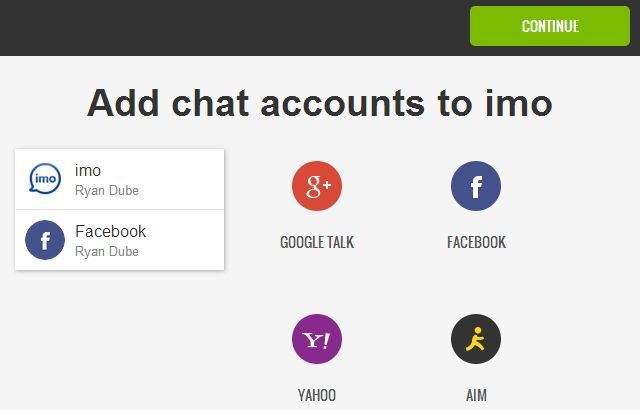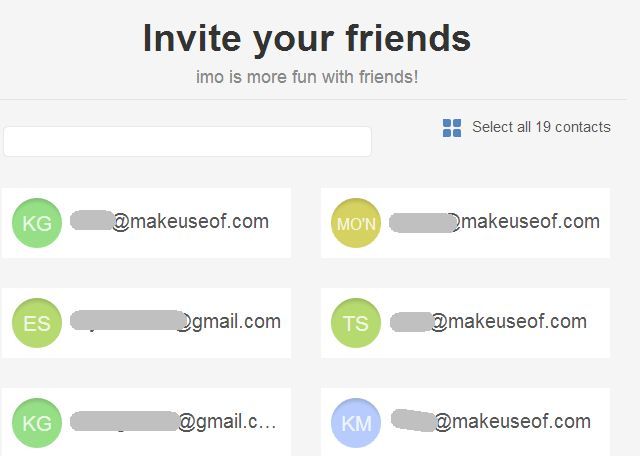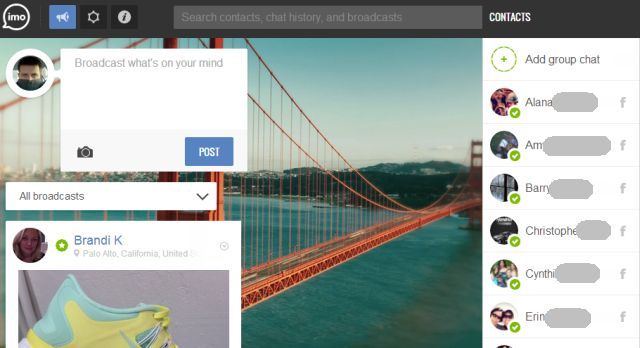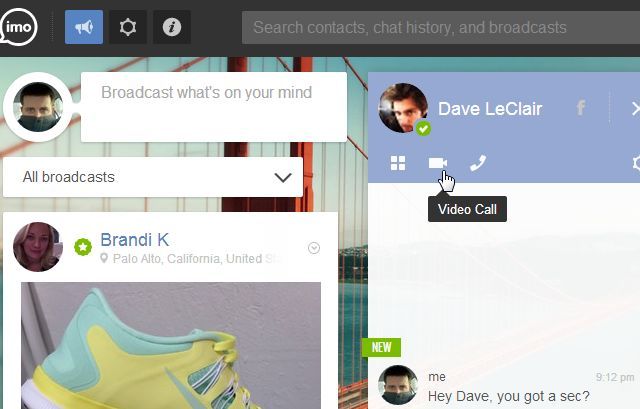What do you get when you cross Facebook, Google Hangouts and Skype? IMO.IM, that's what!
On Monday, IMO launched a newly designed interface that takes its former multiprotocol instant messenger app and completely overhauls it - now adding both video and voice calling functionality. On top of this, IMO has transformed its user interface from the grey and white to a newly designed platform that looks like a cross between Google Plus and Facebook.
The new web-based interface offers a status update stream called a "broadcast", as well as all of your imported contacts on the far right, and live chats filling the center of the screen. The service clearly hasn't departed from its core purpose of serving as a multi-protocol IM platform, but now it is seeking to compete with the likes of Google Hangouts and Skype by providing the option to have an audio chat or a video chat with any of your contacts.
Chat With Friends Across All Networks
IMO has always been one of those tools people turn to in order to consolidate Instant Messaging across social networks. We covered IMO as far back as 2010 here at MUO, and later covered its mobile app.
The overhaul of its front-end may have been partially triggered by the fact that IMO was suddenly blocked from accessing Skype servers as of the middle of 2013. Instead of ceding defeat, the developers at IMO instead decided to try to take on Skype entirely by rebranding itself as a Skype alternative in its launch on Monday.
The major differences between Skype and IMO are that Skype allows for actual phone calls to landlines, while IMO provides a seamless cross-network experience that Skype lacks.
If you've never signed up with IMO before, and you're looking for a way to keep in touch with all of your friends without staying logged into all your social networks, IMO may be for you.
The sign-up process involves a simple "Invite your friends" step that could enhance your experience by bringing your friends over to use the IMO social network itself - "broadcasting" their own status updates inside the IMO social network itself
Launching an audio or video call is as simple as tapping your friend's name on the right contact listing, and then tapping either the phone icon or the video recorder icon, which will launch the new chat window.
According to the IMO blog, the cross-network integration is accomplished through the use of WebRTC, which is an open source project that provides Real-Time Communications (RTC) capability across multiple browsers - including Chrome, Firefox and Opera.
WebRTC on IMO allows you to make seamless video calls to your family and friends between desktop and mobile devices. There is no need to download extra software or plugins to place a video call.
Other new features that you'll find on the new and improved IMO include:
- New image galleries
- Infinite scroll for chat history viewing
- The ability to broadcast multimedia as well as text
- Your contacts are synced between both your web and mobile IMO apps
If you've never used IMO before and are wondering what it may be like to chat across all of your social networks at once, the announcement on Monday of an enhanced user interface may signal that it's the perfect time to sign up to IMO, jump in and start chatting.
Source: IMO.im via Shiftcomm