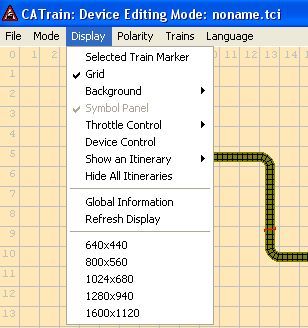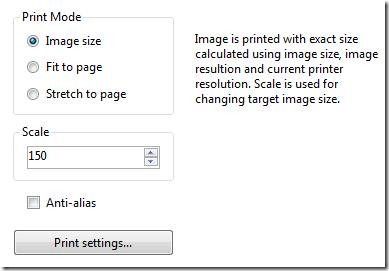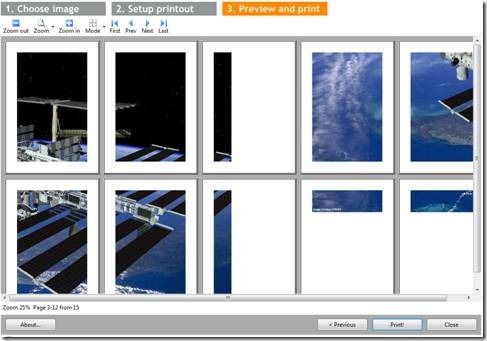Thanks to the Internet you can now get numerous poster images on various websites. However because of a poster's large size you cannot appropriately print it out from a regular printer. This problem is effectively solved by Image Print Wizard.
Image Print Wizard is a freeware program compatible with Windows operating systems. Its function is to take an image as an input, get some parameters, and then spread the image's print over numerous pages.
You get started by downloading the setup-containing ZIP archive sized at 360KB. Once you have the setup file extracted and installed you will be able to load up any image from your computer and scale it according to the poster you want.
Finally you get a preview of the individual pages. You can zoom out the view to get an overall view of the pages.
These pages can be sent to your printer and then attached together to create the desired poster.
Features:
- Easy poster printing on multiple pages.
- Compatible with Windows operating systems.
- Lets you span a poster over numerous regular-sized pages.
- Lets you scale the poster as you want to.
- Similar tools: Easy Poster Printer, PicSlice, BlockPosters and Rasterbator.
Check out Image Print Wizard @ www.greatis.com/utilities/imageprint