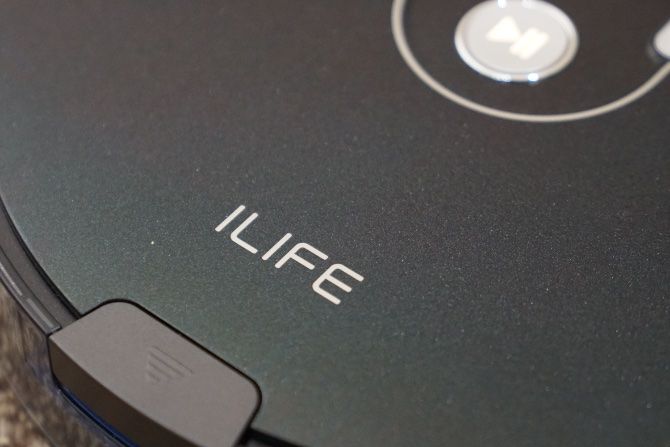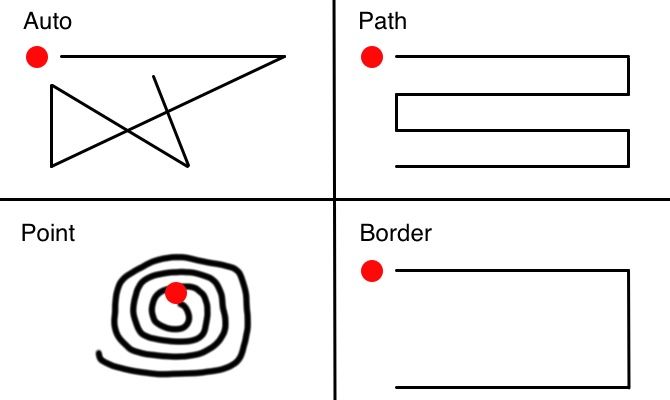iLife A7
Full featured, well built, superb cleaning power, and great value for money. What's not to love about the iLife A7?
Everyone has an opinion on whether a smart home is useful, but one thing we can all agree on is that we'd rather be doing anything else compared to cleaning up the house. Whichever side of the fence you're on, there's no doubting robot vacuums have changed the way we see household cleaning. But from the ocean of choices available what differentiates the iLife A7? Let's find out.
Specifications
- Dust Bin Capacity: 600mL
- Size: 13 x 13 x 3 inches / 330 x 320 x 76 mm
- Weight: 5.73 lbs / 2.6 kg
- Color: Black and silver
- Cleaning time: 60-120 minutes
- Charging time: 200-350 minutes
- Sensors: Anti-drop, wall detection, front bumper
- Wi-Fi: 2.4GHz
- OS Support: iOS / Android
- Surfaces: Hard floors, low to medium pile carpets, dry only
What's In The Box
Along with the main unit you’ll find:
- Spare set of side brushes
- Bristle brush
- Removable dustbin
- Remote control
- Charging home base
- Power adapter
- Cleaning tool
- Additional filter
Having a spare set of side brushes and an additional filter is a nice touch. It allows you to keep the A7 working while one set is being cleaned. The bristle brush is purpose made for pet owners as it won't clog as easily as the standard rubber brush.
Design
When it comes to keeping something in plain sight, you have to ensure that it's not an eyesore. RoboVacs typically look similar, but there are a handful of them that seem to have fallen from the ugly tree and hit every branch on the way down. Fortunately, the iLife A7 is not one of those devices. The metallic black and silver aesthetic will suit almost any settings.
The top of the device has a bright LCD display along with the control buttons, most of which you're probably never going to use. The underside is where all the business happens. The side brushes dislodge dirt and direct it to the primary roller. The side wheels propel the A7 and allow it to rotate on the spot. The cliff sensors on the underside will also prevent your A7 from somersaulting down any staircases it may encounter.
Preparation
First things first, some prep is needed before your robot can relieve you of your laziness. First, you need to find a good place for the charging base. It requires a clearance of about 6 feet in front and 3 feet on either side. If you have reflective objects at ground level (like a full length mirror), you need to cover the first 6 inches from the bottom. Finally, ensure the base isn't in direct sunlight. All of these preparations will ensure the base can communicate with the A7 effectively to return home.
After attaching the side brushes, switch on the A7 and place it on the charging base to give it the power it needs to get your place spick and span. Now you need to remove the A7's arch enemy: clutter. Cables, shoelaces, and even handbag straps will cause problems for the A7. Put yourself in the shoes of the A7, think about things under the couch or bed that could become tangled in your cleaning path and remove them.
Lastly, the A7 needs to get more familiar with your surroundings. Leave your furniture such as chairs and appliances where they would normally live, and as you use the robot more often, it will begin to learn the room layout. Once your A7 is charged you want it to get to work right away. You can do this using the buttons on the top, but I'd advising ignoring them and getting the app.
The iLife App
This is the first device in the iLife range to feature a companion app, and in some areas, it shows. Signing up took me around a week, because of the unusual sign-up process. Mainly because the app said "Verification Code Obtaining," so I sat and waited for it to obtain. This involved checking my spam folder, trying another address, and contacting their support. Then for some inexplicable reason, I tried clicking the "Obtaining" word and lo and behold it was actually a button. So there are some minor tweaks that need to be made to the app but never the less, all the functionality is there.
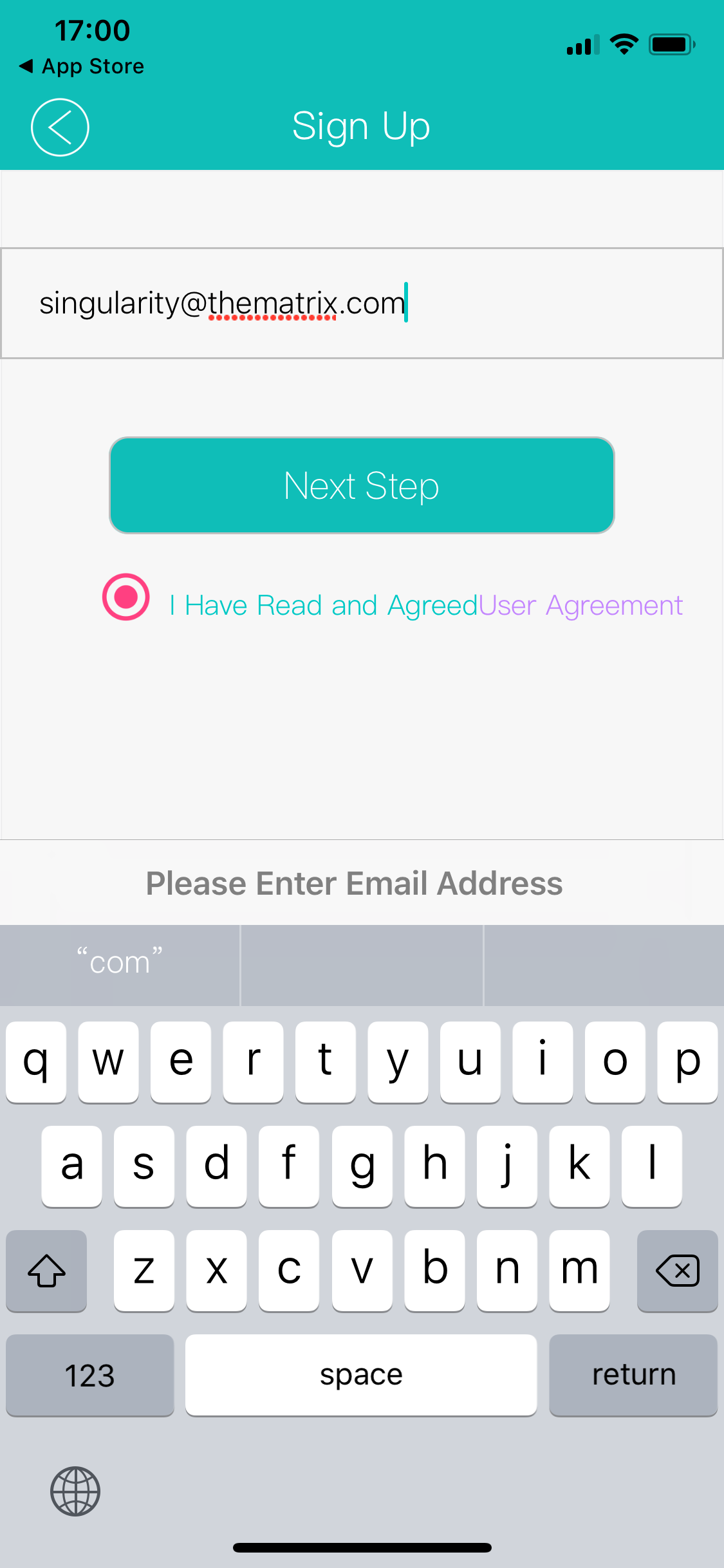
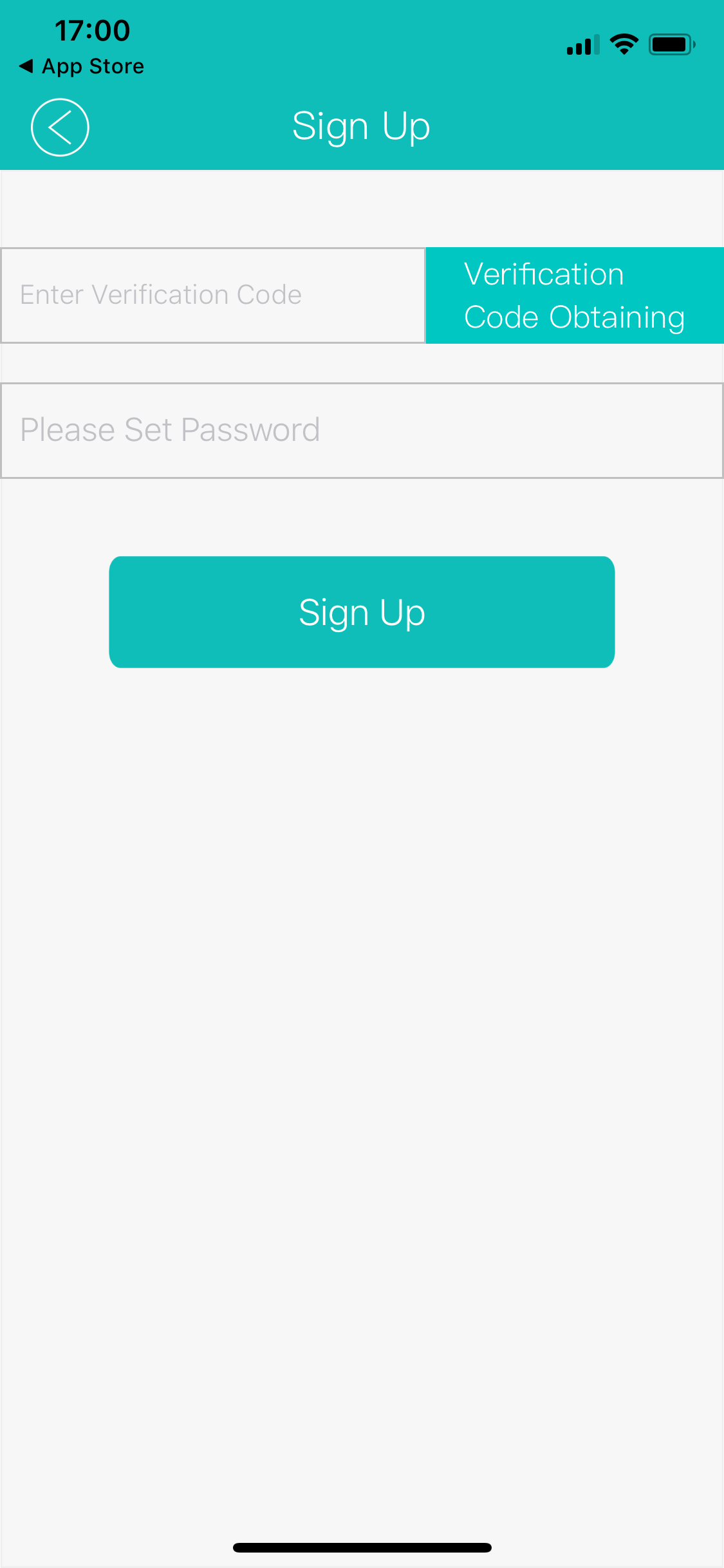
Once you've created an account, press and hold on the spot cleaning button (the one with the spiral) on the A7. This will activate it and get it ready for pairing. Finally, enter the password for your Wi-Fi connection, and that will both pair your A7 with the app and get it to connect to your Wi-Fi network.
From within the app, you can control your A7 from anywhere in the world. You can also keep an eye on the condition of your spare parts, give your robot a name, and check the battery life. The app also makes it easier to set schedules on your A7 compared to using the buttons on the device itself.
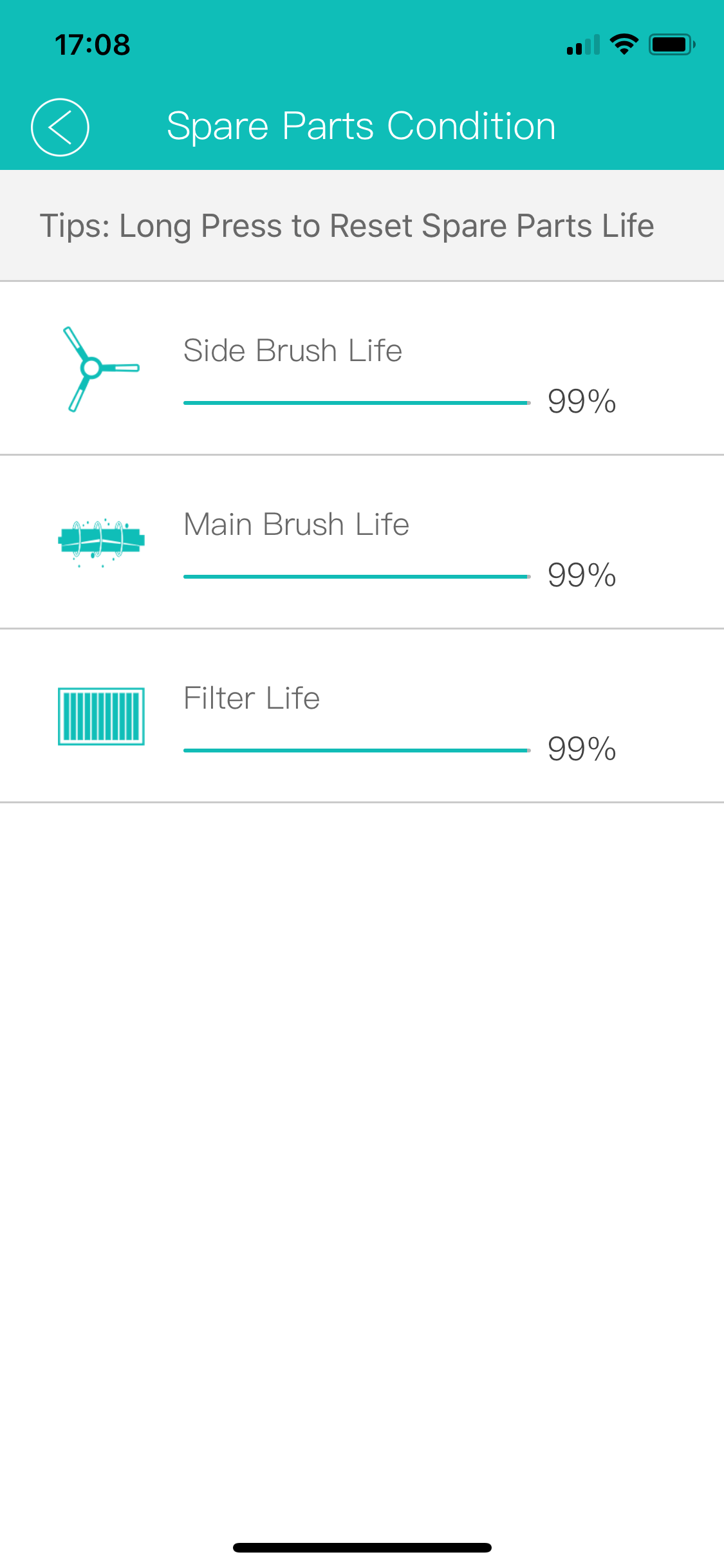
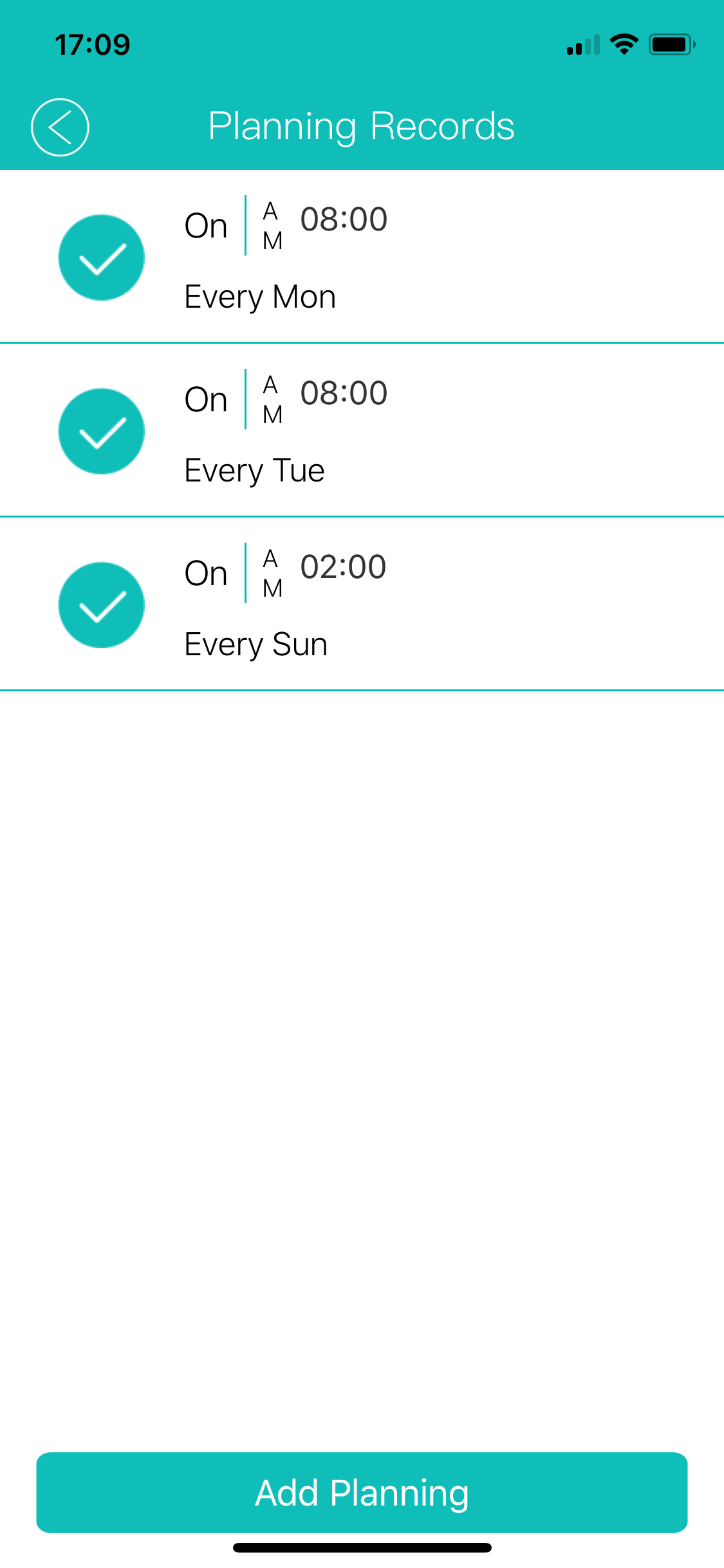
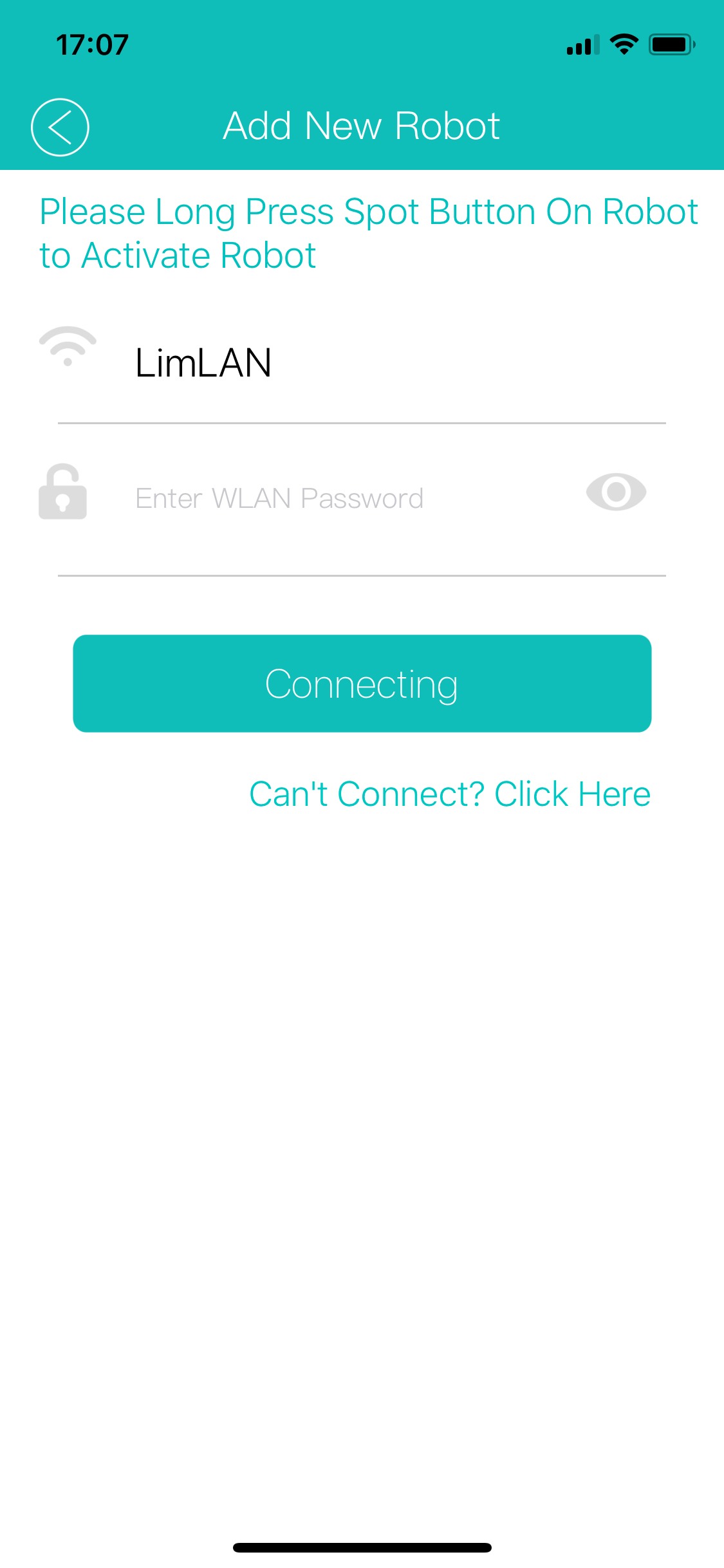
Some minor criticism about scheduling is that repeat doesn't actually work, so you have to set a time and choose one a single day then repeat that for each day. Additionally, you can't set more than one time per day, but that would probably be an edge case. Fortunately, these should be easy fixes for the iLife software developers.
The Cleaning Prowess
The area that matters most with any vacuum cleaner is how well it actually cleans. iLife's pedigree as a robot vacuum company really shows here. I recommend, especially for your first clean, to set the A7 on high and left to work its magic. After a single pass, the dustbin was almost entirely full, and even things like large pieces of plastic were no match for the A7. Both on carpet and tile, dirt was no match for the "CyclonePower Cleaning System" of the A7.
The iLife A7 also has a few cleaning modes to choose from over and above the Auto mode. Path mode sets the robot off in an S-shaped pattern around your house. Point mode works on a specific spot that may need some extra attention.
Border mode is used specifically for cleaning the edges and corners of the walls before sending the A7 back home. Speaking of home, at any point if the battery is running low or at your will, the A7 automatically makes its way home. As long as you've correctly positioned the base as we've mentioned above, the robot will make find the base using infrared, and neatly nestle itself and start charging. If you've never seen this before it is genuinely fascinating and still impresses me every time.
The front bumper and hazard sensors work brilliantly to both detect obstacles and get the A7 where it needs to be. It's confident enough to move under objects it knows it can clear and moves smoothly from surface to surface. iLife has nailed it in this department.
Should You Buy the iLife A7?
The market is currently flooded with robot vacuums to suit every price point, which can make choosing one difficult.
While the iLife A7 doesn't have cameras or advanced floor planning that some other high-end models have, it performs superbly where it matters and still has all the features you need from a cleaning companion without the kidney clinic prices of the likes of Samsung or Dyson.
A robot still can't replace a traditional upright vacuum, but they make your weekly cleaning that much easier by keeping surface dust and dirt to a minimum. You get unbelievable value for money from a company with a long history of making robot vacuums, and the improvements are clear with every iteration. It's not often I come across a piece of tech that makes this much of a difference in my everyday life, but I definitely won't be able to go back to daily life without the A7.