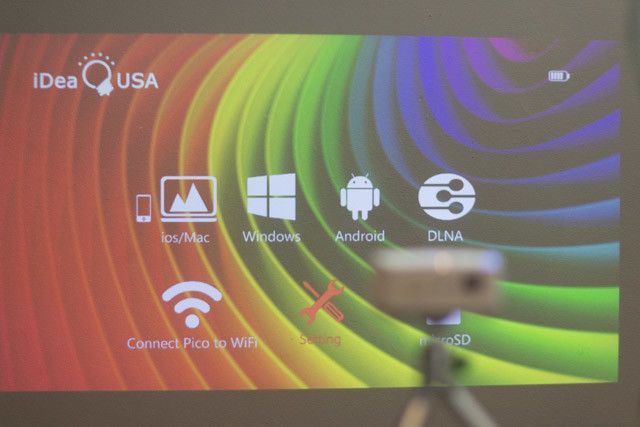iDea Pico
I'll be completely honest: I was skeptical about Pico projectors until getting my hands on this iDea Pico. It's tiny, portable, and makes me want to go camping just so I can use it as intended. From iDeaUSA, the iDea Pico is perfect for those who want a truly portable big screen experience, for movies, gaming and more.
Design and Specifications
The iDea Pico is available now from Amazon for $300.
- 80 lumens total output
- 480p native resolution, but accepts signals up to 1080p
- 25,000 hour stated LED life
- 4-hour battery
- MicroSD card slot which accepts up to 32gb sized cards
- Remote control
- Airplay, Miracast and DLNA streaming
- Includes a handy carry case and mini-tripod
- Wall adapter, micro-USB charging cable and 2-port car adapter
A small dial on the side manually adjusts focus.
The carry case is fabric covered sturdy design with a solid foamcore insert for keeping everything place. It really adds something to this portable package.
The device itself is tiny – it easily fits in the palm of my hand, and weighs just 180 grams. The carry case is about the size of a thick CD wallet from yesteryear.
Brightness and Throw Ratio
I was skeptical about how bright this tiny thing could be; after all, it has a stated output of just 80 lumens, compared to upwards of 2500 for your average home cinema projector. However, I'm happy to report I was pleasantly surprised.
In daylight, it isn't really visible above a screen size of about 30 inches, but this is to be expected, and I wouldn't try to use a home cinema projector in daylight either. On the other extreme, in a darkened room, you can easily get a good 100 inches or so before it becomes too dim.
The largest projection I was achieve was in fact a whopping 100 inches, before I simply ran out of room space to push the iDea Pico back any further. I was impressed, to say the least. The screen remained bright and visible in a dimly lit room, and would have been even more impressive in complete darkness. I'm just really stunned that something so small can be so bright.
That's not to say it's unusable in daylight by any means; below is a small test I did with a 30 inch diagonal projection onto a grey wall, showing the main interface that you'll see when turning the device on. From here you can access the various streaming options, or a simple media player that reads direct from the microSD slot.
The throw ratio isn't short, but nor is it bad: it's about 1:1, so in other words, placing the projector 100 inches away from the projection surface is going to get you a roughly 100 inch diagonal projection size. This is impressive for such a tiny package. Again, it doesn't compare to my home cinema short throw projector which only needs about half the distance for the same size screen, but this little package is also half the price and a fraction of the size (and a lot quieter).
MicroSD and Wireless Streaming
With no HDMI port, your only option to display media on the device is via streaming wireless protocols, or the built-in microSD card slot.
For wireless streaming, you can either opt to connect directly to the iDea Pico, or to connect it to an existing home Wi-Fi network.
My experience with Airplay over my home network was less than satisfactory, though I'm not sure if iDea is to blame, or Apple, and it isn't a protocol I generally use at home. First, I tried streaming via mobile Safari. Playback was initially successful, though auto-sleep on my phone paused it every 5 minutes, despite the fact that Safari is supposed to support background Airplay. There was also the issue that audio output can't be selected - it automatically gets sent to the projector, which has a relatively small built-in speaker. This is frustrating given that the sound from my iPhone is significantly better quality, and louder, than the iDea Pico. I also tried Plex, but was unable to get anything to stream at all there; the feature is supposed to work with Airplay, but it could be the fact I have the movies stored on a networked drive, the Plex server running on a Mac Pro, and was then attempting to stream from the iOS client to the iDea Pico.
I had significantly more success when connecting directly to the network that the device itself broadcasts, at which point, playing local media from my phone or Plex presented no problems at all. However, this does limit the option to stream from services such as Netflix.
Using a Nexus 7 (2012), I couldn't get Miracast to work at all. BubbleUPnP saw the device immediately as a renderer, but that had trouble connecting to my Plex server with it's dodgy DLNA implementation.
By far the easiest way to play back media was directly from a micro SD card; it had no problems with the usual formats like .mkv or .mp4, and it also supports basic picture slideshows. I love the idea that you can just put a complete movie experience into this tiny package and get an enormous screen even in the middle of nowhere.
I do however find the lack of HDMI port frustrating. In general, I avoid wireless networks unless absolutely necessary. There's clearly enough room on the case to fit at least a mini HDMI port, and that would alleviate any fiddling around with wireless networks, as well as opening up the market for this diminutive projector to more home use – like as a permanent fixture in a kids room.
Built-In Speaker
The iDea Pico does have a built-in speaker, and it will do in a pinch. It's certainly loud enough in a quiet room, but it's an annoyingly tinny sound – worse that laptop speakers.
Thankfully, there's an AUX stereo out socket, so you can connect headphones or to external speakers. If you're the kind of person who takes a portable projector when you go camping, you probably also have a some thumping portable speakers – use those.
Battery Life
The stated battery life is around 4 hours, though I can't find any specifications for the actual power rating of the internal battery. At full brightness, I couldn't get the full 4 hours. It'll easily play back a full movie, but you might struggle to get all the way through Lord of the Rings.
In practice, the device includes a car charger and uses a standard MicroUSB connection, so you'll be able to recharge easily and will likely be carrying a portable power bank. If you've got one of those whopping great 26,000mAh things, you're laughing.
Bright Things Come in Small Packages?
This clearly isn't going to replace your home cinema projector, nor is it intended to. But it will find use around the home for the kids, or on camping trips and holidays. The lack of a wired HDMI port restricts its use, but as long as you have media synced to your smartphone or don't mind downloading it to an SD card, you'll find the iDea Pico more than satisfying.
Pros
- Impressively large screen size possible
- Bright enough up to at least 100" in darkness
- Includes an AUX port to add external speakers
- Makes its own Wi-Fi network for easy connection
- Plays direct from SD card
Cons
- No HDMI port
- Wireless playback protocols can be awkward
- Tinny sounding internal speaker
[recommend]An overall impressive package makes the iDea Pico a winner for portable big-screen experiences. For those who travel a lot with kids or enjoy camping with gadgets, the iDea Pico will be a welcome addition to your technology arsenal.[/recommend]
Send your products to be reviewed. Contact James Bruce for further details.