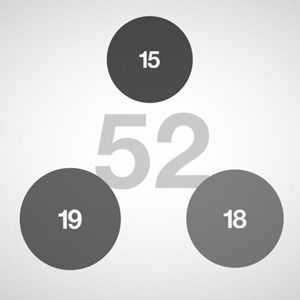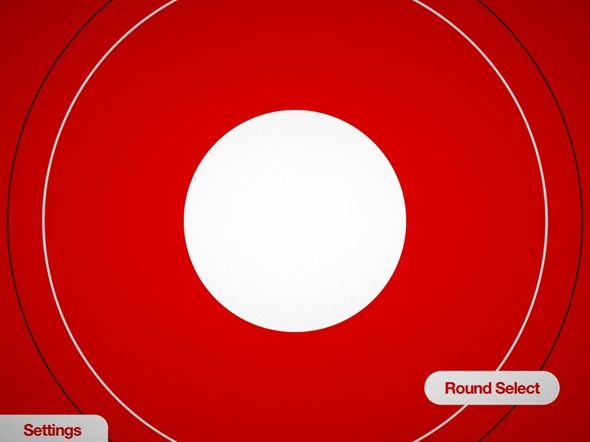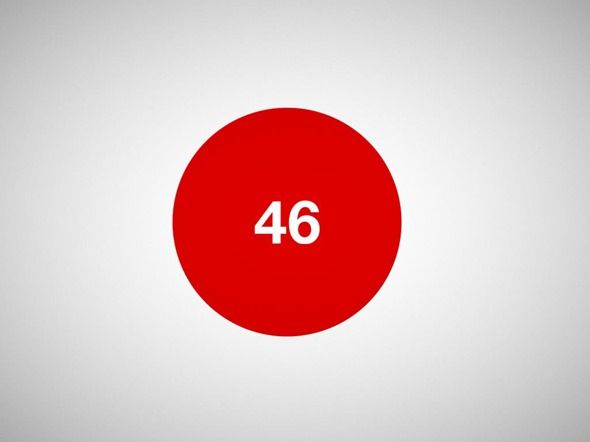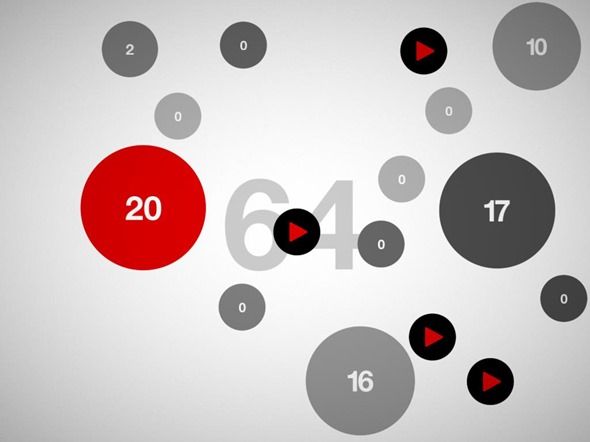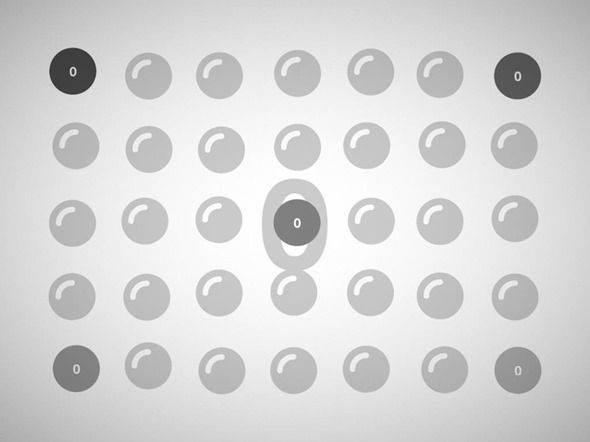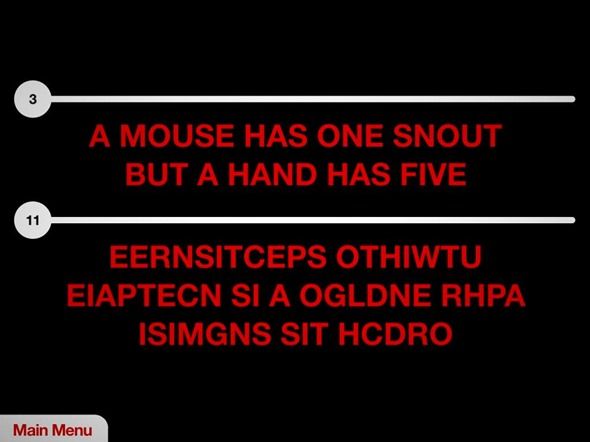I’m not a gamer. The last gaming console I owned was the Super Nintendo Entertainment System (or SNES), which gave me hours of pleasure with Yoshi’s Island (did you know you can emulate SNES games on your PC?), and that’s after years of work on mastering Super Mario 3 on the classic NES (which you can also emulate on your PC!). These consoles marked the end of my gaming days, at least the serious ones. But my interest in gaming got piqued again when I got my iPad 3 years ago.
Granted, the iPad is no gaming console. It’s not even meant as a gaming device, but as it turns out, I, too, couldn’t find many productive uses for my tablet, so that’s mostly what I use it for. I got addicted to Temple Run and Temple Run 2, played several Playrix games into the night, and wasted several good hours on word games, Sudoku games, Tap the Frog, Veggie Samurai, and many other such iPad time-wasters.
All these games have several things in common - you get clear instructions, you know the rules of the game, and it’s obvious what your target is and what you’re aiming to achieve. All these rules are broken in Hundreds.
Hundreds?
http://www.youtube.com/watch?v=aM0Vo7neVpw
Did you watch the video carefully? That’s the best hint you’re going to get about how to play this game. At $4.99, Hundreds is quite steeply priced for an iOS game, and there’s no way to try it for free. If you’re intrigued but not sure if you want to spend this kind of money, here’s your chance to see what it’s all about.
So you've downloaded the game and launched it. What now? My first instinct was to look for the instructions, but there aren’t any. Your only option is to dive in straight to level 1. In this level, you’ll find one circle with the number 0 written in it. Tapping and holding this circle will make it change color to red and start growing. When it reaches 100, the level is done. Simple enough.
This is the basic rule of Hundreds: you need to get to a hundred. No matter how many circles you have, no matter the obstacles, your goal is to reach 100. Don’t worry, you don’t need to know any math for this – each level comes with a counter that shows you how far you've come.
Gameplay
Now that you know the basic goal of the game, it’s time to get a deeper look at gameplay. Like most games (and this is the only conventional aspect of this game), Hundreds revolves around levels you have to pass. There’s a beautiful level selector which you can use to choose your levels, and see a glimpse of what’s waiting for you inside each one.
If you've completed a level, its circle gets a bit bigger, and you’ll get some stats about how much time and how many taps it took you to complete it.
Speaking of taps, Hundreds is made for touch interface, and utilizes it to the max. In fact, I don’t think I've ever seen a game so incredibly suited for touch interface. I can’t imagine this game working on any other interface.
As you progress through the levels, you’ll start learning more and more rules – and this game definitely has some strict ones. For example, as soon as you start the second level, which includes three circles instead of one, you’ll discover the second rule of Hundreds: circles must not touch each other when they’re red (they’re red while you’re touching them and making them grow).
This gets more complicated as levels start having more and more circles, and other elements which your circles can’t touch. You get the hang of each level as you try to solve it – there’s no help of any kind – but it’s not something you have to rack your brains about. You just figure it out.
What Are Those Red Dots In The Level Selector?
What are they indeed! That’s not something you’re going to find a straight answer for. The best I could come up with is that these levels are ones you get messages after completing. The messages are cryptic in themselves, but they may start making more sense as you complete more levels. To see all the messages you've received up till now, tap the white central circle on the Main Menu screen.
As you can see, I got a message when completing level 3, and another one when completing level 11. What do they mean? Perhaps you can tell me, because I’m stumped.
So Is It Worth $4.99?
If you’re asking me, it most definitely is. With it’s relaxing music and ambiance, and its cryptic yet addictive gameplay, Hundreds has already become a challenge I can’t let go of. What’s most impressive to me about it, aside from its simple and beautiful graphics, is how it manages to be both challenging and relaxing at the same time – something I've yet to see in any iOS game I've tried.
Note that I only tried this game on an iPad, and an old one at that, and that the game did have a weird graphics bug once, which might have something to do with my old iPad running iOS 5. I don’t know what the game is like on an iPhone, but I can only guess it would be terrific. If what you've seen above interests you even remotely, take a deep breath and let go of those 5 dollars. You won’t regret it.
If you decide to go for it, I’d love to hear what you thought about the Hundreds game. Or do you think $4.99 is too much for any iOS game, no matter how good?