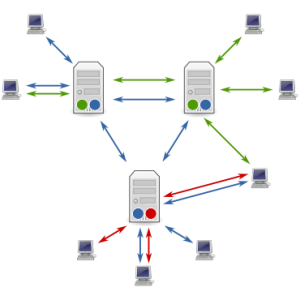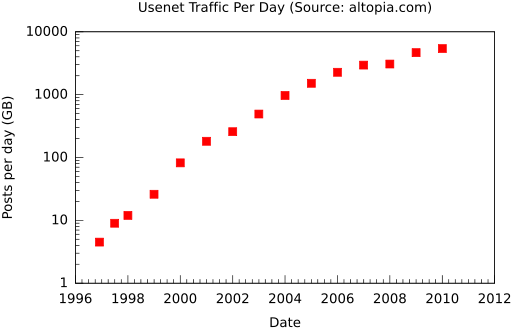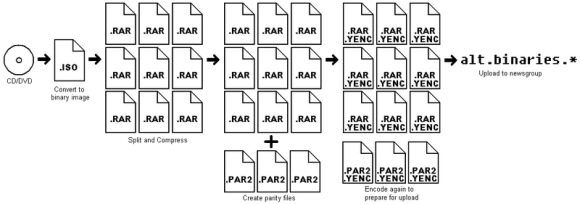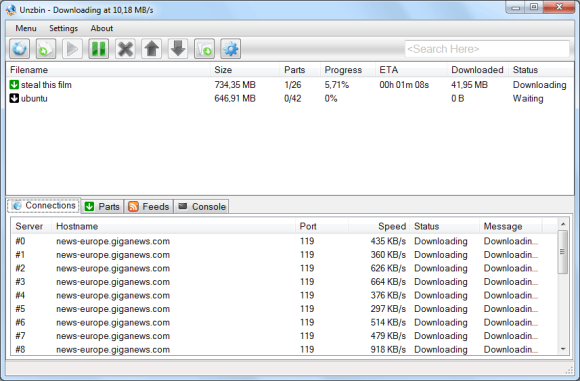Usenet is one of the Internet’s oldest methods of communication. It also happens to be a tried-and-tested method of sharing files, thanks to binary transfers which allow programs, videos and other files to be encoded and downloaded via a Usenet server.
Whatever your download activities may be there’s no arguing that Usenet is consistently faster and more secure than BitTorrent for sharing files. With the right software and services there’s no chance of anyone listening in and your download rates will be as fast as your Internet connection can handle. Read on if you’re interested in learning about one of the oldest forms of filesharing.
Usenet & NZB Files Explained
Before jumping into the how-to element of the article it might be frugal to take a look at the technology behind binary sharing over newsgroups. Usenet was initially developed as a discussion platform, with messages posted in various newsgroups. While some discussion groups are still very much active, most are not and the bulk of the activity on Usenet comes from binary downloads.
NZB files were a big leap forward for Usenet in terms of user-friendliness. These files vastly simplify the process of finding the many fragments that make up a complete download. Before NZBs came along many Usenet downloads would result in lengthy manual search and repair procedures that were often destined to fail. NZBs can be compared to torrent files, the key difference being they don’t instruct your client to connect to other peers but open a single (secure) connection that gathers the required portions of your download from the one server.
This means no third parties listening in and a staggeringly fast download speed. It will also require some funding, as you’re going to need a Usenet provider. How much this will cost entirely depends on your download habits and the provider you choose. This provider makes up one of the three main components required to use Usenet for binary download purposes.
Usenet Requirements
Internet service providers used to provide some access to Usenet, though many cracked down on binary downloads or imposed heavy bandwidth restrictions. These days most ISP plans don’t come with a Usenet quota and this means you’ll need to choose a Usenet provider and a plan that’s right for you.
Providers
Many providers offer free trials, and this is one of the better ways of determining your usage habits. If your current ISP limits your incoming bandwidth then this should also be taken into account - an unlimited Usenet plan is useless if you are only able to download 100GB a month.
When selecting a provider there are a few things to look for. The first is retention, and this simply refers to the amount of time the files remain on the server. Many premium services offer retention that spans into years, with Giganews currently offering the longest retention at 1,308 days for binary content.
The second thing to watch for is bandwidth allocation. The plan you choose should reflect your download habits, and having a monthly quota or unlimited cap-free service can mean the different between $5 and $40 per month.
Security is a big concern for many, and that’s why you’ll want an encrypted (SSL) connection to your Usenet provider. If you’re considering paying for a service that doesn’t offer this then you should take your monthly fee somewhere else. Maximum server connections are another thing you will see mentioned on Usenet provider websites. Generally most good providers offer at least 10 and this is fine for most Internet connections.
Here are some popular providers, their retention rates and free trial details:
- GigaNews - 1308 days retention, 256-bit SSL, 10GB over 14-days trial.
- UseNetServer - 1298 days retention, 256-bit SSL, 10GB over 14-days trial.
- NewsDemon - 1295 days retention, 256-bit SSL, 15GB over 7-days trial.
- Astraweb - 1297 days retention, 256-bit SSL, no trial but full refund within 24 hours offered.
- Easynews - 1275 days retention, 256-bit SSL, 10GB over 14 days trial.
- Newshosting - 1299 days retention, 256-bit SSL, 30GB over 14 days trial.
You can find more reviews and ratings over at sites like UsenetAdvantage and Newsgroup Reviews
Once you’ve sorted out a provider and selected a plan that’s right for you, the next thing you’ll need is a client. These clients are often referred to as newsreaders, and the two types that are specifically designed for binaries are the binary grabber and NZB downloader.
Clients
The binary grabber is a standard application for downloading files directly from newsgroups (by downloading a “header” - a list of available files) and often include .NZB file support whereas NZB downloaders lack the ability to browse groups and rely on .NZB files from external sources in order to grab data.
For comparison purposes, NZB downloaders are more like your average BitTorrent client and will satisfy your needs if you intend to frequent one of the many NZB indexes online.
The following is a list of popular freeware clients:
- SABnzbd - NZB downloader that supports Windows, Mac OS X and UNIX systems that is used via a web browser.
- GrabIt [No Longer Available] - Binary grabber for Windows with SSL support, search function and .NZB file support
- Unzbin [No Longer Available] - Binary downloader for Windows that is similar to GrabIt. Simple, lightweight and easy to use.
- Binreader - NZB downloader with support for Windows, Mac OS X and Linux. There is also a portable version available for Windows that requires no install.
Now you’re up to speed with a provider and a good freeware client you first need to configure your client with the information provided by your provider (usually host, port, username and password) then grab some NZBs and let the downloading begin!
NZB Indexes
There are two types of indexes - raw and organised. Raw indexes offer a complete search of raw data, and while they are more powerful it can take a lot of trawling to find what you’re after. Hand-picked (organised) indexes are, as the name suggests, easier to use as they have already been sorted and often categorized to make it easier to find what you’re looking for.
Some NZB indexes require payment for access, some use a credit system and some are completely free. Here’s a few to get you started:
- NZBMatrix - Organised. Free to access, registration required, $10 for 10 years premium access.
- Newzbin2 - Organised. Uses a credit system for downloads, requires registration.
- NZBClub [No Longer Available] - Raw. No registration required, completely free.
- NZB.su - Organised. Registration required for access, site completely free to use.
- NZBIndex - Raw. Free to use without registration with RSS support.
Finally
It goes without saying that what you do with your Internet connection is entirely your own responsibility. Illegally downloading copyrighted materials is, unsurprisingly, illegal and we here at MakeUseOf don’t condone this kind of behaviour. One more point to make is that the number of viruses on Usenet appears to have increased (some say skyrocketed) recently, so anti-virus software is a must.
Do you use Usenet? Have you tried it in the past? Do you use BitTorrent? Any favourite servers or clients? Have your say in the comments, below.
Images: Usenet Binaries (Wikipedia)