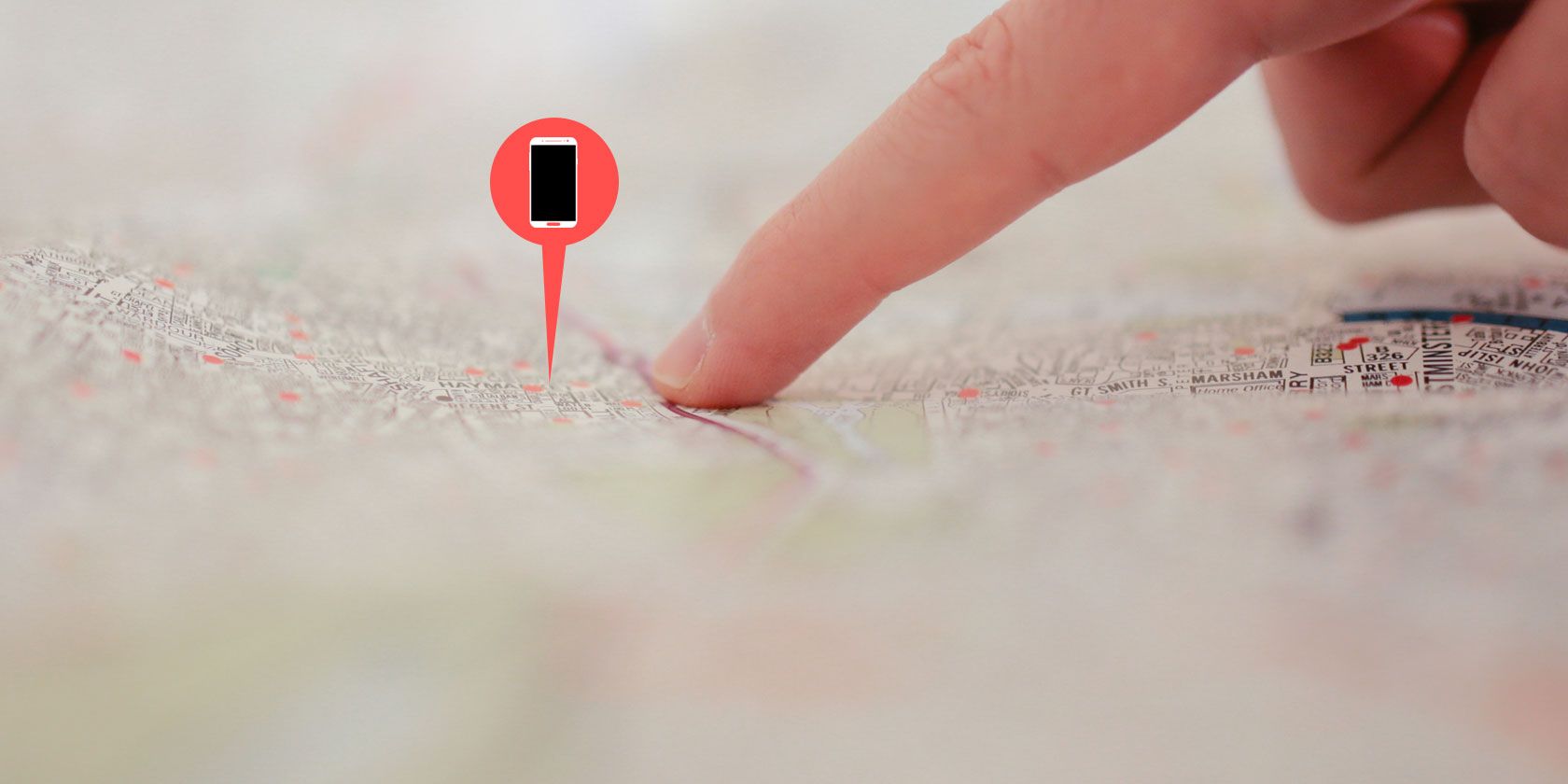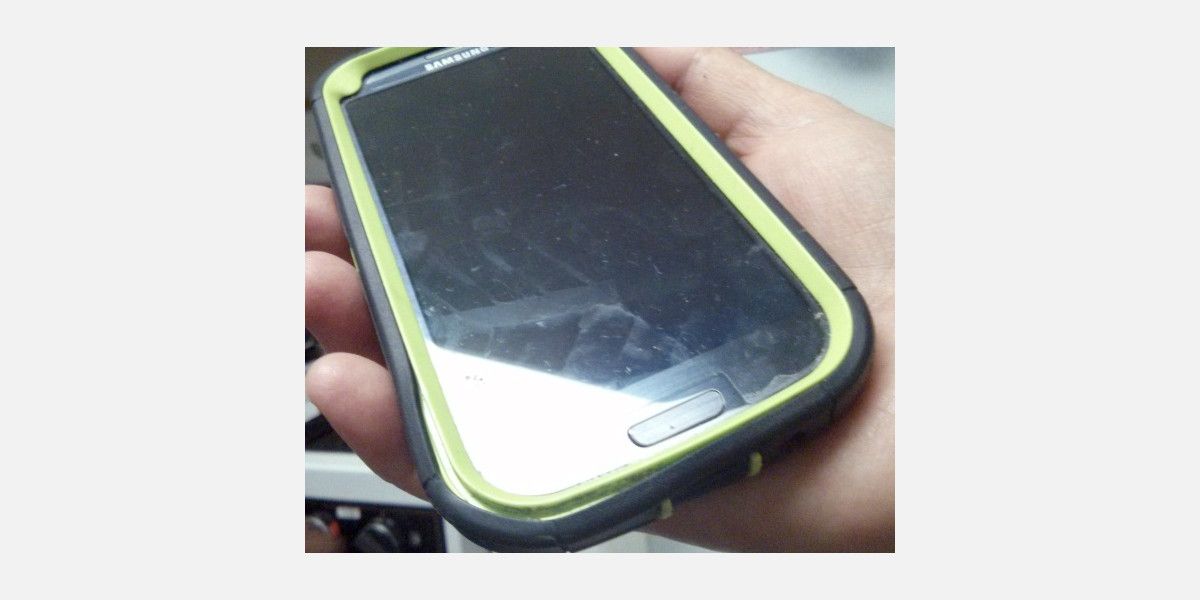Returning a locked, lost phone can feel a lot like stealing one. I've found and returned several lost smartphones over the years. But I've never needed to break into the contacts list to do so, and you shouldn't either.
How Do You Return a Phone to Its Owner?
Even without access to a contacts list, returning a lost phone is easy. For the most part, you can reach out to a cellular service provider. But if that fails, there are a few tricks that can help.
Here's how I returned a lost phone to its owner.
Background: A Study on Lost Phones
Symantec performed a study on phone theft. It randomly dispersed 50 phones within the US and Canada without a lock-screen pattern. Roughly 50 percent of these phones made their way back to Symantec. Of these, 96 percent had been accessed for personal details, such as photos, emails, and more.
The moral of the story: Half of lost phones get stolen. You can reasonably assume that the people who steal a phone aren't trying to find your contact data. They're looking for compromising personal data, financial information, and more. Fortunately, modern phones use file-based encryption and are fortified against hacking attempts. Unfortunately, a locked phone is harder to return to its owner. And most phones today are locked by default.
For locked phones, there are a few ways to get them back to their owners. The best method is to get the International Mobile Equipment Identity (IMEI) number. The IMEI number can uniquely identify the owner of the phone. But there are a few low-tech methods of contacting the phone's owner as well.
1. Call the Carrier
In my case, the phone's lock pattern was enabled, and traditional bypass methods wouldn't work. The telltale finger smudges on the screen had been wiped out by tire tracks. After the phone had been dropped, it, unfortunately, fell beneath the owner's car.
The way to acquire the IMEI (the serial number or ESN works, too) of the phone depends on the phone's make. For the ancient Samsung Galaxy S3 that I picked up, the IMEI number can be found underneath the battery. This isn't the case on newer phones, unfortunately. Most phones no longer have removable batteries.
After jotting down the IMEI, I called the cellular service provider: AT&T. Unfortunately, they could not give me any personal info. I asked customer service to tell the owner that their phone was held at my apartment complex's main office. Within a few hours, the owner picked up the device.
This method works because the phone's owner must contact the cellular provider to suspend service. However, if you manage to contact the phone company before the customer realizes their loss, it can then relay your contact information to the owner. In my case, the Galaxy S3 didn't receive the cellular signal from within my apartment complex. So waiting until the owner called wasn't an option.
It's also possible the owner of the phone might use built-in software to locate their missing device. On newer devices than what I found, the Android Device Manager lets you locate a stolen Android device. Apple users can use the Find My feature to locate their phones.
How to Return a Lost Phone Using the IMEI
Here's the basic process that you may need to go through to return a phone if you have an IMEI:
- Find the IMEI. Manufacturers sometimes place this underneath the battery, on the side of the device, or on the back.
- Call the service provider and supply them with the phone's information, normally the IMEI.
- Leave your contact number with the service provider.
- When the owner calls to suspend service, they will receive your contact number.
How to Return a Lost Phone Without the IMEI
In the event that the IMEI isn't available and the phone is locked, you can either wait until the owner calls their own phone, or you can take matters into your own hands with the tips below.
For a GSM phone (from a network like AT&T or T-Mobile), a phone thief would simply swap out the SIM card and either sell or use the device. If the phone can't be unlocked, then they could use it as a miniature tablet. Fortunately, you aren't a thief. If you can't find an IMEI, serial, or ESN number, you can try other methods.
2. Try Google Assistant or Siri
Google Assistant and Siri are voice-activated digital assistants that can respond to voice commands, even with the lock screen engaged. They are also programmed with call functionality, meaning you can tell the assistant to call someone.
To activate the automatic voice calling feature, do the following:
- For Android phones, say: "Hey Google."
- For iPhones, say: "Hey Siri."
- Then say "Call Mom" or "Call Dad."
If the phone dials out, you can leave behind a message letting the person know you've got their child's phone. Unfortunately, this only works if the person's phone is working and if their parent is entered into their contacts.
3. Drop the Phone Off at a Store
AT&T, T-Mobile, Verizon, and Sprint all operate brick-and-mortar stores in all 50 states. Each company offers slightly different return policies for lost devices:
- T-Mobile: Return the phone to a corporate retail store. T-Mobile's store locator can find all nearby stores.
- AT&T: AT&T accepts lost phones at its AT&T corporate retail stores. You will have to filter its search results for Company Owned Stores.
- Verizon: Verizon also returns phones received at its stores. The Verizon store locator tool can help you find the nearest service center in your area.
- Sprint: T-Mobile stores now accept lost Sprint phones.
Unfortunately, if you drop off a phone and the customer isn't a current subscriber to a cellular plan, the phone will end up at an e-waste facility.
4. Try the Finger-Smudge Method
The oldest (and best-known) method of beating the lock screen pattern is through retracing finger smudges. Holding the phone up to a light will reveal such patterns. It can take a few tries to retrace the lines on the screen to beat the lock pattern. Unfortunately, if you attempt this method too many times, the phone will lock and prevent further attempts.
Remember, the primary goal is to return the phone. I know this goes without saying, but please resist the temptation to examine the owner's personal information other than their contact information.
5. Call Their Emergency Contacts
Modern Android devices and iPhones can make calls to emergency contacts (and emergency services) even from the lock screen. If the phone's owner has an emergency contact available, you can call this individual and leave a message letting them know you have the phone. The process is similar for both Android phones and iPhones.
For Android phones, take the following steps:
- From the lock screen, swipe up and tap on Emergency call. On Samsung devices, touch the phone icon at the bottom-left side of the screen and swipe right.
- Tap on EMERGENCY INFORMATION twice, which is at the top of the dialer interface. On Samsung devices, tap on Medical info, which is located at the bottom-left side of the screen.
- You should see the owner's emergency contacts if they've input that information.
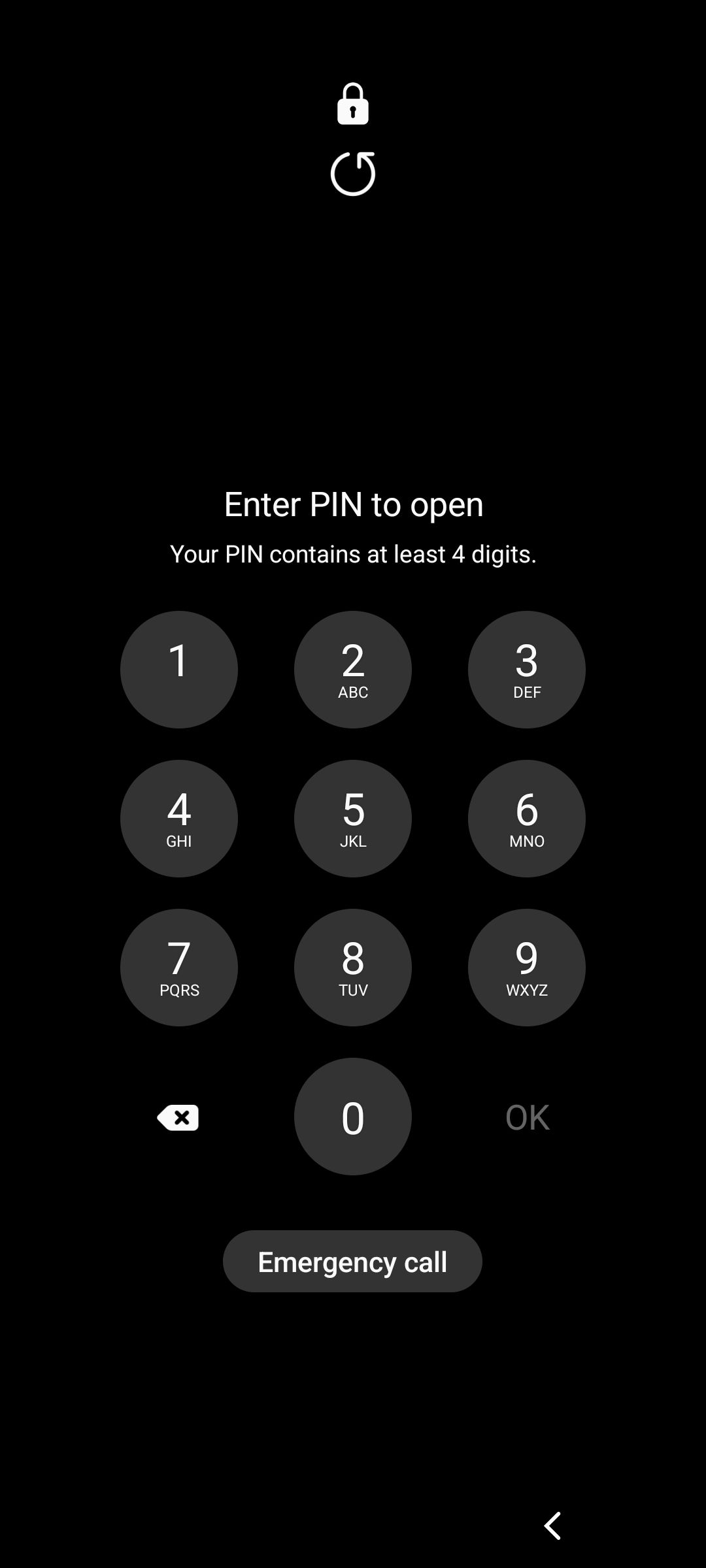
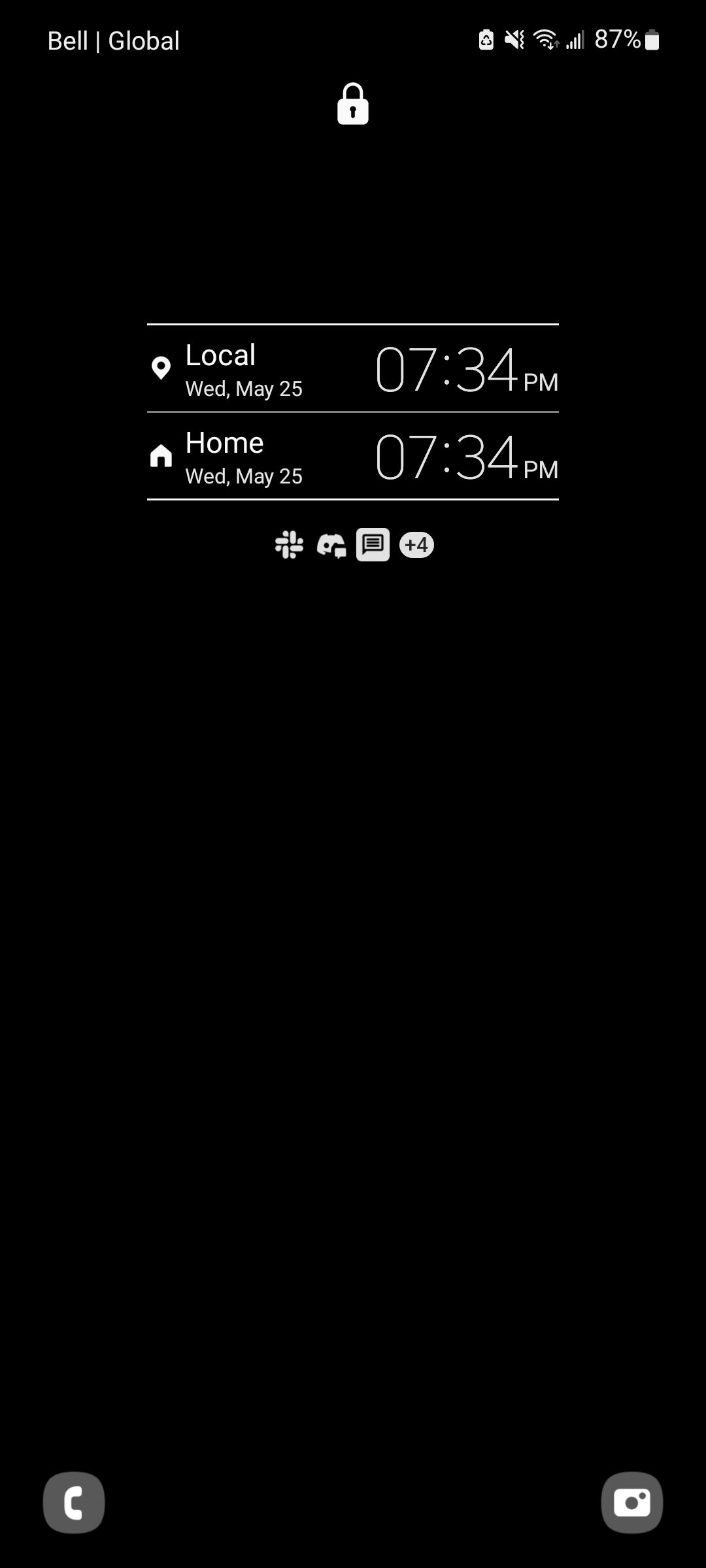
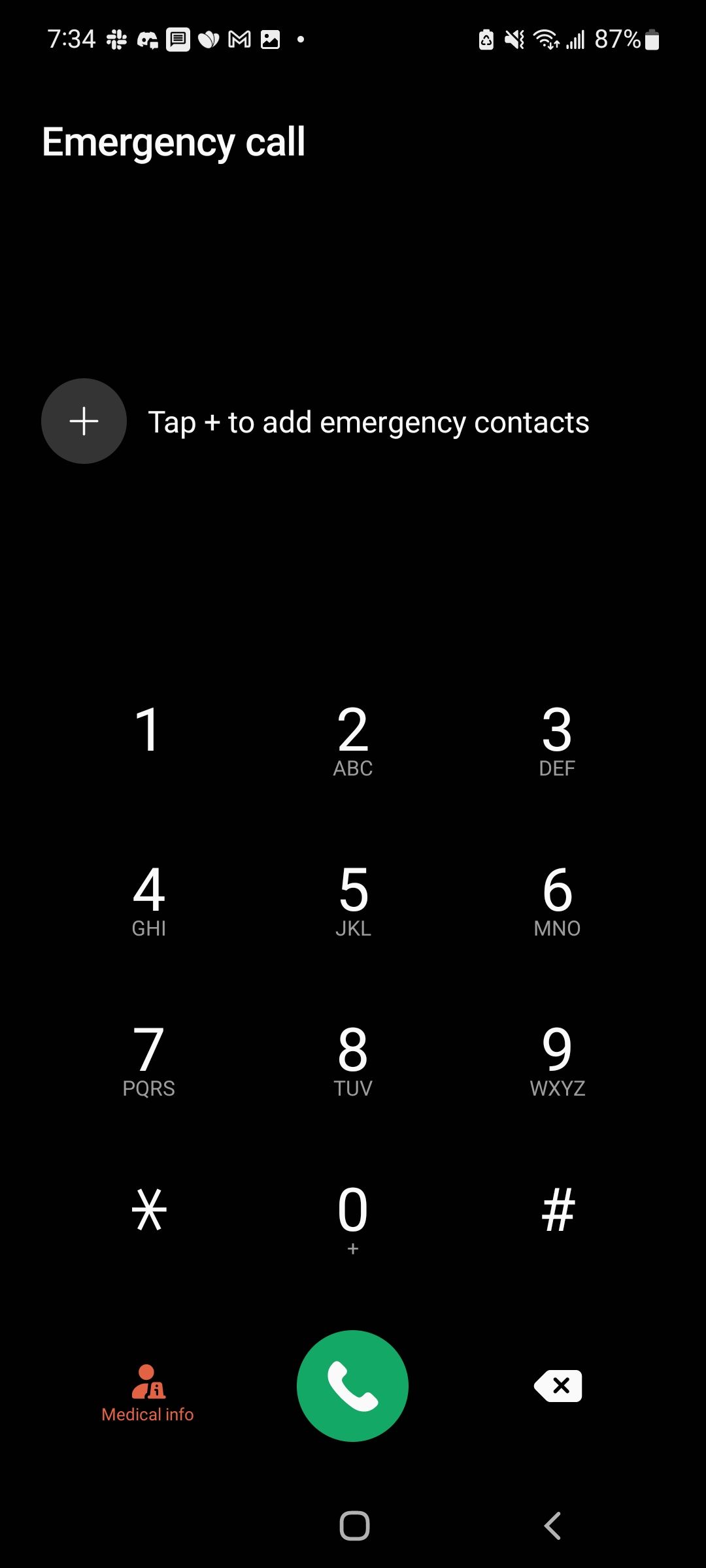
Unfortunately, very few people enter an emergency contact into their phone.
6. Use Android Debug Bridge Method (Requires an Old Phone)
The Android Debug Bridge (ADB) exploit method can also break a phone's lock pattern. This method requires that you have ADB on your PC. Also, the device must be connected via USB to your PC.
If properly configured, you alter the phone's gestures.key file. The gestures file was a serious security problem with older versions of Android. The phone will flip back out of locked mode, and you can then access the contacts list. Thieves at this point will factory reset the device. Don't do that. On newer Android devices, however, this requires root access.
7. Try Operating System Exploits (Requires an Old Phone)
You can also attempt one of the many lock-screen exploits that exist in different versions of mobile operating systems. Many of these go unpatched, so it's just a matter of finding the right method. Googling the name of the phone followed by "pattern unlock" may find you the answer you're looking for.
The video below shows the method that would have let me access the Galaxy S3 formerly in my possession. I should reemphasize that this method wasn't needed.
Do Return the Lost Phone You Found
If you find a lost phone, returning it is easy. If you have the IMEI or ESN number, simply contact your cellular service provider and leave your contact info with them. If you don't have the IMEI, either wait until they call your phone, or you can attempt to bypass the lock pattern.