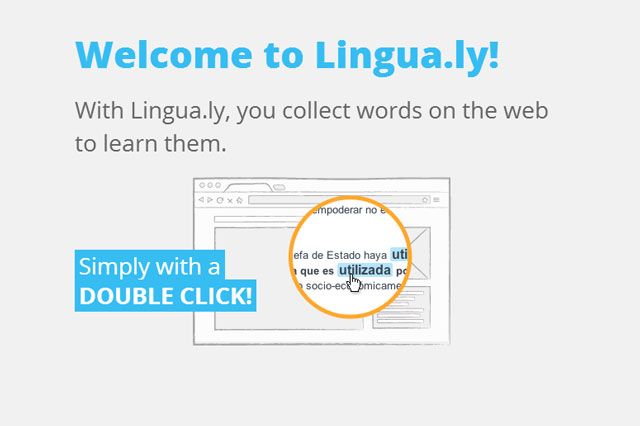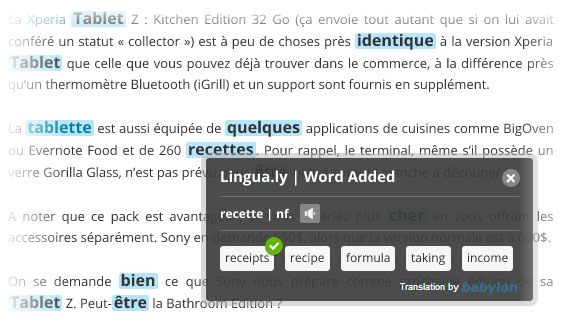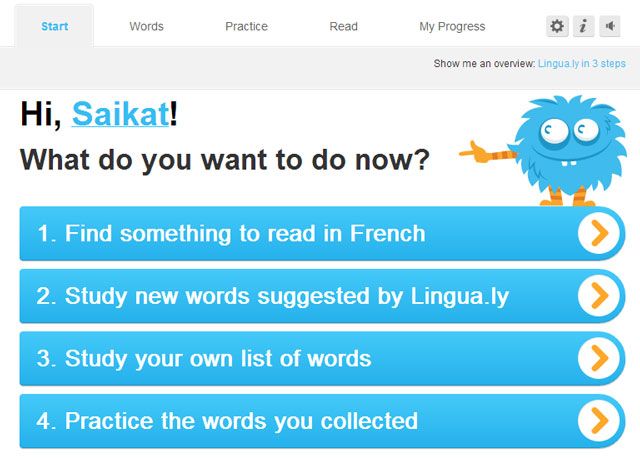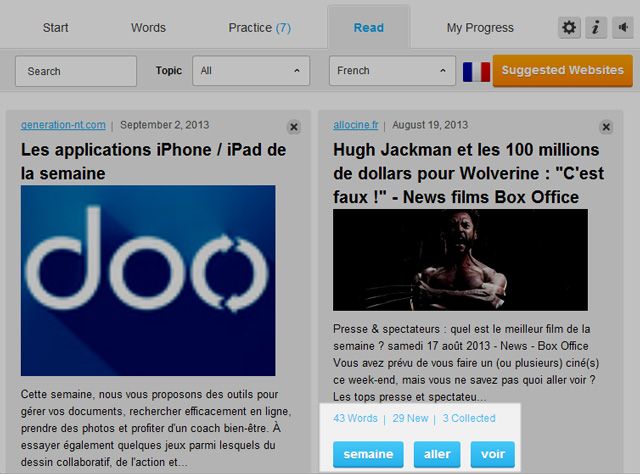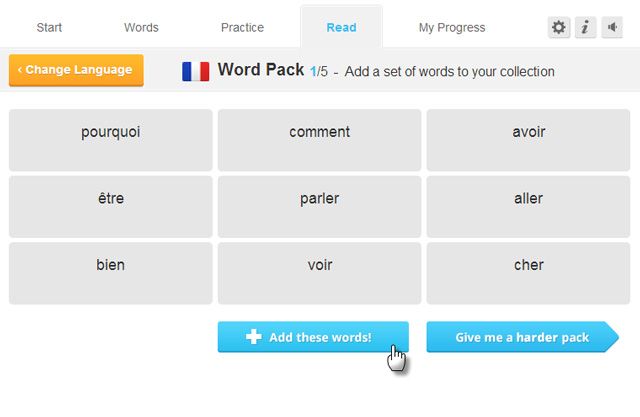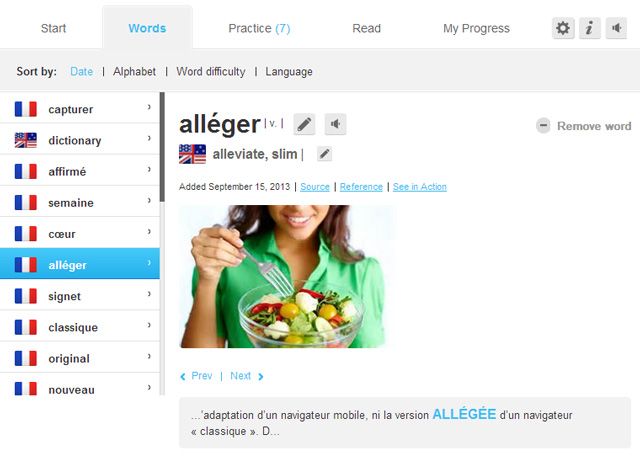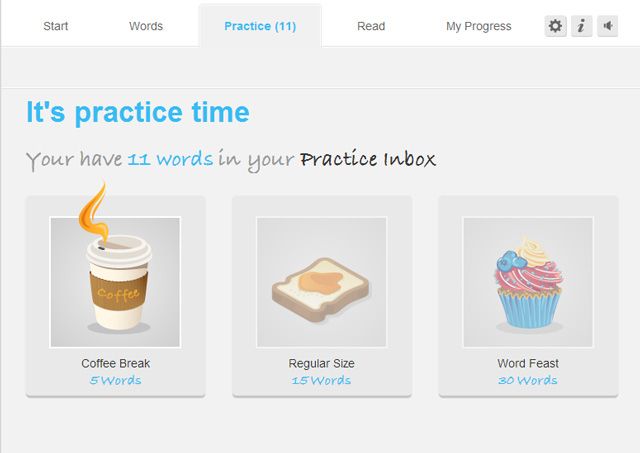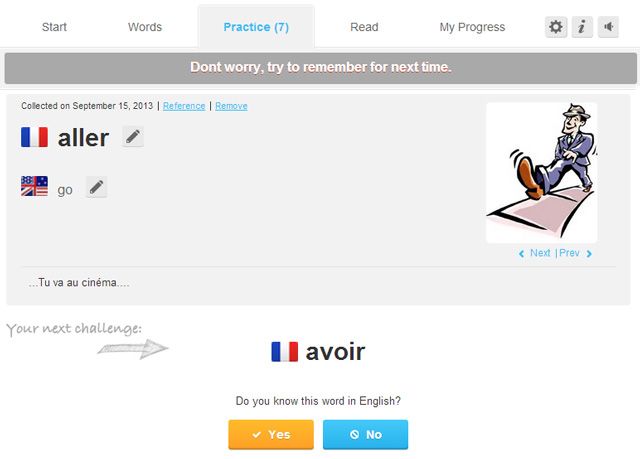If I look back at my day, I spend nearly all of it browsing the Web. I pick up a lot of information on the way. A new language isn't usually one of them. The Internet has helped to do away with the language tutor – websites like Duolingo and Busuu can easily tell you if you have an ear for new languages; and how you can develop one. But once you get the basics right, you need to keep practicing. That’s what inspired me to write the article on how to learn a new language with the help of Chrome.
Following in that wake, I discovered Lingua.ly. Lingua.ly is another innovative language learning tool that helps you become familiar with foreign words while browsing the Web. Lingua.ly turns the entire Web into a "language learning platform". Don’t get me wrong here… it might not take you from scratch to an interpreter on call. It will though, help you get sufficient practice so that you reach there faster.
Begin Your Language Class
Lingua.ly is a Chrome extension [No Longer Available]. Think of it as your smart personal language "tutor". Lingua.ly uses a patent pending natural language processing technology to help you with the language you want to learn. Currently, you can learn Spanish, French, Hebrew, Arabic, and English. What’s better – wannabe polyglots can learn more than one language at a time with Lingua.ly.
After installing the extension, just go to a webpage which is in the language of your choice. For instance, being a technology writer I can go to the French version of Gizmodo. Wikipedia too has versions in multiple languages. What I am trying to suggest is that for true immersive language learning, pick webpages with content you are interested in. That way, you get the best deal of knowledge and practice.
On the webpage, click on the words you want to learn. Lingua.ly automatically picks them up and displays the translation for you to understand with the help of audio pronunciations and definitions. Words already added to your personal database will be highlighted in light-blue. A word can have more than one meaning. Click on the little Chiclets to add the word meanings to Lingua.ly.
Here’s a helpful video which introduces you to the language learning tool.
http://www.youtube.com/watch?v=0EZKvJsExaI
There’s More Than One Way To Begin With a Language
Lingua.ly handholds you through the early stages. Click on the toolbar icon to display the Start screen. You can take your first steps by choosing from a list of suggested websites or opting for a word pack prepared by Lingua.ly in the language of your choice.
Suggested websites are recommended articles across a broad range of topics. At the bottom of each article, you’ll see how long the article is, how many of the words in it will be probably new to you, and which of the words you're trying to learn right now that you can find in it.
You can make your own word packs. Lingua.ly is friendly and flexible. As you can see in the screenshot below, you can also take up a harder word pack if you are an advanced learner.
Lingua.ly quite sensibly follows the practice of learning languages through multiple modalities (senses). It engages your ears (audio pronunciations) and eyes (pictures). You can also go to a reference website to look deeper into the meaning of the word. If you want to see the word in action, Lingua.ly takes you to a few suggested websites where you can see a word used in context.
Building Up Your Vocabulary
As you got to see earlier, there are two ways to build up word lists. You can take the word packs provided by Lingua.ly or create your own by browsing websites and clicking on unfamiliar words. To study the words in the foreign tongue, choose from the two options Lingua.ly gives you:
- Study your own list of words.
- Study new words suggested by Lingua.ly.
You can review the words you have learned. If they are your own words, you can go back to the source you picked them up from. If you want to know more about a word, click on Reference. Lingua.ly uses WordReference.com as one of its language dictionaries. Using a reference source helps you go deeper with a word and its verb conjugations. Learning verb conjugations is critically important for languages like French which has confounding rules of grammar, in my limited experience. While you are here, browse through related images and the usage of the word in the news.
Either way, you have to come around and practice them for retention. Hit the fourth option in the menu – Practice the words you collected and test your fledgling linguistic skills.
Practice Makes Perfect
Lingua.ly personalizes language learning with flash cards. We have often talked about using flash cards to improve vocabulary and for sure it one of the best ways to go about it. You can spot a small notification on the extension’s icon that tells you the number of words you have to review and practice. One of the thoughtful features is that Lingua.ly separates the learning into chunks. As in the screenshot below, you can choose from the three collections according to the time you have on your hands.
Like many vocabulary solutions, Lingua.ly also uses a Spaced Repetition System (SRS) to help you practice the words. Cycle through the words with flash cards and intelligent intervals. More than that, the learning continues with your browsing. Lingua.ly highlights words you have learnt on the webpages, and thus gives you the experience of seeing it in different contexts.
Monitor your progress… and just keep practicing!
The Nice Personalization Touches
I have just started out with the application, so I cannot tell you if my language learning with Lingua.ly is a success story or an abject failure. The latter would be entirely my fault because Lingua.ly has all the right tools. I liked the way it gives you room to personalize your learning.
- You can create your own word packs.
- If you want to be a polyglot, you can learn more than one language at a time.
- Personalize the articles you want to read in the language of your choice from the directory of articles on offer.
- Visual learners can choose the right image to go with the word.
Lingua.ly has just hit its stride and new developments are in the works. For now it is one of the better tools I have come across that combines self-coaching with our daily browsing. It might not teach you a language completely on its own, but it is a very handy practice partner to have nearby.
Give it a spin. Tell us about your language of choice and how Lingua.ly compares with any other learning aid you might have used.