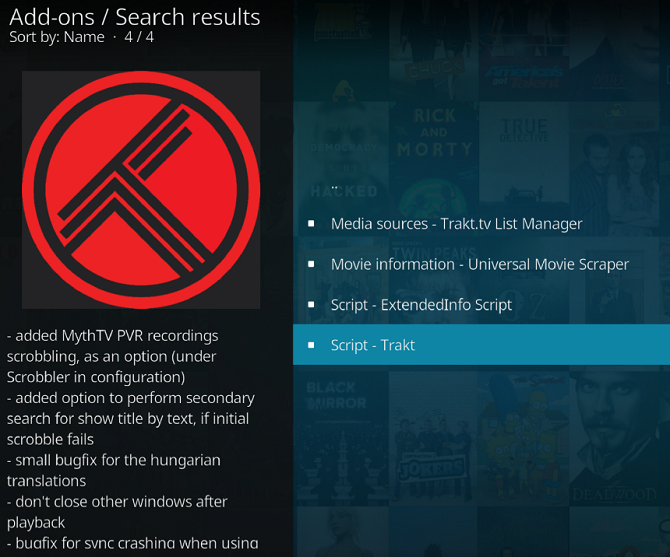Kodi is a powerful app; its wide range of features will meet most of your home entertainment needs. You can use Kodi to watch live TV, listen to the radio, and even keep up with the news and weather. Kodi's most used feature, however, its ability to stream movies and TV shows.
If you want to know how to watch movies on Kodi, keep reading. We're going to explain how to add, organize, and watch your locally saved movies, then introduce you to a few (legal!) movie streaming add-ons. We'll end with a brief note explaining how to use a VPN with Kodi.
How to Watch Your Movies on Kodi
If you have bought lots of movies online or you've ripped DVDs onto your hard drive, you probably have a fairly significant number of locally saved films.
Kodi is one of the best ways to view and manage your local movie library. The functionality is a native part of the app.
How to Add Movies to Kodi
To add your existing movies to Kodi, you need to create a new video source. Let's walk through the process.
To begin, open the Kodi app and select Movies in the menu on the left-hand side of the home screen. On the next window, choose Add videos. The Add Video Source window will open.
Next, we need to tell Kodi where to find your videos. Click on Browse and navigate to the folder where you keep your digital movie collection. In Enter a name for this media source, type Movies or something similar.
On the final window, you need to set up some further options about the content. Click on This directory contains and choose Movies from the dropdown list.
The Information provider will automatically default to The Movie Database. You can change to local metadata or add an alternative provider if you wish.
If you want to change any further settings---such as trailers, ratings provider, or preferred language---click on the Settings button. At the bottom of the window, you can set up library exclusions and scan options.
When you're ready, click OK to begin the import process. Depending on the size of your library and your internet speed, it could take quite a while for Kodi to scan the files and download the appropriate metadata.
Eventually, you will see all the videos in your movie library listed on the Kodi home screen. To watch a movie, click on the thumbnail. To see the full library, along with plotlines and other metadata, select Movies in the left-hand menu. From this view, you can click on a movie's title to begin playback.
Trakt
At this stage, we also recommend that you install the Trakt add-on. The service is like LastFM, but for films and TV shows.
It will monitor the movies you're watching across lots of Kodi add-ons, keeping track of where you're up to in series and suggesting other films for you to check out.
The Trakt add-on is free to download and use. You can find it on Trakt's official website.
Download: Trakt (Free)
How to Stream Movies on Kodi
If you want to watch free movies on Kodi via streaming services, there are a few add-ons worth checking out.
Note: Several illegal add-ons provide movie streaming on Kodi. Using the add-ons could land you in trouble with your country's authorities.
1. PopcornFlix
Don't be fooled by the name; PopcornFlix is a legal Kodi movie add-on that is available in the official Kodi repo.
You're not going to find the latest theatre blockbusters, but there are hundreds of old classics, plenty of modern stuff, and even some original content. Currently-available titles include Beverly Hills Cop III, Saturday Night Fever, Sophie's Choice, and Terms of Endearment.
PopcornFlix also lets you stream TV shows.
Download: PopcornFlix (Free)
2. Comet TV
Comet is an American television network that specializes in science fiction movies. Some airtime is also given to associated genres such as supernatural, horror, adventure, and fantasy.
The over-the-air network is available to 72 percent of the U.S. population, but you can use the network's official Kodi app to access all the content no matter where you are.
Sci-fi lovers can enjoy movies such as Godzilla, The Amityville Horror, Gattaca, and Labyrinth.
Download: Comet TV (Free)
Note: You should also read our list of the best sci-fi movies on Netflix.
3. Crackle
Crackle---which is owned by Sony---is a firm favorite among cord cutters. The add-on has existed for several years and available on all the major cord-cutting platforms, including Roku and Android TV.
The company has partnerships with several leading networks and studios, including 20th Century Fox, Paramount Pictures, Miramax, Disney, Lions Gate Entertainment, Metro-Goldwyn-Mayer, and many more.
The large number of partners means the movies on Crackle are both varied and numerous. The films are divided into six primary genres: action, comedy, crime, drama, horror, and sci-fi. Current titles include Captain America, Cars 2, Thor, Iron Man 2, Finding Nemo, Monsters Inc., and Pirates of the Caribbean.
Download: Crackle (Free)
Paid Alternatives for Movies on Kodi
You can also watch movies on Kodi using subscription streaming apps like Netflix, Amazon Prime Video, and Hulu.
Unfortunately, none of the big movie streaming providers offer official Kodi add-ons. However, as long as you're happy to access services' libraries via third-party apps, there are several options available.
Don't Forget to Use a VPN With Kodi
If you're using Kodi to watch movies online, you should always use a VPN. It's the best way to ensure your viewing habits are not being tracked by the add-ons and services you're using. The exact way to use a VPN with Kodi varies depending on which device you're using, and explaining each approach is beyond the scope of this article.
We recommend ExpressVPN (special MakeUseOf discount) or CyberGhost (special MakeUseOf discount), which are two of the best VPNs to use with Kodi.
Other Ways to Watch Videos on Kodi
Movies are just one aspect of the Kodi experience. You can also use the app to enjoy lots of other types of videos.
If you're curious about what else is available, make sure you read our coverage of the best Kodi addons to watch IPTV and how to watch live TV on Kodi.