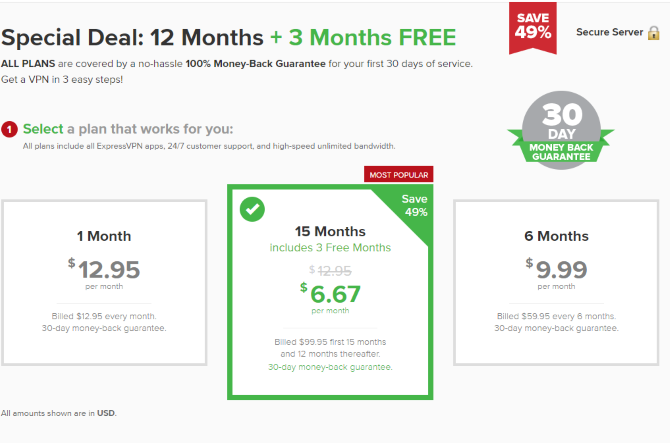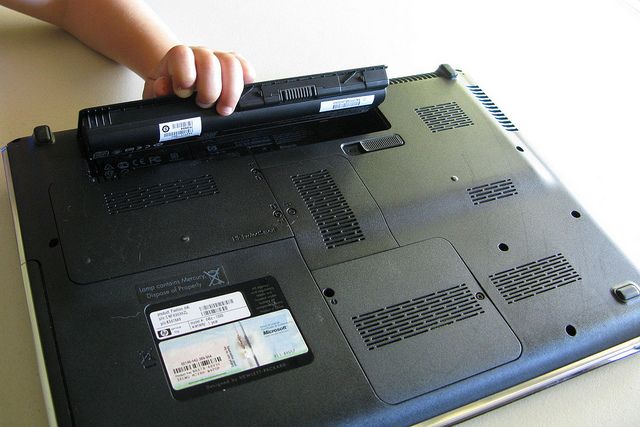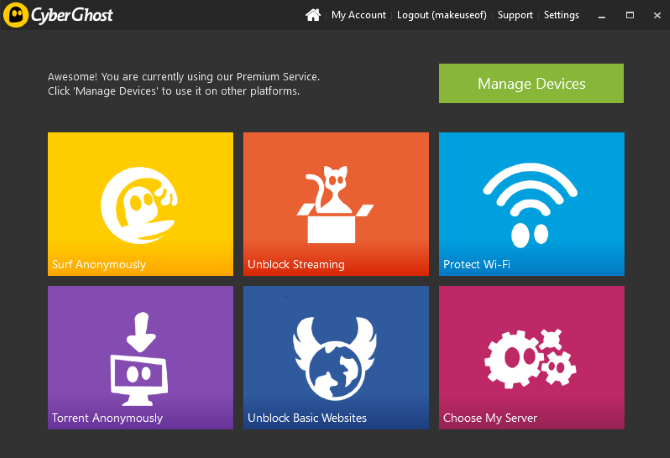Everyone should be using a VPN these days. It doesn't matter whether you're concerned about the longevity of the technology or don't understand how to use a VPN (here's the answer to that).
Basically, you NEED a VPN as a basic privacy precaution for any online activity on wireless networks. MakeUseOf provides a list of top VPN providers that you should check out if you're considering signing up to a VPN service.
Once you've subscribed, and you're set up with your virtual private network, you probably think "that's it, all sorted." But you'd be wrong. You've only just made your first baby steps into the world of VPNs.
Here are seven ways you can enhance your use of a VPN, and use it like a boss.
1. Set Up Your VPN on a Router
One of the most important things you can do with a VPN account is to set it up on your home router. The reason for this is simple: once set up, no other devices on your network need VPN software installing (unless you use public Wi-Fi).
However, there is a problem: not all routers support VPN accounts. As such, you may need to purchase a new router specifically for this task. While this may seem an unnecessary expense, the privacy benefits are considerable. Specific VPN routers are now available online, such as at Amazon.
If this isn't practical, there are other solutions. For instance, it's possible to set up a computer as a dedicated VPN between your modem and your router (or, if they're the same device, between your router and your devices). Probably the best solution for this is a Raspberry Pi -- if you don't already own one, however, buying a VPN router isn't much more expensive.
There's also DD-WRT. This is an open source firmware for routers that can be installed on several popular models. If you own a DD-WRT compatible device, installing this will enable support for your VPN subscription via the OpenVPN protocol.
2. Avoid Free VPNs
Free VPNs are great, right? Well, actually, no, they're not. Free VPNs may seem like an excellent alternative to paid solutions, but in truth, you're still paying.
While there are some good free VPNs for all platforms (including macOS and mobile devices), overall, they should be avoided.
In every single way, a paid VPN is better than a free one. Functionally, a free VPN does not cut it alongside a subscription. They're slower, less versatile (for instance, free VPNs don't support torrenting), and more often than not display adverts based on the information you've used to sign up.
Avoid!
3. Pay Annually for Better Value
You can subscribe to a decent VPN service with almost any budget. Almost all services let you pay monthly, but if you really want to keep your costs down, pay annually!
This may need a bit of fiddling around with your account settings, but if annual payment is available, you'll find your VPN offers at least a 10-percent saving. It's definitely worth paying that fee in advance to make the saving.
While we're on the matter of paying for your VPN, several options are usually available. For instance, major credit cards and debit cards can all be used to subscribe. Similarly, you might pay by PayPal, or one of its many alternatives.
Some VPNs, meanwhile, accept Bitcoin as a payment option. If you own a sizable amount of Bitcoin, this represents a minor fraction of the cryptocurrency's value.
4. Use the Mobile VPN Client
Sadly, not every VPN service offers a mobile client. But if you're subscribing to one that does, you should take advantage of it. It's all very well extolling the dangers of using public Wi-Fi without a VPN, but people tend to view this purely as a laptop problem.
The issue here is that many shopping malls are mobile internet blackspots either intentionally, or by design. Your only option, therefore, is to access the public Wi-Fi on offer in these places. Stores are increasingly offering free Wi-Fi to potential customers in order to learn more about them. Remember that advert on your phone when you signed into public Wi-Fi in your favorite fashion store?
As you should know by now, public Wi-Fi presents many security issues, as it can be easily hacked. Man-in-the-Middle attacks are particularly common. Simply activating your VPN's mobile client and connecting to Wi-Fi will protect you from these threats.
5. Don't Let VPN Encryption Drain Your Laptop Battery
You probably know that a virtual private network uses encryption. And that the encrypted data travels from your device (or router) to the VPN server, then onto the destination website unencrypted (unless you're using a HTTPS service).
Encryption can be heavy going on your computer. It can certainly impact the performance of your laptop battery, and if you run a VPN client on your mobile device, the battery of your smartphone or tablet. You don't want your device battery to empty faster than usual, do you?
The solution to this is rather basic. You'll need to employ a portable battery solution to recharge your device during or after VPN use. Regular charging is not ideal for batteries, but it's a tradeoff between privacy and convenience. We've looked at several rechargeable battery packs at MakeUseOf over the years. My own favorite is the RAVPower 27000mAh Portable Charger, which will recharge a laptop, and is available from Amazon.
However, smaller alternatives are available, ideal for smartphones and tablets.
6. Learn How to Use Your VPN Software
There's little point subscribing to a VPN service, installing the client software, and then leaving it to run. Accessing your virtual private network delivers so many advantages, from beating government censorship to keeping your torrent activity private. VPNs can even deliver benefits to online gaming.
In many cases, these advantages are gained by switching to a particular server. For instance, to watch region-blocked streaming media, you would need to use a server based in the appropriate country.
While some VPN clients make it easy to perform particular private tasks (such as CyberGhost), others offer less explicit features. The result is that you will need to gain familiarity with your VPN client; doing so will enable you to appreciate the full range of features on offer.
7. Book Cheaper Air Travel
We've briefly touched on the costs of subscribing to a VPN service. But do you know how to use a VPN to save money? With a VPN enabled, you'll be able to deal a blow against tracking cookies. Unfortunately, online marketing services have developed other ways to identify you. Going forward, this particular advantage may die out, but for now, switching servers to different locations around the globe to book holidays can yield notable savings.
For instance, agencies selling air travel will offer prices based on your location (if not your previous buying patterns). Many people using VPNs have reported making savings by switching to an overseas server to purchase air tickets. Others still have made similar savings from arranging hotels, day trips, theme parks and other excursions.
Could your VPN pay for itself? There's only one way to find out!
Be the Boss of Your VPN!
These seven tips should illustrate the importance of fully getting to grips with how to use your VPN. Here's a reminder:
- Set up your router with your VPN account
- Avoid "free" VPN services
- Save money by paying annually
- Use a mobile VPN client wherever possible
- Don't let your VPN drain your mobile device
- Understand how to use the VPN client and service
- Save money when booking air travel and hotels
In short: a VPN isn't simply a privacy tool. It can save you money, and generally improve your life. Don't just subscribe, install, and click "Connect". Get the full benefit, understand what your VPN can and cannot do, and be the boss!
Are you getting the most out of your VPN? Feel like switching to a different VPN provider? Tell us below.
Image Credit: Wavebreakmedia/Depositphotos