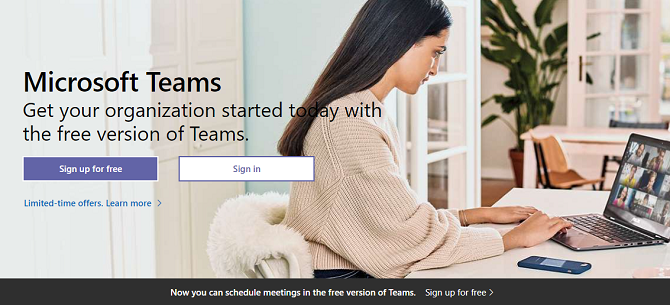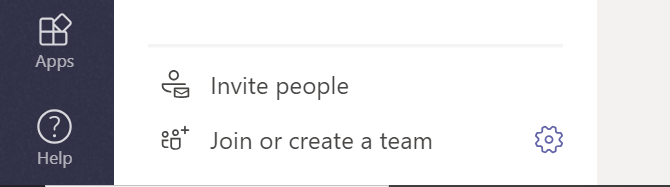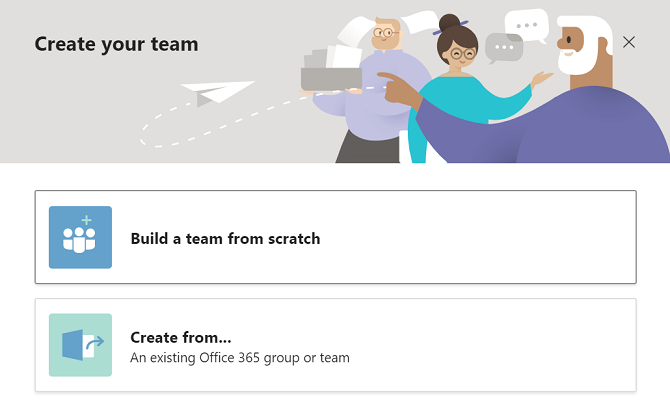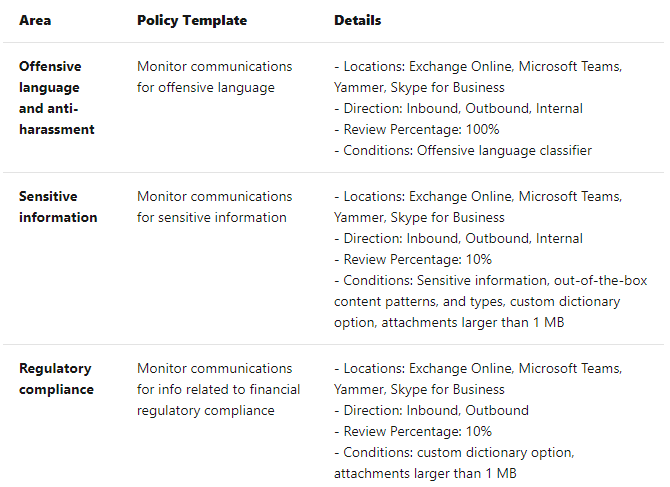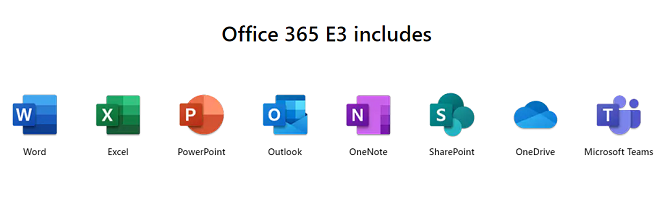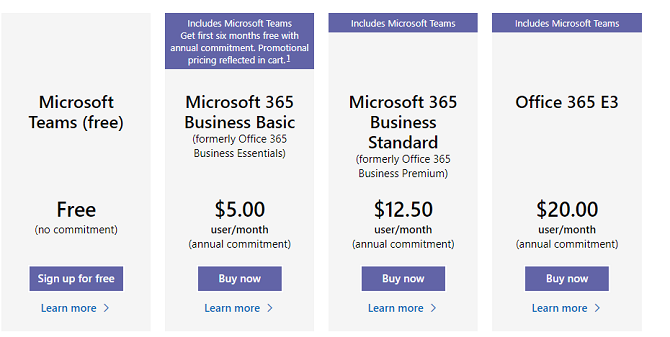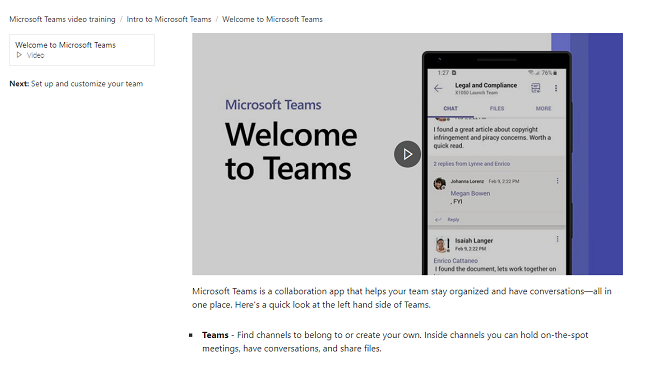With remote working surging, many people are looking for apps and software that make it easier to collaborate with colleagues from afar. While Microsoft Teams has been around since 2017, many people aren't quite sure of the specifics of the platform.
Have questions about Microsoft Teams? Here are answers to the most frequently asked questions about the platform, including pricing and features...
1. What Is Microsoft Teams?
Microsoft Teams is a collaboration and communication platform for businesses, professional teams, and organizations. Users switch between multiple teams on the app, each with their own members and channels.
Microsoft Teams is an alternative to Slack, but also includes a range of additional features thanks to its compatibility with other Microsoft apps and software.
A few of Microsoft Teams' features include:
- Text channels that Team members can join and follow
- Meeting scheduling and conference calls
- Audio and video calling
- Screen sharing on calls
- Real-time document sharing and collaboration
Through its integration with apps like OneDrive and Word, you can upload documents to Teams channels and have members edit and add to the file.
2. Is Microsoft Teams Free?
Microsoft Teams has a standard version that you can use for free, with priced plans for bigger organizations.
The free version of teams includes a wide range of features, including:
- Unlimited chat messages
- Audio and video calling
- 10GB of team file storage
- 2GB of storage per person for personal storage
- Integration with Office apps
- Third-party app integration, such as Adobe and Trello
- Secure communication and collaboration
Most individuals and small businesses will get all the features they need from the free plan.
The paid plan is aimed at large organizations and includes additional storage, rich file collaboration, additional app integrations, advanced IT controls, and enterprise-level security.
3. How to Use Microsoft Teams?
You can access Microsoft Teams on the Teams website, through a standalone PC program, or via the mobile app on Android or iOS. However, Microsoft Teams works best when used on your PC, with the mobile app better suited for use while on the go.
You need to log in with a Microsoft account to use Microsoft Teams.
Download: Microsoft Teams for Android | iOS | Windows (Free)
4. How to Create a Team in Microsoft Teams?
So when you're using the platform, how do you actually create a team in Microsoft Teams?
Once you've logged into your account on Microsoft Teams, go the Teams tab and choose Join or create a team. Next, select Create a new team.
You can choose to Build a team from scratch to start a completely new team or select Create from... to create a team from an existing group.
You will then choose whether to make the team private (invite-only) or public (organization contacts can send join requests). After you select privacy settings, name the team and select Create.
Finally, invite members to your team either via your contact list or by adding their email addresses.
5. Are Microsoft Teams Chats Private?
It's important to note that Microsoft Teams chats can be monitored and flagged for breaking workplace communication policies. This feature is available for workplaces that integrate Teams with Microsoft 365 services.
Microsoft's communication compliance document says,
"With communication compliance policies, you can choose to scan messages in one or more of the following communication platforms as a group or as standalone sources."
The company adds, "Chat communications for public and private Microsoft Teams channels and individual chats are supported in communication compliance as a standalone channel source or with other Microsoft 365 services."
Basically, don't send anything on Microsoft Teams that you wouldn't want your managers or boss to see.
6. Does Microsoft Teams Have Video Chat?
Microsoft Teams has a variety of video calling, conferencing, and live streaming features. You can even change your background in Microsoft Teams for a more professional, distraction-free look.
To video call members of your team, select a contact and choose the video call icon.
Users can also set up a conference call or presentation with the meeting functionality. This lets you set up a meeting at a certain time and send out an invite. Attendees then dial into the call hosted on Teams.
At the time of writing, up to nine people can appear on-screen via video in a meeting. However, Microsoft plans to roll out functionality for 49 on-screen video participants.
In addition to this, meetings also allow you to share your screen with call participants.
If you want to create a presentation or live stream instead of a video call, you can choose the New live event option when setting up a new meeting. You can then select the presenter from the attendees at the meeting.
7. Is Microsoft Teams Included With Office 365?
While the standard version of Microsoft Teams is free, you can get the premium version through a Microsoft 365 subscription. It's also a part of the Office 365 E3 cloud-based suite of productivity apps and services too.
8. How Much Does Microsoft Teams Cost?
If you want a premium or enterprise version of Microsoft Teams, you can purchase it through an Office 365 or Microsoft 365 subscription. Pricing depends on which subscription you choose.
The Microsoft 365 Business Basic subscription costs $5/user per month. It includes additional administration and support features for Teams. This plan also supports video meetings for up to 250 people and meeting recordings.
Meanwhile, the Microsoft 365 Business Standard subscription costs $12.50 per user per month and includes everything in the basic subscription plus extra administration, support, and app features.
An Office 365 E3 subscription costs $20 per user per month and includes large online events for up to 10 000 people, unlimited cloud storage, and additional features not included in other plans.
Education institutions can get an Office 365 A1 subscription that includes Teams for free. but can also opt for paid options. These options included Office 365 A3 or A5 subscriptions cost $2.50 and $6 per user per month respectively.
9. Is Microsoft Teams Secure?
With all the attention around Zoom's security issues and lapses, people are concerned about the security of their video conferencing apps. So is Microsoft Teams a safe and secure option?
According to Microsoft, network communications in Teams are encrypted by default. However, the app doesn't support end-to-end encryption like WhatsApp.
Nevertheless, it is often seen as a more reliable and trustworthy platform than some smaller competitors since it relies on the Microsoft security infrastructure. Teams is Tier-D compliant which includes standards like ISO 27001, ISO 27018, SSAE16 SOC 1 and SOC 2, HIPAA. You can read more about the security compliance of Microsoft Teams in their documentation.
However, it's important to note that no platform is 100% immune to potential breaches. If you're worried about your account being hacked, Microsoft Teams offers the ability to set up two-factor authentication.
10. Microsoft Teams Tutorial: Where to Find Information?
Microsoft Teams is packed with features, more than what can be covered in a single article. So where can you find tutorials for the app and its various features?
Microsoft has a support page dedicated to Microsoft Teams tutorial videos---from quick start guides to how to integrate third-party apps.
You can watch these videos and access more resources on the Microsoft Teams video training page.
More Free Conference Apps For Video Chat
If you're still not sure whether Microsoft Teams is the right fit for you, you can try out a number of online tools to help you place video calls and collaborate with colleagues.
For more free apps, check out our list on the best apps for free group conference calls.