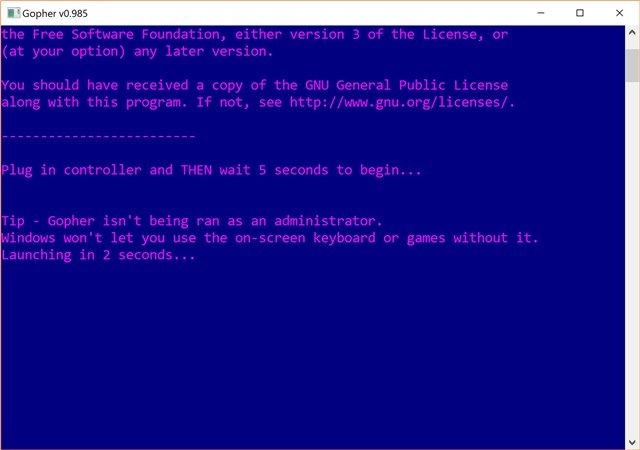Do you use your computer connected to a TV? This is a great way to play PC games on a big screen, and it's also awesome for watching your all kinds of video content.
The problem with using a PC on a TV is that you need to have a game controller to play games, and a mouse and keyboard to control basic windows functions. But what if you could get rid of the mouse and keyboard part and just use an Xbox 360 controller to do everything?
As it turns out, you can, and the process is incredibly easy. All you need to do is download a program called Gopher360 and then right-click it and select Run as Administrator.
Once the program is running in the background, you'll be able to move the mouse cursor around with the left stick on the Xbox controller and scroll with the right stick. When you need to type, just launch the on-screen keyboard.
In order to use said keyboard, Gopher360 needs to run as administrator, so don't forget that!
If you close the program it will stop working, so if you want it to run whenever your computer turns on, make sure add it to your Startup folder by opening a Run box, typing shell:startup and pasting a shortcut to Gopher.exe in the windows that opens.
Are you going to use an Xbox 360 controller to control your Windows computer? Think it's a bad idea? Share your thoughts in the comments!
Image Credit: Stefano Garau via ShutterStock