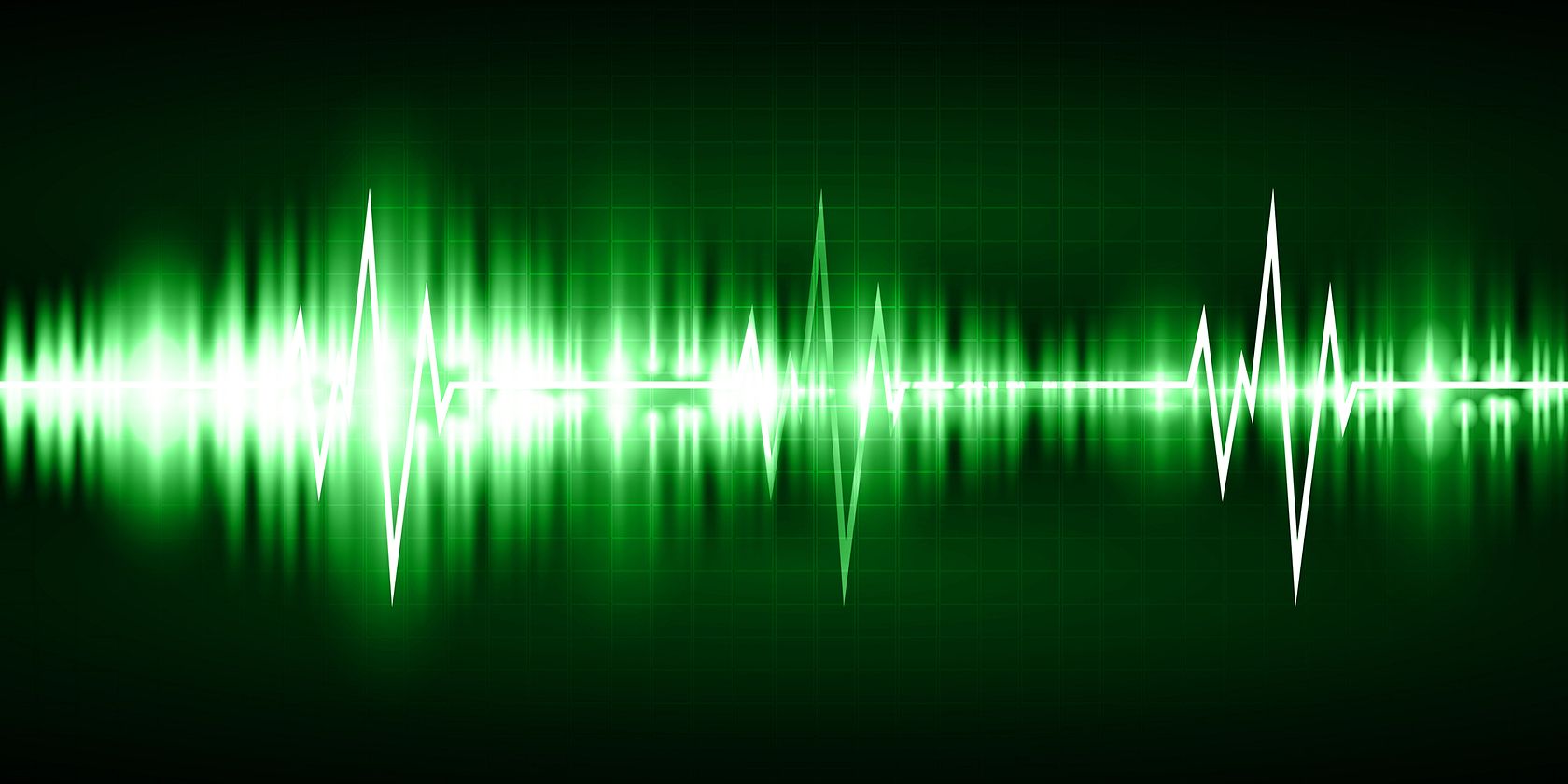You can do some pretty amazing things with custom mods on Android, but getting them up and running isn't always a cakewalk. Thankfully, if you have the Xposed framework installed (here's how), you can get one of the coolest Cyanogenmod features on your device -- the music visualizer in the navbar.
Here's how to get it on your device running Android Lollipop or later (also, make sure you've enabled app installations from Unknown sources).
- Head to Download in the Xposed installer app.
- Search NavBar music visualizer.
- Swipe to Versions.
- Tap Download.
- Tap Install on the Android installer popup.
- Reboot device in order to activate the module.
Now, the app will be installed in your app drawer, and you can launch it to configure it to your liking. Swiping left and right will allow you to edit settings in the various menus.
Once you have everything set up, play some music, and you'll see the cool visualizer running at the bottom of the screen!
What cool Android tweaks do have installed via Xposed? Share in the comments!
Image Credit: Titima Ongkantong via ShutterStock