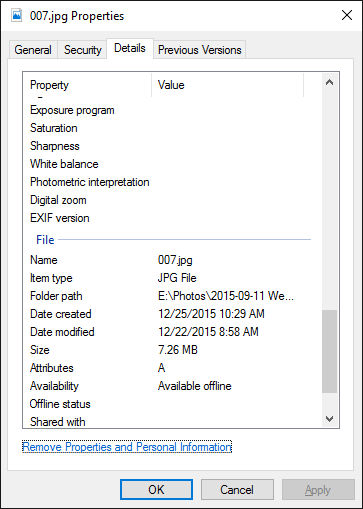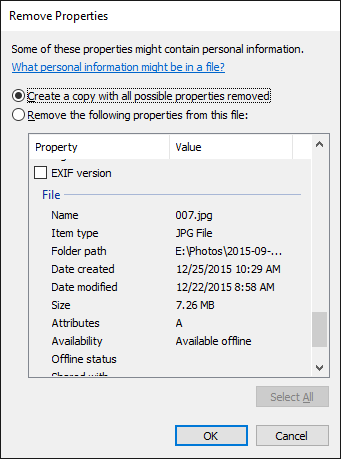Did you know that when you take a photo, you aren't just taking a photo? The resulting JPG or RAW file actually contains more information than the simple bits and pixels that make up the scene you shot -- this extra bit of information is called EXIF data.
EXIF data (Exchangeable Image File) can include things like the make and model of the camera, the exposure settings used when taking the shot, the date and time of the shoot, and even the GPS location of where you were (which is called geotagging).
So when you upload a photo to the Internet, it's possible that you could be broadcasting your location for the whole world to see!
Fortunately, Windows 10 provides an easy way to strip all of this information out of an image, which can come in handy the next time you want to post something to Reddit, Flickr, or wherever else you share your photos.
Here's what you do: Right-click on the photo file and select Properties. Go to the Details tab and look for the Remove Properties and Personal Information link at the bottom of the window. Click it.
Now you can choose to either remove specific bits of EXIF data from the current photo, or you can make a separate copy of the image with all of its EXIF data removed. Just click OK after you've decided. Done!
If that doesn't work, you can try one of these alternative EXIF data removal methods instead.
How often do you upload images to the Web? Do you make sure to remove EXIF data before doing so? Let us know in the comments!