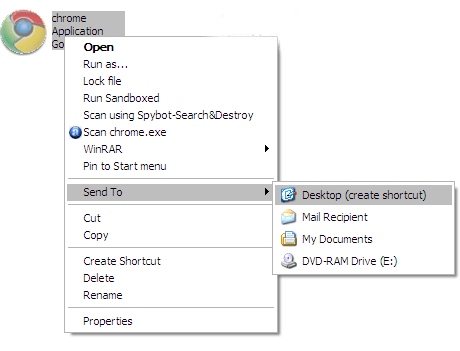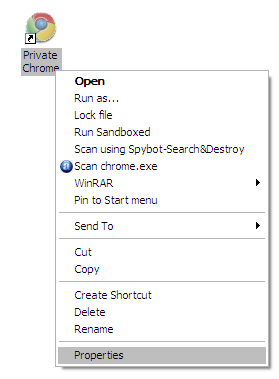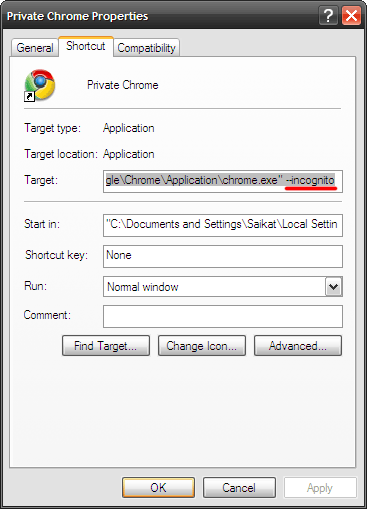I remember a wall poster that said - "Even for expert users things should be simple."
The line came to my mind when I came across the nifty "˜Incognito mode' in Google Chrome. The incognito mode gives us a way to stealthily and sneakily wade through the web. For those who have come in late, this is what Google says about the incognito mode...
Webpage's that you open and files downloaded while you are incognito won't be logged in your browsing and download histories; all new cookies are deleted after you close the incognito window. You can browse normally and in incognito mode at the same time by using separate windows.
In spite of its cool quotient, what is missing for a lot of us is a way to launch the browser in incognito mode by default. The solution is not too far to seek as Google provides a command line switch which we can use.
So, how to start Google Chrome in Incognito Mode
-
Place a Google Chrome shortcut on the desktop (or any other desired location).
- Rename the shortcut to any convenient name like - Private Chrome.
-
Right click on the shortcut and select "˜Properties'.
-
On the "˜Target' field add an --incognito to the end of program path. (Note: Make sure there is a space between the last apostrophe and the dash)
- Your incognito browser is now ready for launch. If you select "˜New Window' from settings, you will get a normal non-incognito chrome window.
The incognito mode has its uses in public browsing where we don't want to leave behind a trace of our activities. Among its other off hand uses is that it allows us to open different account sessions for the same website. For instance I can open two different talk sessions of Gmail Chat, one through the normal browser window and the other through the incognito one. This possibility extends to other web services too where one has two different accounts.
Did you find this simple tip useful? Any special reason you would want to launch Google Chrome in Incognito Mode by defualt? Let us know in the comments.