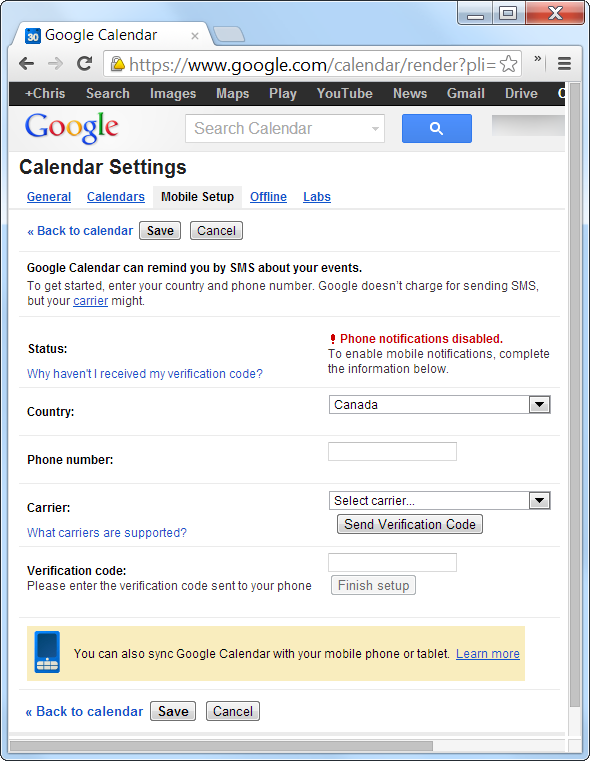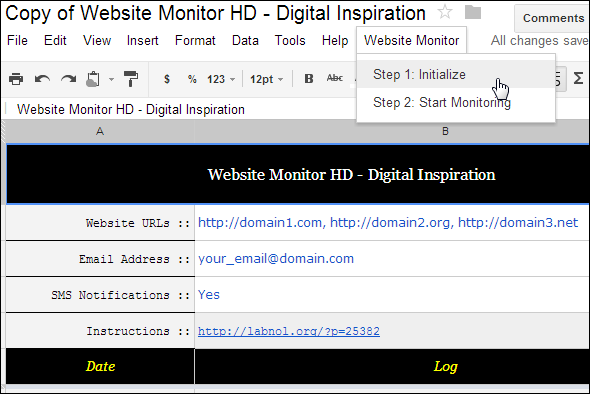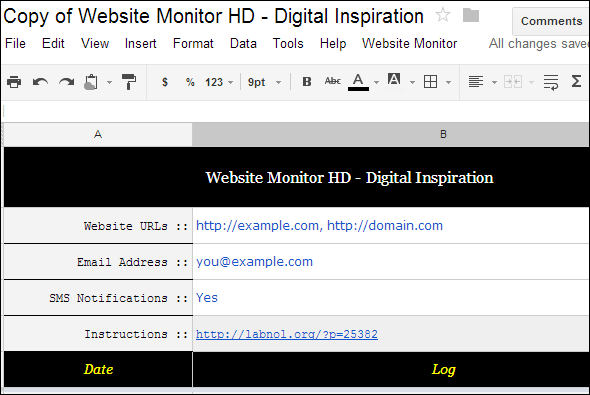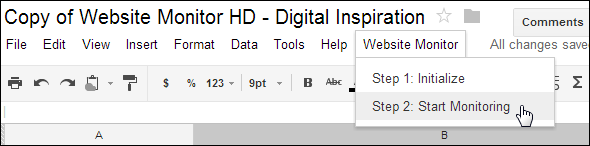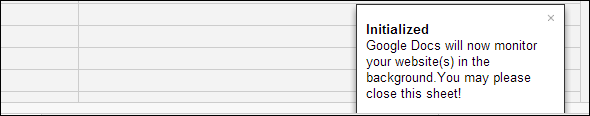Many services offer website uptime monitoring and SMS alerts when your website goes down, but most of them charge money for this service. Using a clever Google Docs trick and the SMS capability built into Google Calendar, you can quickly set up free text message alerts when your website goes down.
This script will try to connect to one or more websites every five minutes. If it can’t connect, you’ll receive a notification by email and text message so you can deal with the problem immediately. While this is free, your cellular provider may charge you to receive SMS messages. Check with your provider if you’re not sure whether they charge for incoming text messages.
Associate Your Phone Number With Google Calendar
First, open your Google Calendar page, click the gear at the top right corner, and select Settings. Click the Mobile Setup tab.
Select your country and enter your cell phone number to set up SMS reminders. Assuming your carrier is supported, you don't have to select it in the Carrier box – see this page for a list of carriers Google supports.
Once you’ve entered your cell phone information, click the Send Verification Code button and Google will text you a verification code – enter the code on the page and the setup process will be complete.
After providing your cell phone information, you can also use the reminders feature in Google Calendar to receive reminders for calendar events. You can even create calendar events via SMS.
Set Up Website Monitor
Now we just need to set up the Website Monitor script. First, click here to create a copy of the Website Monitor spreadsheet in your Google Docs account. (If you’d like to check the source code of the script, you can view it here.)
Next, click the Website Monitor button on the Google Docs toolbar and select Initialize. You’ll be prompted to give the script the permissions it requires – the ability to write calendar events, send email, and so on.
Once the script is initialized, enter your email address into the Email Address box and enter your website address into the Website URLs box. You can enter multiple website addresses with a comma and space in between them.
If you’d only like to receive email notifications, you can set the SMS Notifications box to No – the script won’t send you text messages.
Once you’ve provided your settings, click the Website Monitor menu again and select Start Monitoring.
The Google Apps script will run constantly -- even when you don’t have the spreadsheet open -- checking your websites every five minutes. If one or more websites go down, it will email you and send you a text message (by creating a calendar event with a reminder).
Thanks to Amit Agarwal at Digital Inspiration for writing this script!
Other Website Monitoring Tools
We’ve also covered other ways to monitor websites, including SiteMonitor, a free desktop application that checks websites and provides desktop notifications if they go down. Pingdom is another good option. While it’s mostly focused on paid services, Pingdom does offer a free account that can check one website and includes up to twenty SMS alerts – much more limited than the script above if you’re looking for a free solution.
How do you monitor your website’s uptime and get alerts when it goes down? Leave a comment and let us know about your favorite tool!
Image Credit: Mobile Phone Alert via Shutterstock