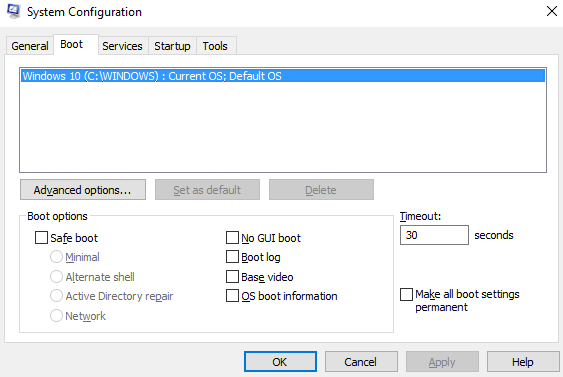Do you have more than one OS installed on your PC? Perhaps you wanted to install Windows 10, but you don't want to give up on Windows 7 or 8 just yet. Don't worry, you can run more than one OS and change the default one quite easily from within Windows 10.
First, open MSconfig by typing msconfig into the search box in Windows 10. Click System Configuration in the search results. Click the Boot tab. On this screen, you will see the operating systems currently installed on your system.
Note: In the screenshot below, there's only one listed because I don't have more than one installed. If I did, you'd see them listed along with Windows 10.
Click the OS you want to be the default, and then click Set as default. Click Apply, then Okay. You can choose to exit without restart on the popup that opens, or you can restart your PC to have it boot straight into the OS you've chosen as default.
Do you dual boot your PC? What operating systems do you have installed? Share in the comments!
Image Credit: Karlis Dambrans via Flickr