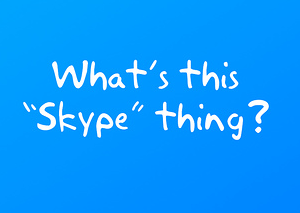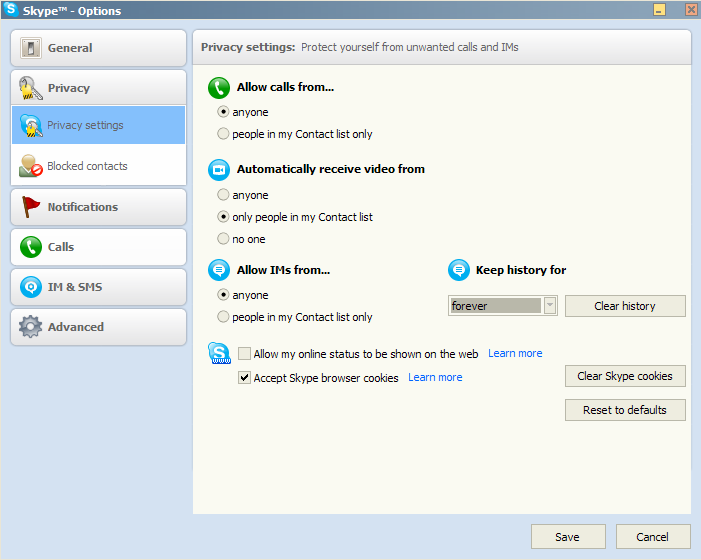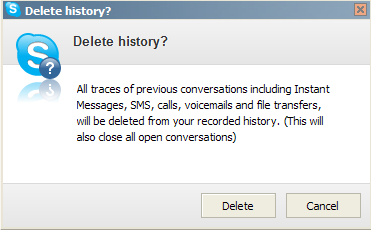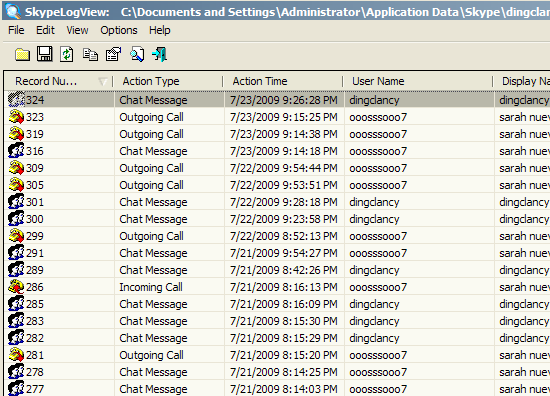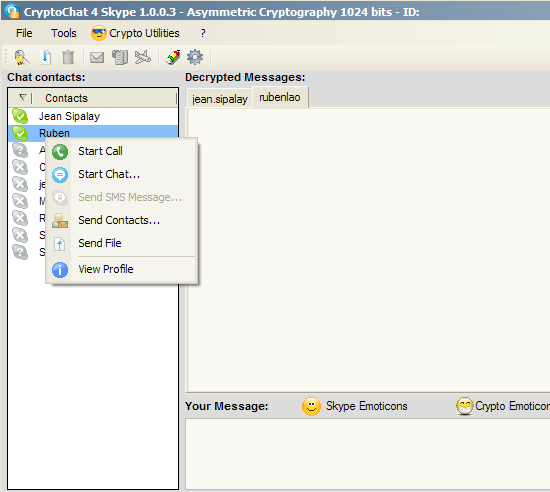Skype is currently one of the most preferred applications for VOIP calls. Although Skype acts like any other instant messenger, its approach of emphasizing voice calls over IM conversations have made it successful not only for home users but to businesses as well.
Yet even the great Skype cannot escape privacy and security issues that befall other IM applications and many new users often ask, "Is Skype Safe?" Skype's philosophy is to allow the user to quickly see their call and chat records so that they can go back and remember what they had done or who they talked to. This approach is useful in office work where everything needs to be recorded for easy reference. But anyone who knows how to use Skype can always see what you are up to. And surely there are things in there that you do not want others to see.
Here's how you can configure things to keep Skype safe and constantly on guard.
Tweak Your Privacy Settings To Make Skype Safe
One of the first things that you should do when you install Skype is to tweak your privacy settings from the Options windows. To get to the Options window, Go to Tools --> Options, then select the Privacy tab to bring up Skype's Privacy Settings.
You can set your Privacy Settings to if you want only your Skype buddies to contact you. Click the advanced options to tweak your call, video, and IM settings. I personally set my calls and video to only the people on my contact list and set my IM settings to "anyone". This protects me from unwanted calls and video chat while still being accessible through IM conversations.
Skype also allows you to clear your cookies and history from the Privacy tab.
Delete Your Skype Call History Automatically
I feel secure when I delete my history after I use Skype. But deleting my history every time is inconvenient especially for someone who uses Skype all the time. Since Skype's Privacy Tab only deletes IM conversations, I'd have to go in and pick apart the program to delete my call history.
Thankfully, Privacy Controls 2.0 automatically deletes all your Skype chat history log and recent calls with one click. Privacy Controls also deletes your file transfer history, voice mail history, and stored files received through Skype.
Best of all, Privacy Controls runs in the background and automatically deletes your history with scheduled scans. This way, you never have to remind yourself to delete your call and chat history.
Privacy Controls also delete history and files created by P2P applications such as Kazaa and Limewire, IM apps like Yahoo! Messenger, Google Talk, and Windows Live, media players like VLC, DivX and Quicktime, internet browsers, desktop search utilities, and even unwanted history items from Adobe Acrobat and Flash.
And yes, Privacy Controls is freeware - although you have to register to get a Free license key.
View The Log Files Created By Skype
When it comes to privacy, a good offense is your best defense. You will not know if there is anything "unusual" going on with your Skype unless you see for yourself. SkypeLogView from Nirsoft reads the log files created by Skype and displays all the details of your activity - incoming/outgoing calls, IM conversations, and file transfer made from/to another Skype account. You can also select and copy items from the log or export them into HTML, CSV, TXT, XML.
SkypeLogView is a very light program - there is no installation process or additional dll files involved. You just need to run the .exe file to start using it.
SkypeLogView is also a great way to troubleshoot your Skype. For example, you can find out which Skype user is causing problems during file transfers, or know the hours of the day when your Skype reception is poor.
Encrypt Your Chat
CryptoChat 4 [No Longer Available] is an encryption software made especially for Skype and is one of the most effective ways to make Skype extremely safe. CryptoChat is useful if you are working on a confidential project and want the added layer of security for you and your Skype buddies. Cryptochat encrypts your conversations with 1024 bit asymmetric RSA keys for ultimate privacy. Just install the program and select the contact that you want to have encrypted chats with.
CryptoChat is very useful against hackers forcing their way into your conversation history and protects your IM conversations not only on your end, but also on your contact's end in case there are snoopers on their computer.
These are just some suggestion on how to keep your Skype safe and primed against snoopers. Hit us with your comments and suggestions to keep our Skype snoop-free!
Image Credit : Malthe