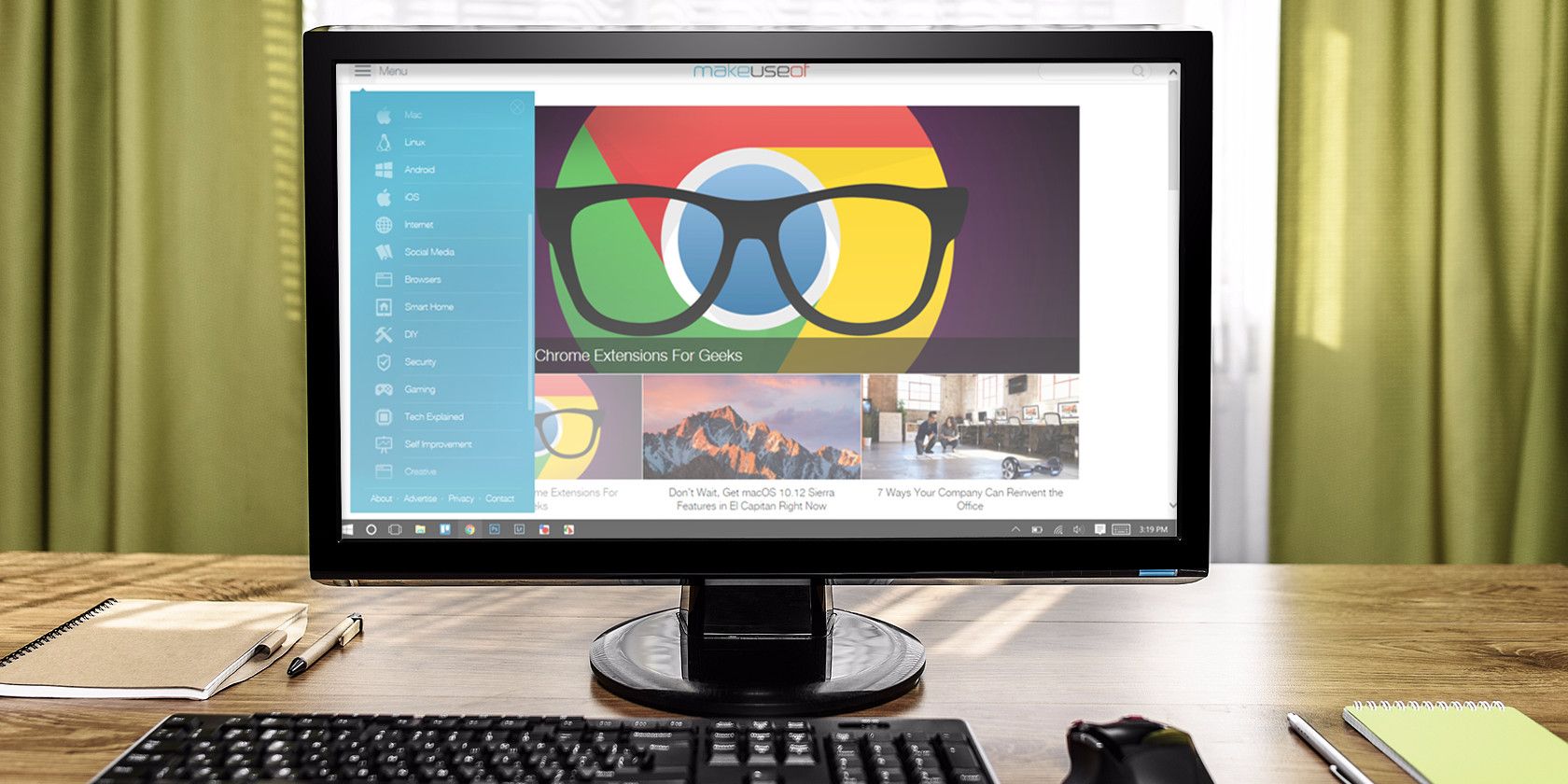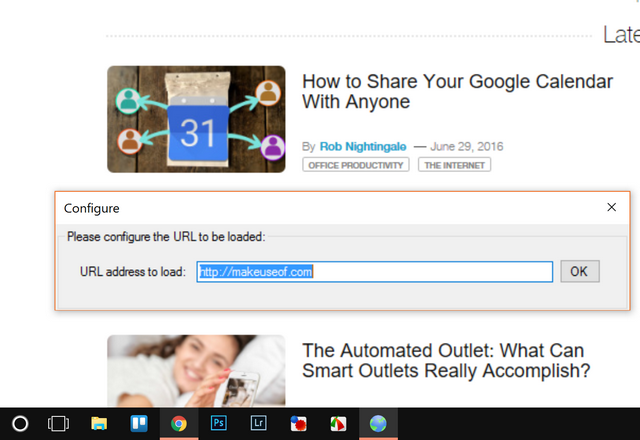Sick of having a boring image as your wallpaper on your Windows PC? Well, you're in luck, because today we're going to show you how to set a website as your wallpaper in Windows 10!
First, you'll need to download an app called WallpaperWebPage. It's not a perfect solution, and it has some drawbacks (which we'll get to in a bit), but does let you put a desktop on your wallpaper, as promised.
Once you download and install the app, an icon will apear in the system try. Right-click it, and then select Configure. Enter the full domain for the webpage you want, and it'll appear on your desktop. There's also an Autostart option that will let you choose whether you want the program to run at launch.
Now, for the drawbacks:
- Doesn't replace wallpaper, but rather overlays on top of it. This means you can't see icons or the traditional desktop context menu.
- Some sites had script errors that would keep popping up every time it auto-reloaded.
Again, it's not a perfect solution, but I did find success with setting MakeUseOf as the wallpaper, and Google worked great, too. A pro wrestling site that I visit regularly had constant errors, and I wasn't able to use it.
What website do you want as your wallpaper? Let us know in the comments!