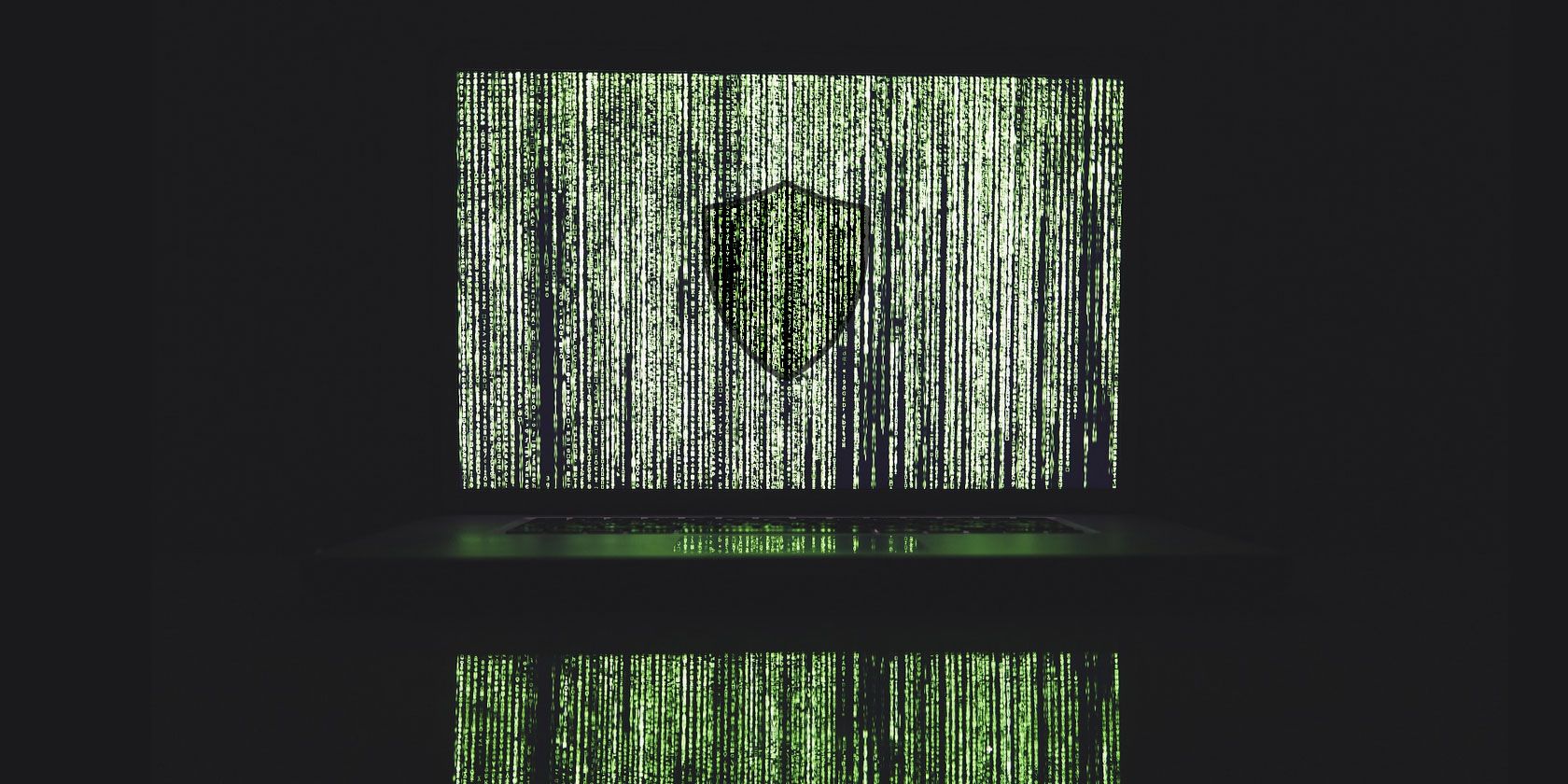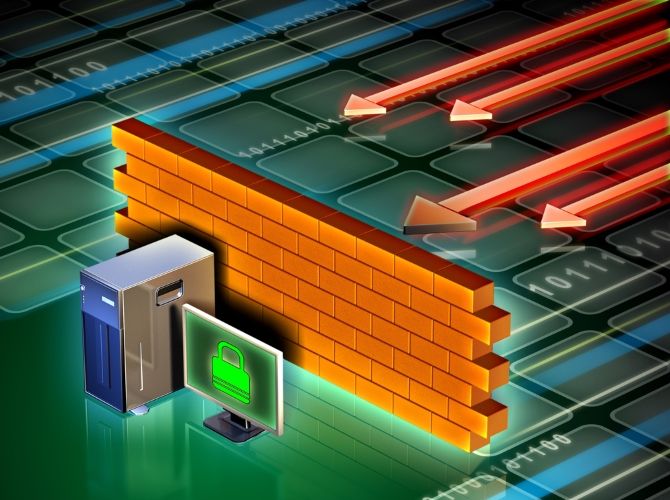If you're concerned about how good about your antivirus software is, why wait until it's too late? There are some safe ways you can test your antivirus to make sure it's working properly.
Here's why you'd want to test an antivirus and how to put one through some tests yourself.
Why You Should Test Your Antivirus Software
The most obvious reason why people test their antivirus is to check it's working properly in the first place. Antiviruses work by scanning files as they arrive and blocking the ones that match its database of virus definitions. As such, the only way to know for sure if your antivirus is working is to test it.
Of course, we would never recommend anyone visit dangerous websites to see if their computer can handle it. This is like testing out body armor by walking out onto a live battlefield. There are safe and benign ways a user can test their antivirus software, which they can use to see if their security is up to speed.
Not everyone wants to just test the quality of the software, however. Sometimes, people have deployed the software under a specific environment, under certain rules, or with certain conditions. As such, performing these five tests are a great way to confirm that nothing can slip through the cracks.
1. Test Your Download Protection Using the EICAR File
The EICAR file is a fantastic way to check your antivirus is working. It's a non-malicious file that contains a particular string of text within it. Antiviruses are trained to detect this file and report it as a severe infection once found.
It's vital to note that the EICAR file, by itself, is not a virus. You can even make one yourself; to do so, paste the following into a text file:
X5O!P%@AP[4\PZX54(P^)7CC)7}$EICAR-STANDARD-ANTIVIRUS-TEST-FILE!$H+H*
Because it's just a text file with a 68-byte string, it can't do any damage to your computer. That means you can download it, copy it, and pass it around your network without the risk of corrupting anything. If an antivirus does fail to stop it, the absolute worst that will happen is that you'll have a junk text document sitting on the desktop.
You can read more about the EICAR file and how it works on the official EICAR file information page.
If you want to do a basic test, download the eicar.com or the eicar.com.txt file from the Download link on the same page. For something a little more robust for your antivirus, you can download eicar_com.zip to test virus detection within a ZIP file, and eicarcom2.zip for virus detection of a ZIP file within a ZIP file. You can also download over HTTPS to ensure your antivirus checks those connections, too.
Remember, while your antivirus will claim that the file is a severe threat to your PC, it's nothing more than a text file with a string in it. Don't panic when the alarm bells go off; that means everything is working as intended.
Download: EICAR File (Free)
2. Test Your Keylogger Protection With SpyShelter
Unfortunately, the EICAR file doesn't put the antivirus' ability to spot a threat to the test; it's just a file that all antiviruses are told is bad. What happens if an actual malicious file tries to download itself and perform malicious actions onto your PC?
The SpyShelter Test Tool is a great way to test this. It is, in essence, a data logger, and can monitor your keyboard inputs, webcam feed, and computer clipboard. It doesn't do anything with this data bar showing you what it's capturing, making it benign; but it is still unarguably a data logger.
You can download the tool to see if your computer catches it. If it doesn't, boot the tool and see what kind of logging you can perform without your antivirus warning you. This program is a great reality check on how your security handles an actual malicious program and not just a dummy file.
If the thought of keyloggers sneaking onto your system fills you with dread, there are ways to protect yourself from keyloggers.
Download: SpyShelter Security Test Tool (Free)
3. Perform Various Attack Checks With AMTSO
AMTSO has a nice selection of tests you can perform on your security program, and a good way to check if there are gaps in your defense. As usual, every single "attack" you can perform is not harmful to your hardware, so you don't have to worry about damaging your computer.
AMTSO's selection includes drive-by protection, phishing site detection, and potentially unwanted application safety. Give them all a try and see where your current security software trips up---if it does at all.
If it does fail, the website lets you know how to fix it. After a failed test, scroll down and click the name of the security provider that you use. You should be directed to a page that tells you how to patch up the hole in your security's armor.
4. Test Your Internet Firewall With ShieldsUP!
Hackers are scanning the internet, looking for open ports. If they find any, they can establish a connection to the target computer and deploy malware to wreak havoc on a system. Thankfully, there is a way to check if your ports are secure with ShieldsUP.
It's easy to set the test going; click Proceed then GRC's Instant UPnP Exposure Test. The website will then attempt to access your router by sending it requests for information. If your security is up to scratch, the website should receive no information back, due to your firewall blocking the incoming requests.
5. Read the Test Results on AV-Comparatives
If you're not keen on putting your antivirus through the wringer, AV-Comparatives do all the hard work for you. Click on Test results then click your provider on the list. You'll see the result of a range of tests that AV-Comparatives have performed, along with an overall score to let you know how efficient it is.
Ensuring a Strong Cybersecurity Defense
If you're wondering if your antivirus is up to scratch, you can test it out yourself. None of the tools we mentioned above will harm your computer, but they still give you a detailed overview of what your antivirus can and can't do. Give the tests a try and discover how a hacker may attack you.
Did your antivirus put up a terrible fight? It's time to read up on the best computer security and antivirus tools.