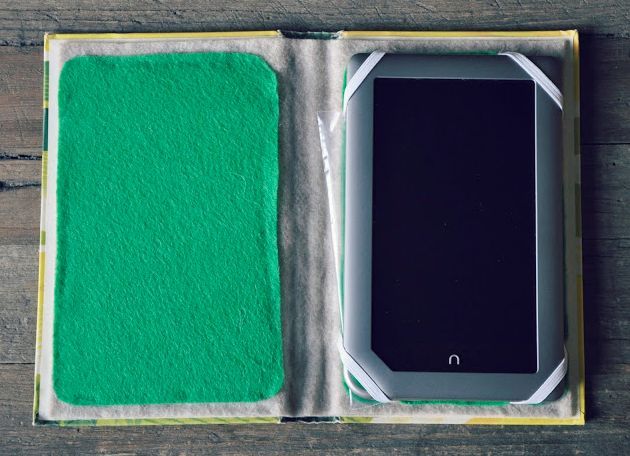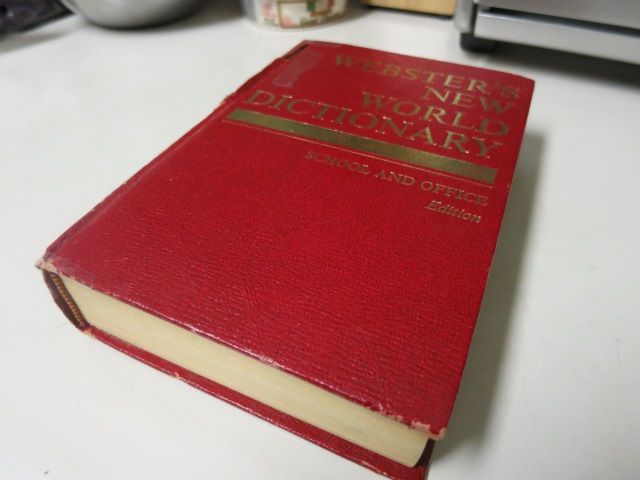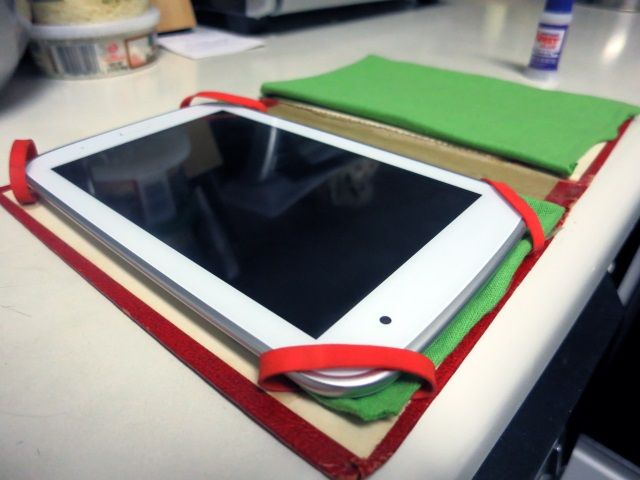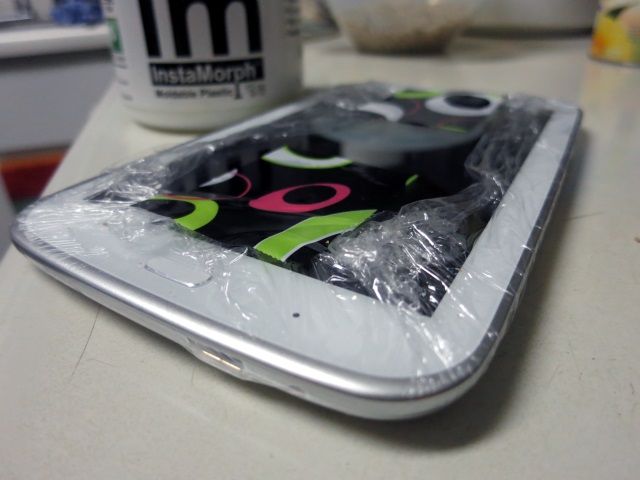Got a tablet but can't find the right protector for it? Or do you want to ruggedize your tablet on the cheap? A variety of commercial and unconventional DIY fixes exist that can save your tablet from doom.
In this article, I demonstrate how absolutely easy it is to ruggedize your tablet with some simple modifications or purchases. If you don't do cheap, a more expensive option is to purchase a specialized case for your tablet, if such a product exists. For the rest of you with cheap tablets, try creating your own: There's Sugru, InstaMorph and other DIY alternatives that will shield your tablet from damage with little work and at a very low cost.
For those of you without tablets, buying a tablet just got a great deal easier.
Buying a Tablet Protector
Lots of tablet cases exist. Some cater to specific models of tablet, while other "universal" cases can accommodate a wider variety of shapes and sizes.
Universal Tablet Cases
The conventional kinds of cases out there run the gamut from moderately-priced custom designs to inexpensive universal builds. In truth, many of the universal portfolio-style tablet cases aren't so universal – and the degree of protection that they offer remains suspect.
These frequently include adjustable clips or straps. However, because tablets come in different sizes, most "universal”" cases cater to specific sizes, such as 10.1-inches (256 mm) or 7-inches (178 mm). Therefore, if you're looking to buy a case for a off-brand tablet, make sure you have the right size. On the downside, sometimes these cases can block buttons or ports.
Specialized Tablet Cases
A huge number of tablet cases are designed for only one model of tablet. These tend to cost little more than generic universal protectors, and also offer superior protection. As an added bonus, these cases include specially cut out holes for your device's ports. They also tend to feature superior aesthetics to universal cases.
For example, a custom designed TPU or silicone skin for the ASUS Transformer (left) gives better protection and superior aesthetics to the portfolio style universal case (right).
Overall, buying a specialized or universal protector will provide excellent drop protection while allowing you to access its ports. On the downside, the price may be somewhat high compared to the alternatives. The cheapest method is building your own protective case.
Building Your Own Tablet Protector
For those of you who don't want to spend any money, or just like DIY projects, there are a lot of alternatives to buying a tablet case. You just need a bit of craft skills (which I lack), minimal supplies and some spare time.
Sugru
Sugru is a remoldable, air-curing rubber. I've written about its amazing properties before. Out of all the options presented in this article, Sugru provides the greatest drop protection. On the downside, Sugru lacks structural rigidity and its terrible storage-life hovers around six months. However, even with its drawbacks, the Flubber-like substance grew a cult-following among DIY gadget lovers everywhere.
My own experiences with Sugru weren't terrible. It's an excellent solution for protecting your devices from drops, as well as giving them greater grip. But in terms of aesthetics, unless you possess some skill at molding clay, the finished product may lack polish.
In short, it works and is among the easiest and most effective DIY method around. On the downside, it's expensive and suffers from a short shelf life of six months.
InstaMorph
InstaMorph, also known by its off-brand name of polycaprolactone, doesn't possess Sugru's excellent drop protection. However, it provides excellent structural rigidity at a low price and a very long shelf-life. It can also be remolded thermally using a torch or lighter.
InstaMorph arrives in a container filled with polycaprolactone beads. They look like little glass balls. At around 150 degrees Fahrenheit, the polycaprolactone begins to lose its structural rigidity, becoming moldable.
Neoprene
Neoprene provides an inexpensive, and shock-absorbing alternative, to creating your own tablet sleeve. While you can't use it while operating your device, it provides a great means of protecting it during transport.
Neoprene sheets don't cost much and can easily be cut or reconfigured to fit any tablet's dimensions. You can even get fancy by adding your own zipper! Alternatively, you can just add a Velcro strip.
To create your own neoprene sleeve, you may need the following:
- Neoprene sheet or an old neoprene sleeve;
- Scissors;
- Either Velcro tape, zipper or some kind of fastener;
- Thread or glue.
Apartment Therapy's Sean Rioux recommends cutting the neoprene to fit the tablet and then adding fasteners. Overall, this particular method helps keep costs low while simplifying construction. Check out the complete instruction set.
Book Construction
Old hardbound books make excellent re-purposed tablet covers. One crafts hobbyist created their own tablet cover from a disused book. The resulting product was both cheap and effective.
A book design requires that you have access to some basic materials:
- Hardcover book that you can destroy for its jacket, the older the better;
- Glue or hot glue gun;
- Superglue (optional);
- Felt, velvet or some kind of fabric (optional).
Here's a YouTube video of a similar construction method:
Sugru + Book Cover
One tablet protector combines both Sugru with the book cover method. It applies Sugru "bumpers" (nubs of rubber) to the corners of the tablet. These bumpers function to glue the tablet into its makeshift frame as well as provide additional protection. This method dispenses with the elastic bands and assembles much easier than a re-purposed book cover.
How I Made My Own DIY Tablet Cover
I ended up making two different tablet protectors. The first, a book-cover inspired design, didn't really impress me very much. While urbanizing the tablet made it less noticeable in public (and thus less a target for theft), it felt cheap and rather flimsy. My second design used InstaMorph, which happens to be my preferred method.
My Book Case
After reviewing the available options, I went with the most inexpensive means of creating my own: I chose to build inside of an old, hardcover dictionary, otherwise destined for the rubbish bin. Conveniently, this interfered very little with my tablet's charging ports and buttons and provided a greener alternative to purchasing yet another gadget protector.
If you don't own any hardcovers, you can find all manner of hardbound books for very little money. Amazon and Half are excellent websites to find inexpensive throwaway books. Shipping, even on heavier books, remains relatively little in the United States, as the Post Office ships media at subsidized rates.
However, you are better off with free hardcovers. Try visiting either the library - which regularly throws out old books - or the thrift store, which oftentimes keeps old, classy-looking hardcovers around as decoration.
First, I went ahead and cut out the pages from the book.
Second, I cut up an old t-shirt and used it to cover the inside of the book jacket. This prevents the screen from getting scratches while the book is closed. I folded these scraps of fabric into rectangles that fit the interior jacket of the emptied out book jacket.
Third, I glued rubber bands to the corners of the book, measuring them so that they would fit the tablet. The trick is in making sure the rubber bands can accommodate the fabric backing and the tablet. If you don't properly situate the rubber bands, the fabric backing may cover them.
Fourth, I glued the folded scraps of fabric onto the jacket of the book, taking care to not block the rubber bands. Be sure to glue the bands to the interior of the jacket and not the fabric covers.
Here's what the finished product looked like:
My InstaMorph Case
To get started with InstaMorph, heat a pot of water about four inches deep, to 150 degrees Fahrenheit. The boiling temperature of water is around 215 F. Boiling won't destroy the material, but you may get burned by touching it.
Then pour in an amount of InstaMorph approximately equal to the amount required for the case. Let it sit for two minutes. It's not crucial that you leave it in for exactly two minutes. Primarily, you want the beads of white polycaprolactone to turn clear.
While this is heating up, you may want to cover your tablet in plastic wrap, to prevent the InstaMorph from bonding to your tablet. Be sure to smooth out the wrinkles on the back of the tablet, rather than the front.
Once it appears to be finished, use tongs to remove the substance from the water and set it aside. Be careful not to burn yourself. It's moldable at this point, and quite hot. As it cools, it will gradually lose its malleability. Keep in mind that at this point you must rapidly mold it to into the desired shape to fit your tablet. I shaped mine into a dog bone.
Begin applying the soft InstaMorph to your tablet. Be aware that a little goes a long way. Keep it away from ports and sensors. Also keep in mind that it's extremely rigid when cooled and you may need to cut it away if you over apply it to your tablet.
Another handy tip is to use a mallet to imprint an uneven texture into the InstaMorph's surface to give it extra grip.
Here's what my finished product looked like:
Conclusion
There are a lot of choices out there for protecting your tablet. While buying a specialized or universal tablet case is easier than making your own, you can save a lot of money with a DIY solution. In my experience, the polycaprolactone provides one of the least expensive and most durable solutions, but on the downside, it's now almost impossible to remove from my tablet without cutting it.
Fortunately, polycaprolactone is remoldable once heated. Unfortunately, it's also remarkably dense, and so its shock absorbing qualities likely aren't very good.
Anyone looking for a tablet protector? Any other DIYers out there? Let us know in the comments.