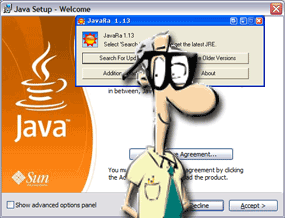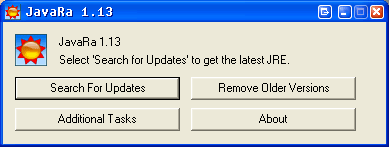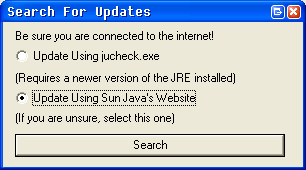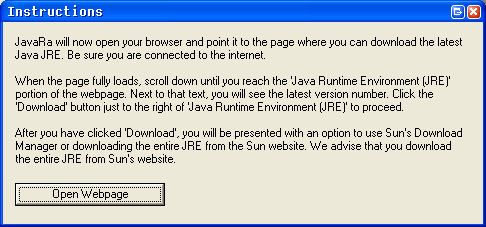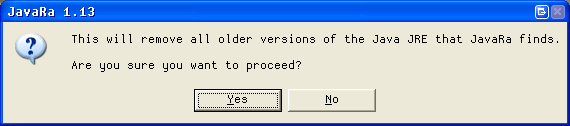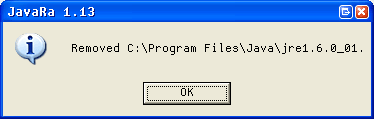Most of us have the Java Run time Environment on our Windows computers. Not because we like Java or Sun Micro systems but JRE allows us to play some on-line games and run specific small applications also referred to as applets. I won't go into the nitty gritty because you probably don't care but if you want to learn more about JRE and the Java Machine it launches check out this wikipedia article.
My company has JRE on all its machines because it is how our employees clock in and out of our Etime system. Because of this we are constantly updating the JRE on client machines. One thing that baffles me about JRE is that it does not remove older versions when upgrading. Right now Sun has a version out called JRE 6 update 12. On some of my machines we have 3 older versions of Java and other 5 or 6. This is just crazy!
I thought that was standard practice in the software world. Especially since they release upgrades when they are fixing vulnerabilities. So having older versions of JRE on your machine could be a back door in for some elicit hacker. Now I am not one to get you all worked up and paranoid without a solution (an easy one at that!).
So, How Do You Remove Older Verson of Java Runtime
You do not need to install it - it just runs. Double click on it, choose your language and you will see this:
Take a look at it. There are four buttons, three with real functionality and as simple as can be. The first button labeled Search for Updates, will take you directly to the Sun website or another site to grab the newest version of JRE. If you click it you will see something similar to this:
Choose the second option to go to Sun's Website and then you will see this:
Hit Open Webpage and you will be taken to where you need to go:
Go ahead and download/install the newest package located at the top of the list. No go ahead, we will wait...
Once you have that installed you can go back to your JavaRA console and hit that second button that says Remove Older Versions. Press it and you will get a warning:
When you click yes it will start the removal procedure. Another warning will pop up telling you to make sure your browser was closed. This is a good idea so it can clean out everything. When it is done it tells you what it has cleaned:
Wow Version 6 update 1... Why was that on this machine? JavaRA then tells you that it is complete and opens its log file for you to peruse.
That last button that says Additional Tools will give you a few options for tweaking your JRE experience as you can see here:
They are all pretty straight forward but nothing that really caught my eye.
How do you keep up with unistalling old versions of Java Runtime off of your Windows PC? Share it with the rest of the group in the comments!