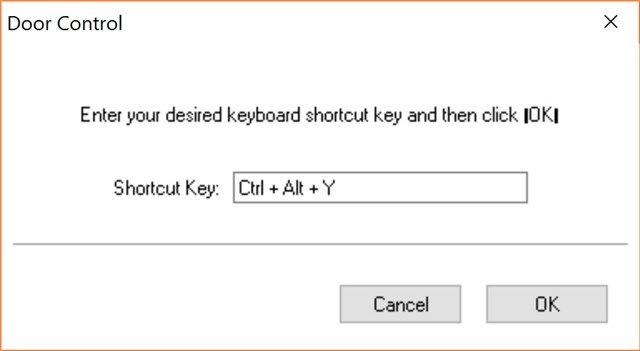Many computers don't come with optical drives anymore, but that doesn't mean there aren't thousands upon thousands of laptops and desktops out there with DVD/Blu-Ray/CD drives still installed and available.
Windows can easily open drives, but it can't close it once opened -- you'll have to manually do that yourself -- and it also doesn't let you do either with a keyboard shortcut. But fear not, there is a way to open and close your optical drive with just a couple keyboard presses.
First, download the program called Door Control right here (it's a ZIP file containing an EXE file). There's no weird spyware or anything, and it's just under 2 MB.
Launch the program, and it'll run down in the system try. Right click the icon in the tray, and then select Hot Key. Type the keyboard shortcut you want to use, and click OK.
Now, when you press your chosen combination of keys, your optical drive will open. Press it again, and it'll close. It's really that easy!
Do you still use an optical drive for your PC, or have you moved to just thumb drives, SD cards, and digital downloads? Let us know!
Image Credit: jammy via ShutterStock