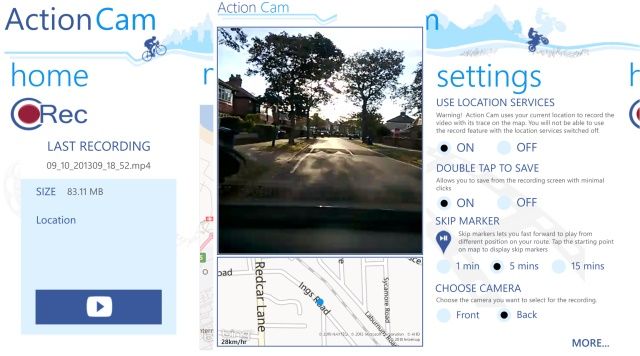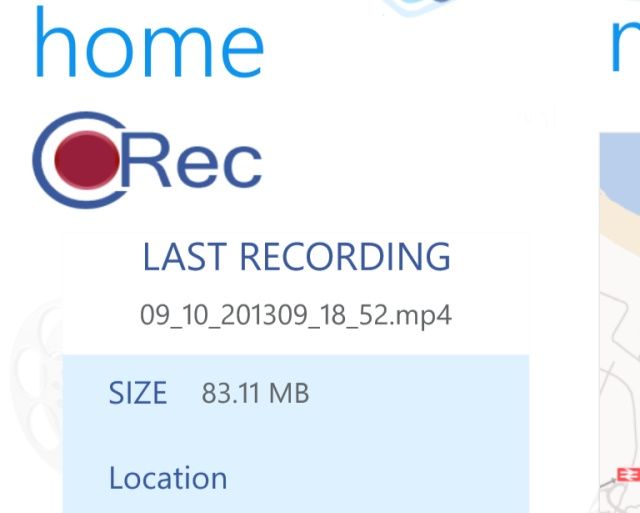There are so many awesome uses for an old smartphone – but have you considered setting it up as a dashcam? Having a video recording of your driving, especially in the event of an accident, can prove extremely useful, and there is little reason to waste money on a dedicated dashcam for your car or bike if you have a suitable smartphone that can be used instead.
So What Is A Dashcam?
Over the past few years, dashboard-mounted cameras have become more and more popular in cars across the USA and Europe. Although there doesn't seem to be a reaction to this development from the insurance industry (they seem to prefer the installation of blackbox recorders) there have been cases in which dashcam evidence was accepted.
Although dashcams can be quite cheap (they're available from Amazon for under $30), if you have an old smartphone with a built-in camera, there is no reason not to use this instead – and doing so is straightforward and affordable.
What You'll Need to Build Your Dashcam
We're going to spend the rest of this article looking turning an old smartphone into a dashcam. The process is straightforward, but there are a few things you will need to know about.
Primarily, you will need a method of mounting the device. Various dashboard mounts for smartphones are available, and you should choose something that provides a view of the windscreen. Some work may be required – courtesy of a Dremel-style handheld power tool – to ensure the smartphone camera can see "through" the phone holder on the dashboard mount. Handlebar mounts are available for motorcycles, and similar modifications may be required.
You will also need an app. This aspect of the project isn't all that important as dashcam apps are pretty similar across platforms. We'll take a look below at which apps are best for your phone.
Finally, consider a power source. Typically, this will be your phone's in-car charger. With video recording and possibly even GPS, you'll find smartphone battery drain is rapid without a charger while using it as a dashcam.
You might also consider some additional storage for your smartphone. If you've got a spare microSD card lying around this might be the time to employ it.
Using Your Dashcam On The Road
For my dashcam smartphone project, I've used a "bendy arm" dashboard mount, the same one I employ for mounting my phone in the car for normal use. However I've made a couple of changes, due to some flaws with the design. Basically, the spring-loaded adjustment has been glued up as the mount had problems keeping hold of any smartphone placed on it. While this limits the holder to phones of a particular size, the expensive handsets are now far less likely to tumble from the dashboard and potentially cause an accident.
Also rather than cut a hole in the back panel of the mount, I propped the smartphone up slightly with some children's putty, just so that lens could peer over the top of the mount.
As long as you have the device set up with a clear view of the road and hit record before you start your engine (and stop after you've switched the engine off) you should find that this is a very useful tool, and yet another amazing way to use your smartphone.
Remember to adhere to local traffic and road safety laws when using a smartphone-based dashcam. In many countries and territories, using a phone when driving is a serious criminal offence, so please don't take that chance.
Apps For Your Smartphone-Based Dashcam
Which apps should you use for your smartphone's new job as a dashboard cam?
Android users have a choice of several apps, with AutoGuard probably the best available in terms of features, performance and stability. Meanwhile, iPhone users can call on the popular $1.99 Dashcam [Broken URL Removed] app.
The app used for the creation of this article and the screenshots can be found in the Windows Phone Store; Action Cam is just $0.99.
The app you select should be capable of recording video while you drive as well as sharing the clips in some way, either uploading to YouTube or syncing to a cloud account. It should also be stable and unlikely to force close or hang.
Conclusion: Another In-Car Use For Your Smartphone
Some people use their phones in the car for receiving calls; others for playing music through the in-car stereo.
Using your smartphone as a satellite navigation system is also a popular choice. While it is unlikely, you could get away with using a single device for music, GPS navigation and a dashcam all at once; the possibilities that are opened up by using an older phone as a dashcam are intriguing.
I've done a bit of research into how drivers can benefit from dashcams. Although some insurers are always likely to play down its importance, from what I've seen, footage can be used to your advantage.
As driving is becoming increasingly expensive, having a dashcam on your side seems wise.