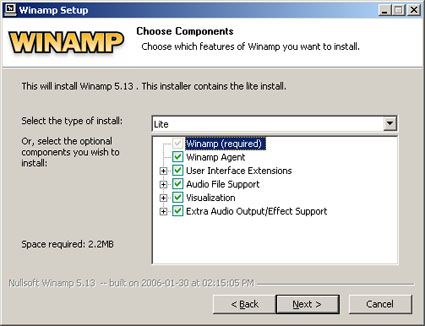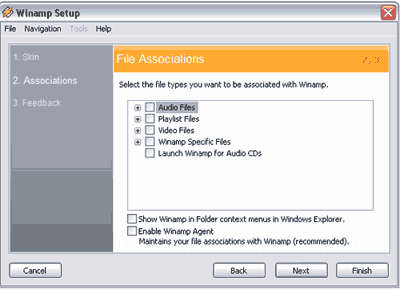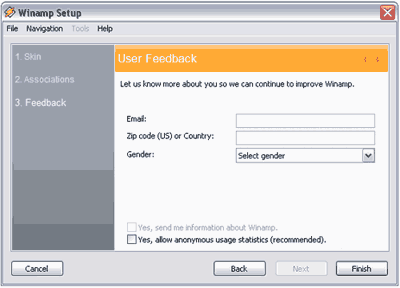A lot of people use USB MP3 players these days, but why not the other way around? Using a standard USB stick (often way cheaper), we can have our music on the go as well.
With the lack of headphone support, you won't be able to use it on the bus, or in the queue at the supermarket, but if you often use different computers - at home, at work, at school and at a friend's place - it really pays to carry your collection with you.
By loading the Winamp portable media playing software on a USB stick, as well as your music library, you can listen to your tunes everywhere, as if you were at home.
Winamp
The Winamp music player is still something of a phenomenon. It eats memory like a vegan (which is: nearly nothing) but can play almost any type of file. Even a lot of 'newer' media players are based on Winamp. This all comes to show how powerful and influential Winamp really is. Best yet, we can easily take a regular Winamp install and adapt it to our portable drive.
Start out by downloading and running the Winamp Setup. Install to a subfolder of your portable drive, or simply copy the Winamp application folder from Program Files to your USB stick afterwards.
Next, create a winamp.cmd file in the Winamp folder of your portable drive. You can do this by creating a new text document, and adding
start winamp.exe /inidir=ini
Then either save the file, and change the extension from .txt to .cmd, or (in Notepad) use File -> Save As... -> All Files and save it manually as winamp.cmd
If all went well, you should have a strange new file there, one that you can't open with a text editor anymore.
Double-click the file to execute it. This will launch the Winamp configuration wizard. Make sure that all file associations are unchecked in step 2. Otherwise, your computer will try to use your Winamp portable drive whenever you prompt to open a file - even when your USB stick isn't inserted.
In the third and final step of the configuration wizard, make sure to uncheck the anonymous usage statistics. If you don't, Winamp will send periodical reports of the application. Albeit anonymous, a lot of computers won't like a portable application that tries to connect to the internet.
That's it, you've now got an installation of Winamp that's fully portable. You can use it not only to play back your files, but to build and manage a portable music library, just like in iTunes, err, Winamp.
If you want Winamp to run whenever you insert your USB stick into a computer, you must create an autorun.inf file. This is the same kind of file that's present on most software installation CDs.
Simply create a new text documents and insert the following lines:
[Autorun]
Open=Winamp\winamp.exe
Action=Start Winamp Music Player
Next, go to File -> Save As... -> All Files and save it as autorun.inf, or just edit the file extension manually. If it doesn't work, make sure that the specified directory path is correct, and that autorun is enabled on your computer.
Which media player do you most enjoy using? Do you use another portable player? Tell us about it in the comments section!