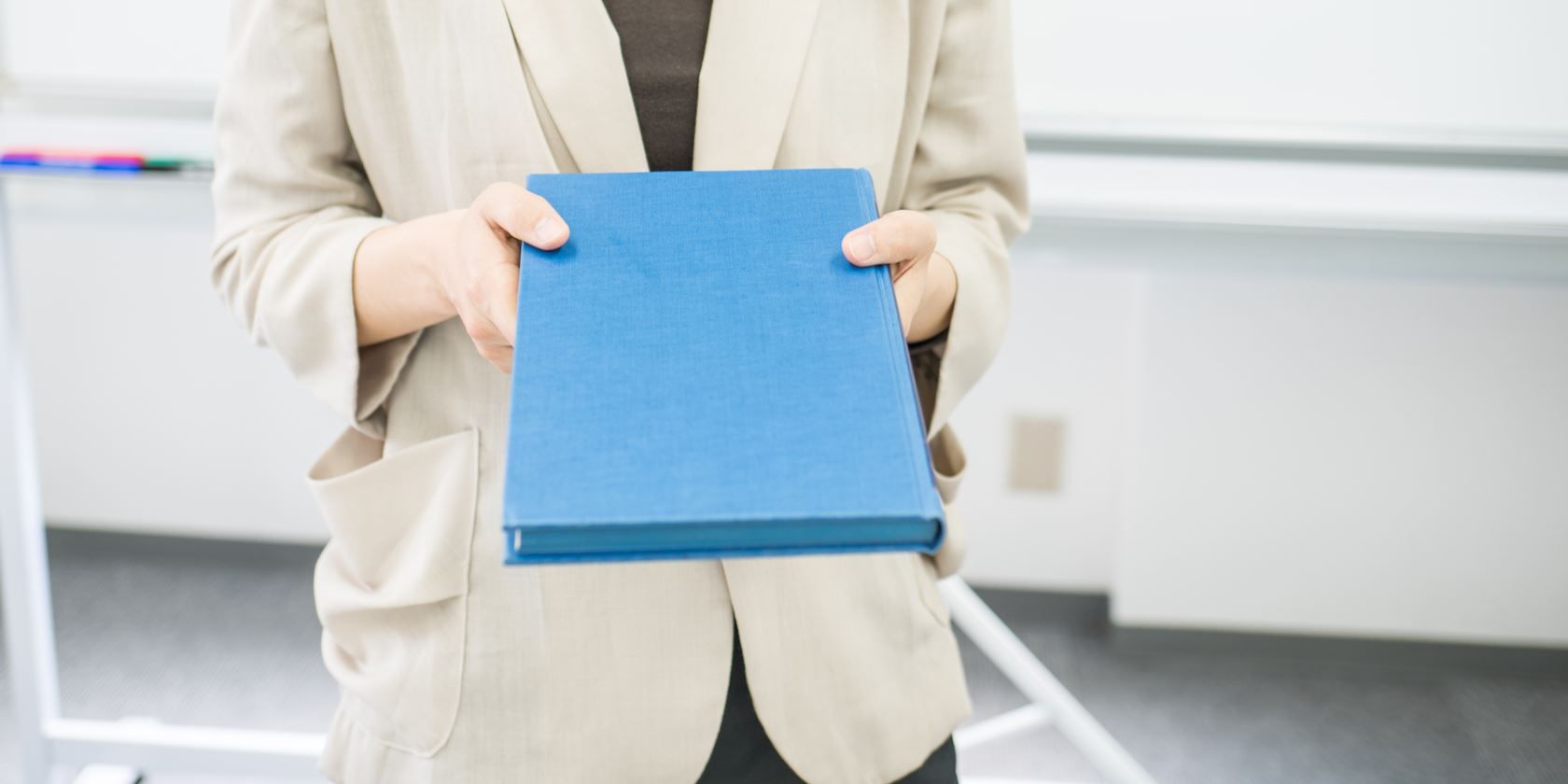Many people want to read more, but what's stopping you? Perhaps you have trouble finding new books to read, or you don't have the extra income to spend on books. Thankfully, there are plenty of ways to read for free, especially if you have a Kindle.
One of the best ways to read a book for free (or help friends read books at no charge) is by lending out your Kindle books. You're allowed to lend any book you own on your Kindle to a friend for 14 days. As long as they can finish it within that time, it's a great way to let them check out new books on the cheap.
Note that while the other party is borrowing a book, you can't read it yourself. Also, each book can only be loaned out once. So choose who you let borrow your books carefully!
To lend a book, load up the Amazon page for the book in question. You can visit the Kindle Store to browse for it if needed. On the book's page, click the Loan this book button. After this you'll see a page to fill out -- just enter your friend's email address and a note if you want.
Click Send now, and your friend will get an email with instructions to borrow the book. If they don't accept the invitation after a week, it expires and you can loan it to someone else.
Once your friend gets the invitation, they just need to click the Get your loaned book button in the email they receive. On the resulting page, they must sign into their Amazon account. If they have a Kindle or Fire device, they can select which device they'd like to download it to. Everyone else can click Accept loaned book and follow the instructions to download the free Kindle app for Android, iOS, or the desktop.
To return a loaned book, go to Manage Your Content and Devices page and select Actions next to the book in question. Choose Delete from Library and confirm the deletion to return the book.
Have you ever loaned a Kindle book? What do you think of this method for helping friends read more? Let us know which books you'll lend in the comments!
Image Credit: graphbottles via Shutterstock.com