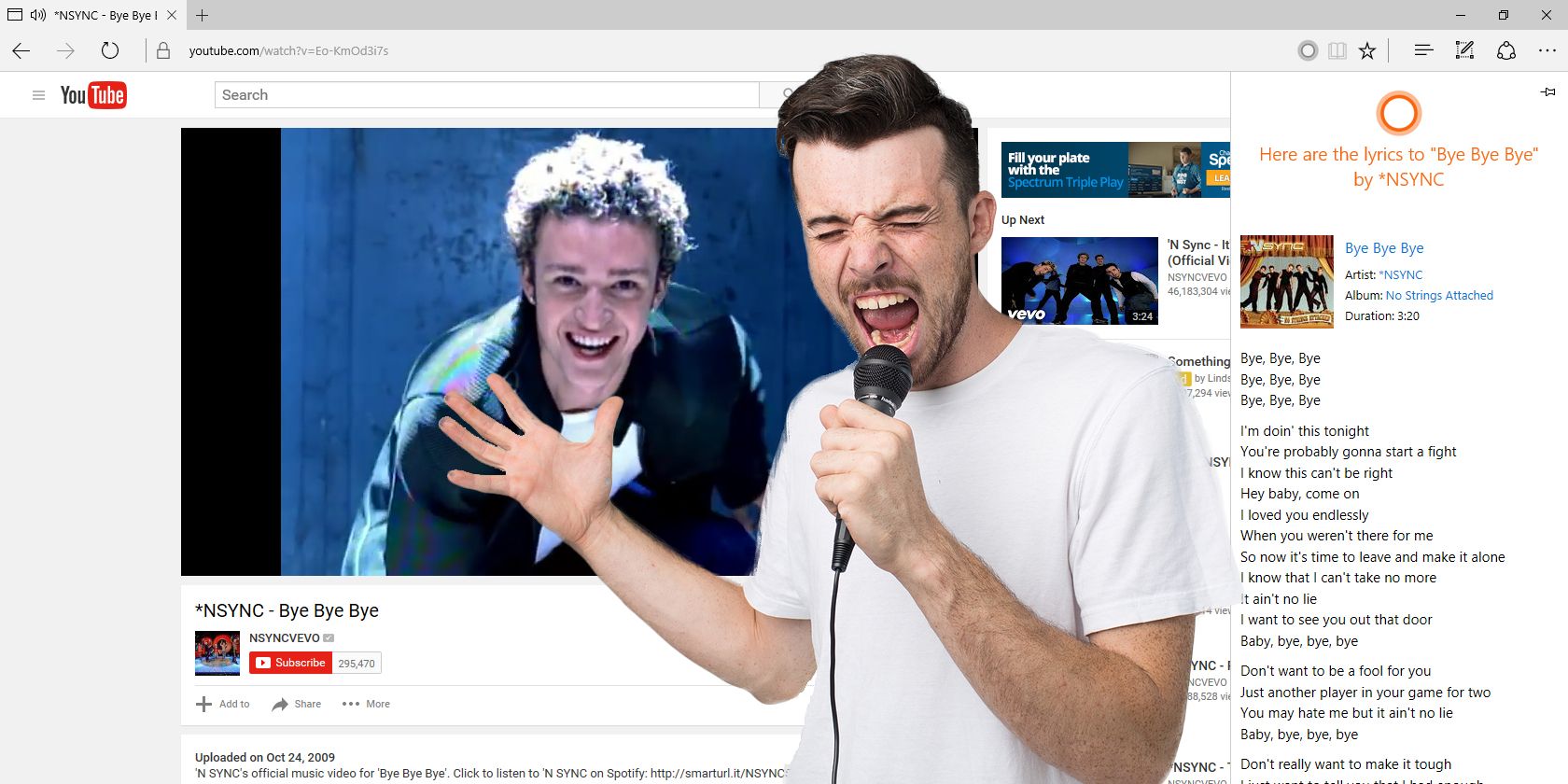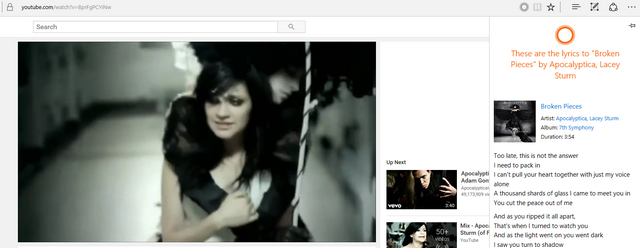Love it (her?) or hate it, Cortana is a part of the Windows operating system now. Sure, you can disable some of the features, but the personal assistant will always be there to do stuff.
One of the cooler things Cortana can do is show you lyrics for the songs you're playing in a YouTube video in Edge.
The feature is quite easy to use. When you're playing a YouTube video with the Edge browser, you'll see a little circle appear in the address bar. Clicking this will cause the lyrics to song to pop out on the right side of the screen.
Something kind of annoying about this otherwise cool feature is that clicking anywhere on the screen will cause the lyrics to fade away, and clicking the circle in the address bar will bring them back. Also, the lyrics option didn't come up for me on more obscure music (even relatively popular bands like In This Moment).
While not perfect, it's definitely a cool feature for all Edge users, and it's worth playing around with if you're listening to song and trying to figure out what the singer just said.
Do you use Edge? What's your favorite feature of the browser? Let us know in the comments!
Image Credit: Estrada Anton via Shutterstock