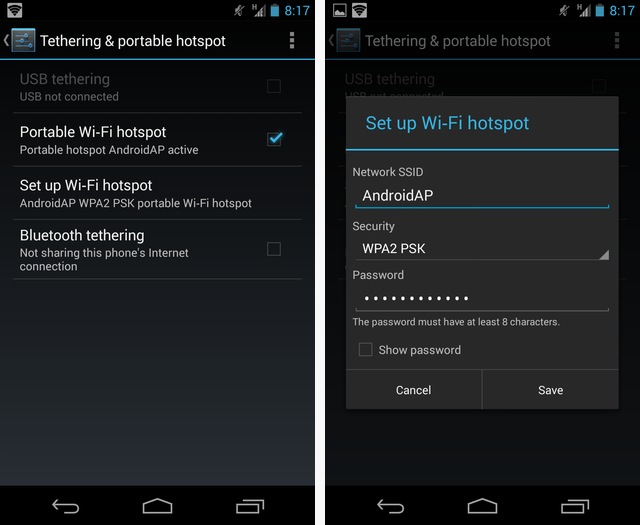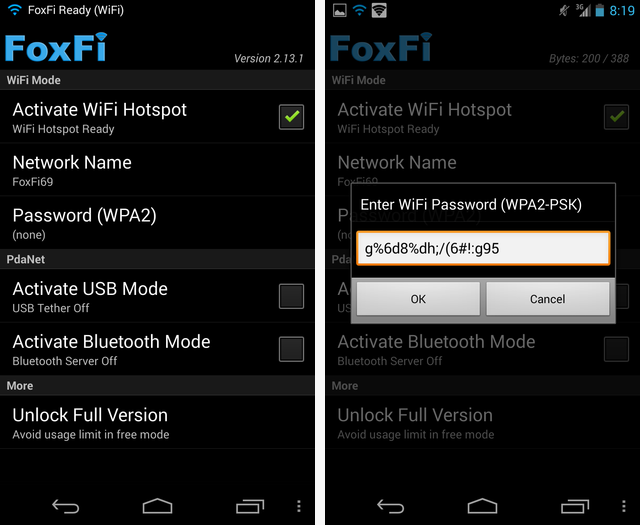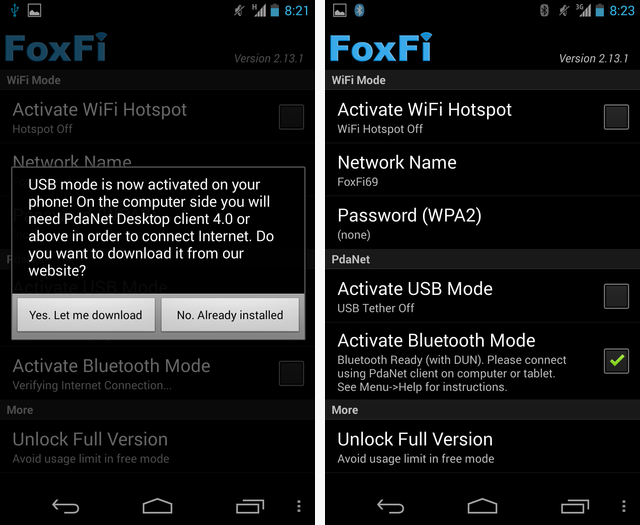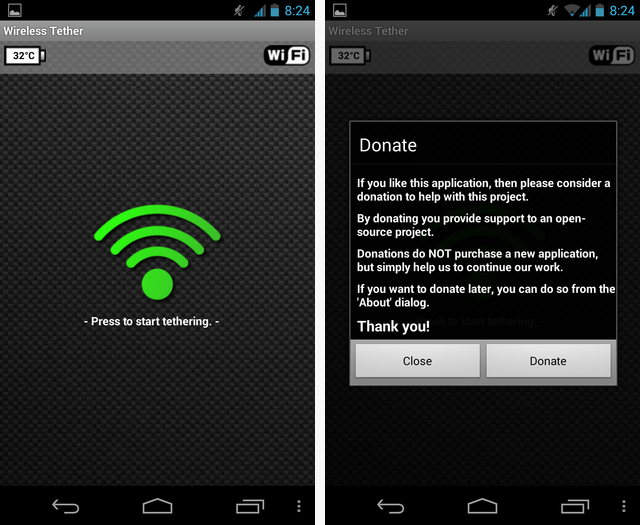Carriers generally expect to be paid an additional fee if you want to use your phone's data connection to access the Internet from a laptop, tablet, or other device. Android has an integrated tethering feature, but -- if you get your phone from directly from a carrier -- the carrier has the ability to disable the built-in tethering feature. This encourages you to pay up for the privilege of tethering.
Luckily, there are ways to tether on any Android phone, even if your carrier has disabled tethering. The first method we're covering here doesn't require root. Root users have more options when it comes to enabling tethering, but even people who don't root can tether.
A Note About Tethering
The below apps will allow you to use the tethering feature without paying your carrier any additional money, but you'll still have the same data limit you normally would. If you have limited data and go above your allowance, your carrier will charge you extra or throttle you as if you'd used the same amount of data from your phone. All the below apps do is bypass the additional fee that carriers charge to actually use this data from another device.
Carriers say the additional fee is "because people will use more data when tethering." In other words, you've paid for a certain amount of data and the carrier wants to charge you another $10 or $20 because you're more likely to use the data you've already paid for.
It is possible for the carrier to notice that you're tethering. Internet traffic coming from a laptop or tablet looks different from traffic coming from a smartphone -- if only because a laptop or tablet's browser reports that it's running on a laptop or tablet and asks for larger desktop websites. Some carriers may notice that you're tethering without paying a fee and helpfully add the fee to your bill, charging you for tethering anyway. This will vary from carrier to carrier around the world.
Wi-Fi, USB, or Bluetooth Tethering Without Root
FoxFi is an app that allows you to set up Wi-Fi tethering on most phones. Wi-Fi tethering allows you to create a Wi-Fi hotspot that you can connect your laptop, tablet, and other devices to. They'll all use your phone's connection to access the Internet.
FoxFi is available from Google Play. AT&T and Sprint have blocked FoxFi in Google Play on their networks. If you're using AT&T or Sprint, download the FoxFi (Sprint/AT&T only) app instead [No Longer Available]. This app is identical, but is technically a separate "listing" on Google Play so it isn't blocked. According to FoxFi, Spring and AT&T can no longer block the second listing "due to the latest FCC tether rules."
After installing the FoxFi app, launch it and enable the Activate WiFi Hotspot checkbox. Choose a network name (SSID) and password for your WiFi hotspot. If everything goes correctly, you should be able to connect to the Wi-Fi network from your laptop, tablet, or any other Wi-Fi-enabled device. If you have a problem, be sure to read FoxFi's description on Google Play, which contains information specific to different carriers, phones, and Android versions.
This app's Wi-Fi tethering feature doesn't support every Android phone in existence, but it should support most phones in use today. FoxFi also includes Bluetooth and USB tethering features that will work for all phones thanks to technology from PdaNet. In the worst case, you'll have to tether over Bluetooth or USB -- but you'll still be able to tether.
The free version of FoxFi is somewhat limited. It will occasionally disconnect you and require you to restart the wireless hotspot manually from the FoxFi app. If FoxFi works well for you and you find yourself using it so often that the disconnections bother you, you can buy the FoxFi key for about $8 on Google Play. It's a better deal than paying $10 or $20 every month for tethering access.
Free, Unlimited Wi-Fi Tethering With Root Access
If you have a rooted Android device, you can get free apps that allow you to tether with no limitations. For example, Wireless Tether for Root Users will work with almost every phone, won't disconnect you, and won't cost a cent -- although the developers do request donations. This app isn't for everyone because it requires you root your phone and have a netfilter-enabled kernel running on it.
If you're a geek, this may be a good option -- but if you're an average user, $8 is a fairly low price for avoiding the hassles of rooting, especially since you'll have to re-root every time your phone gets upgraded to a new Android version.
What app do you use to enable tethering on your Android phone? Leave a comment and share any useful tips you have!
Image Credit: Johan Larsson on Flickr