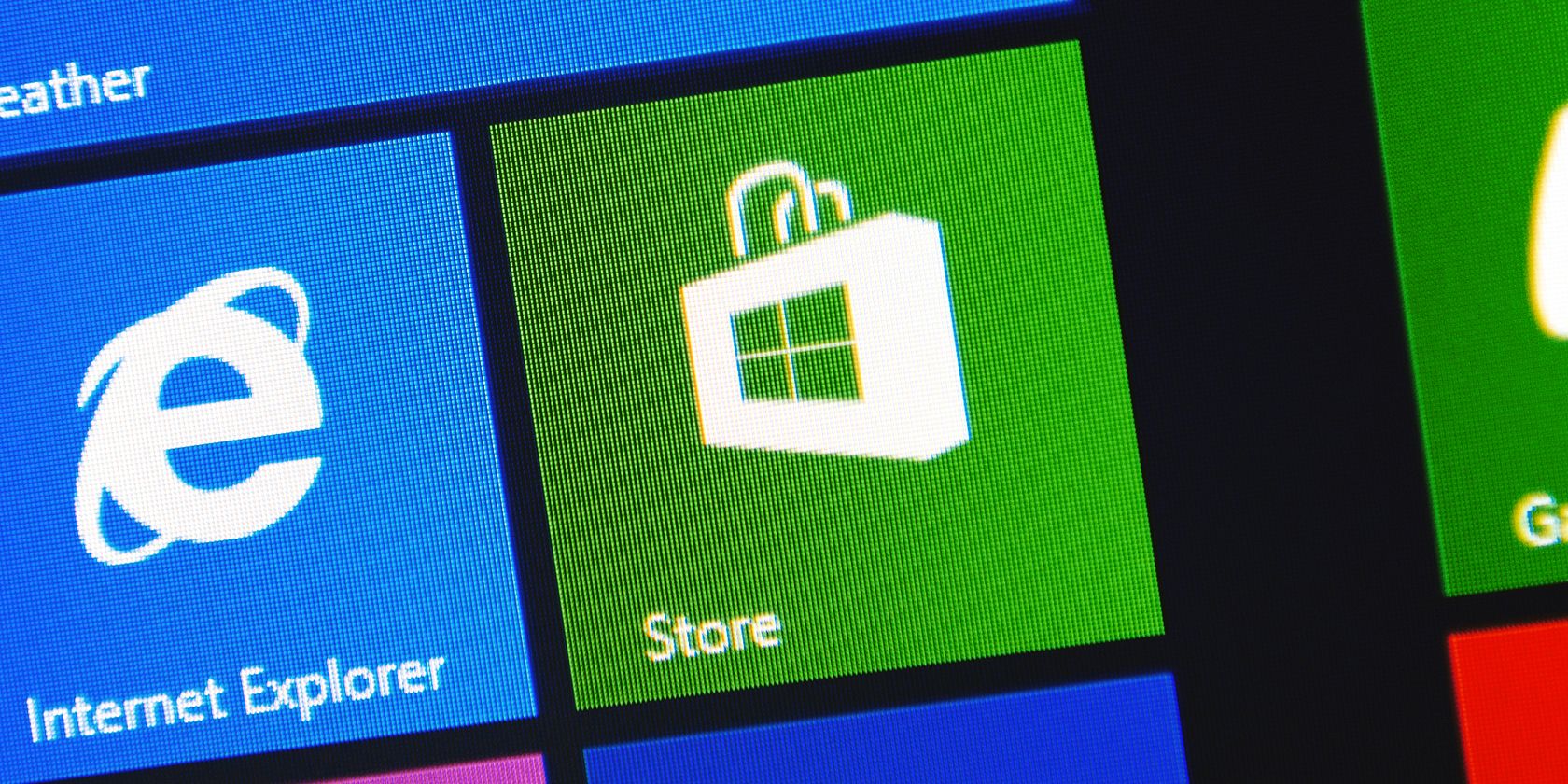Have you downloaded an app from the Windows store, only to find that it's having some issues? All you need to do is reset it.
Note: This feature is part of the Anniversary Update, so if you don't have an Insider preview, you'll have to wait until the August release to use it.
- Open Settings by typing Windows + I.
- Click System.
- Click Apps & features.
- Click Advanced options.
- Click Reset on that Advanced options page.
- Click Reset on the warning box that pops up.
Once you reset the app, you'll see a checkmark next to the Reset button that confirms that you've done it. This will delete all local data on the app, so keep that in mind before you do it. When you open the app again, you'll have to login or set everything up just like the first time you installed it.
Image Credit: Hadrian via ShutterStock