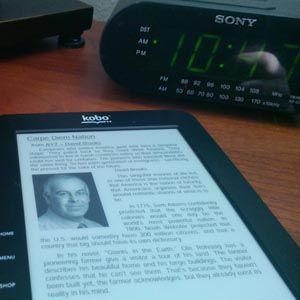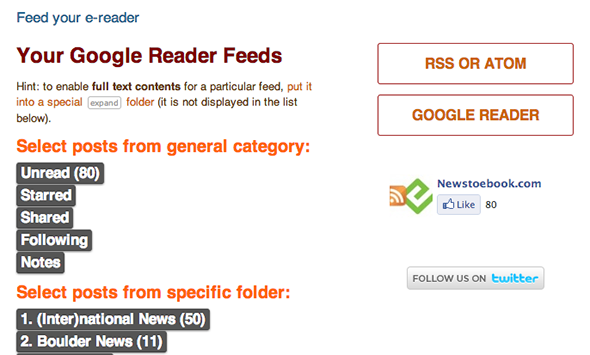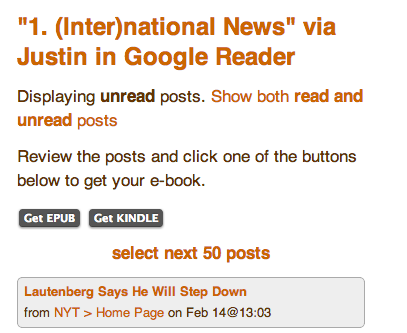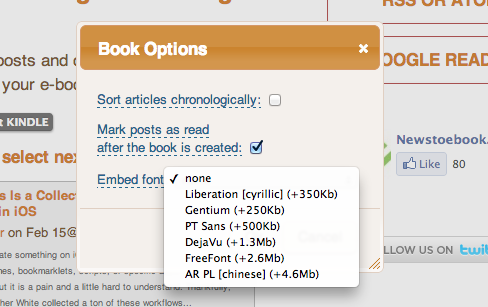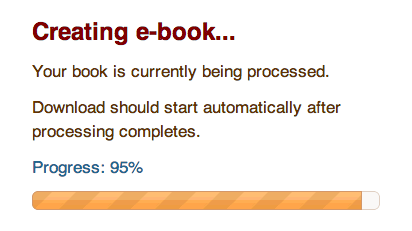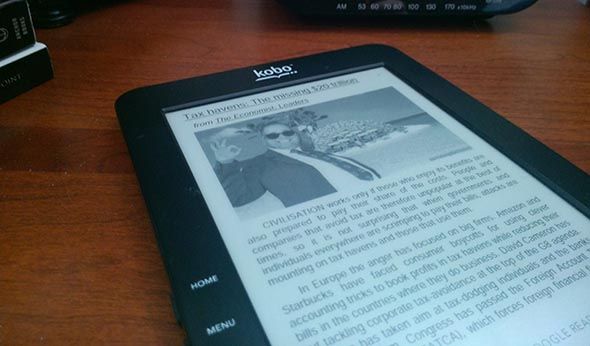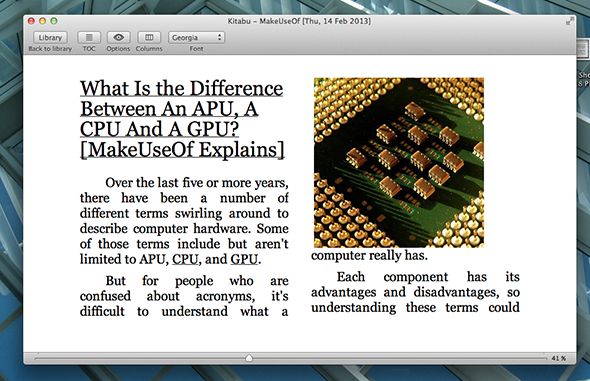Download your Google Reader feeds – or the individual RSS feed of any website – as an ebook. NewsToebook is a free service that connects to your Google Account, downloads any feed you like and even marks the things it downloads as read. With output for EPUB and MOBI, it supports basically every eReader on the market, and can even directly convert an RSS feed to an eBook if you're not a Google Reader user.
There are no shortage of ways out there to read feeds from Google Reader – there are great clients with offline support for Windows, Mac, Linux, Android and iOS. But if you've got an e-reader, and that e-reader doesn't have a built-in browser, there isn't really a great way to read your Google Reader feeds on it without resorting to silly tricks.
Which is a shame, because many of us who own e-ink devices prefer reading on them when the alternative is a glowing screen. Sure, you can use Calibre to download news, but it can be cumbersome and does not mark feeds it downloads as read.
So I'm glad I found NewsToebook. Whether you own a Kobo, a Kindle, a Nook or any other eReader on the market, this site allows you to download your feeds and read them on your eInk screen – easily.
Downloading Google Reader To EPUB/MOBI
Head to NewsToebook and we'll get started. You'll see two choices - adding any RSS feed or converting your Google Reader.
Let's try out Google Reader first. When you click through, you'll be asked to allow NewsToebook to access your Google Reader account. Do so or this won't work. When you do, you'll be presented with all of your feeds and folders:
You can create an eBook made up of all your unread items, or you can pick your unread items from a particular feed or folder. There's a limit of 50 items for each download, unfortunately, so I usually pick a specific feed I'm falling behind on and just read that offline.
When you pick what you want you'll be presented with two choices: EPUB and MOBI. Download the MOBI if your eReader is an Amazon Kindle and EPUB if you own any other device.
When you pick a format you'll be presented with a few options. You can mark every item you download as "Read" in Google Reader, which is a feature I love (and one not offered by Calibre).
You can also embed a font, if you want – this is a good idea if certain characters aren't showing up on your eReader of choice.
The conversation might take a while, but it's worth it. Once the process is complete you'll have a file you can transfer to your eReader. How to do so varies depending on your eReader – for my Kobo all I needed to do was stick the EPUB on an SD card.
If you've never added an EPUB or MOBI file to your eReader, I'd recommend checking its documentation, or reading our Calibre guide for an easy method.
Download Any Site To EPUB/MOBI
Like I said earlier, this tool isn't just for Google Reader users. You can directly download any RSS feed by pasting it into the box at NewsToEbook.
Note that you'll only be given access to articles currently offered by a given site's feed – usually around ten. If you want a longer-term index, I recommend adding the feed to Google Reader and using that method.
If a given RSS feed only offers a summary, and not the full text of any article, this service can try to make a full-text version. If that doesn't work, try using Five Filters to create your own full-text RSS feed.
Conclusion
There are certain things I want to exist, so I end up Googling them every year or so. "Download Google Reader to EPUB" is one of them, and last week I finally found a simple answer. Turns out it does exist.
What things do you wish existed? Leave your thoughts in the comments below, or discuss other ways to get Google Reader onto your eReader.