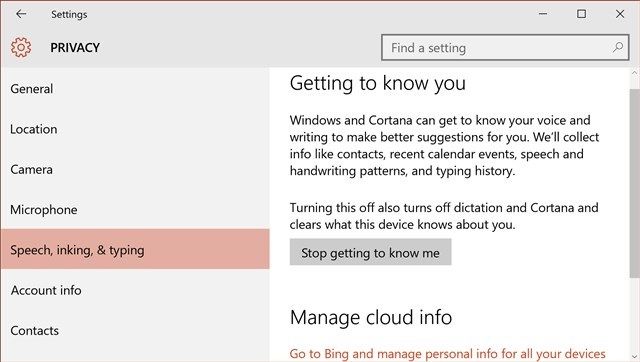When you meet someone for the first time, it can be nice getting to know them. You learn their likes, dislikes, and maybe even a little about their backstory. Your Windows 10 PC wants to do the same with you. It wants to learn all about you for many reasons -- some for your convenience, some a little more invasive.
If you don't want Windows 10 to be able to get to know you, you just need to turn off the aptly named "Getting to know you" option.
First, go the Settings app on your Windows 10 device. Now, click on Privacy, followed by Speech, inking & typing. Click the button labeled Stop getting to know me, then click Turn Off on the pop out that appears.
Keep in mind that in doing this, you'll be turning off dictation, Cortana, and you'll be getting rid of everything your computer knows already, so if you change your mind and turn it back on later, you'll be starting from scratch.
Do you prefer that your PC knows about you for the sake of convenience or do you prefer to keep it private? Share your thoughts in the comments!
Image Credit: Voyagerix via ShutterStock