Are you sick of TikTok? With the recent call to uninstall TikTok for privacy reasons, it's understandable why you might want to delete your TikTok account.
Whether you want to stop using TikTok over security concerns, or if you're just getting tired of TikTok trends, it's easy to delete your account. Here's how...
How to Delete Your TikTok Account
To delete your TikTok account once and for all, first, open the TikTok app, and hit the Me tab at the bottom right corner of the screen. Then, when you get to your profile, select the three vertical dots at the top-right side of the page.
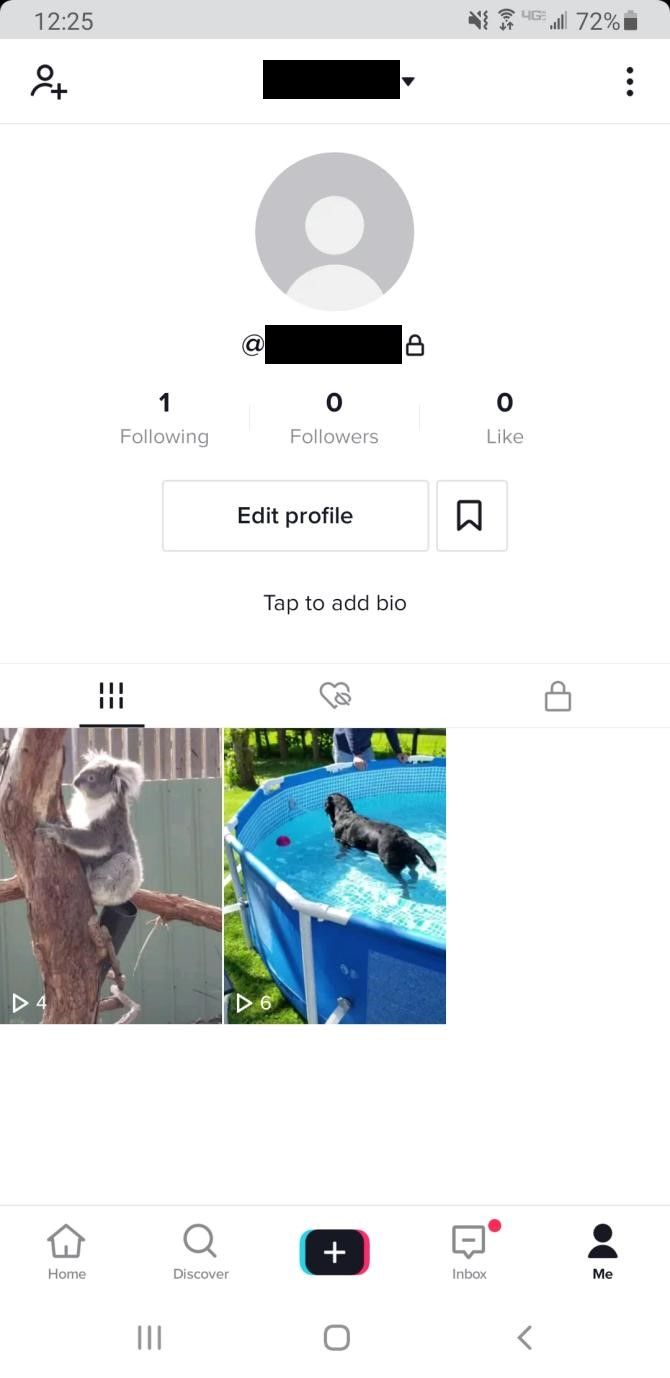
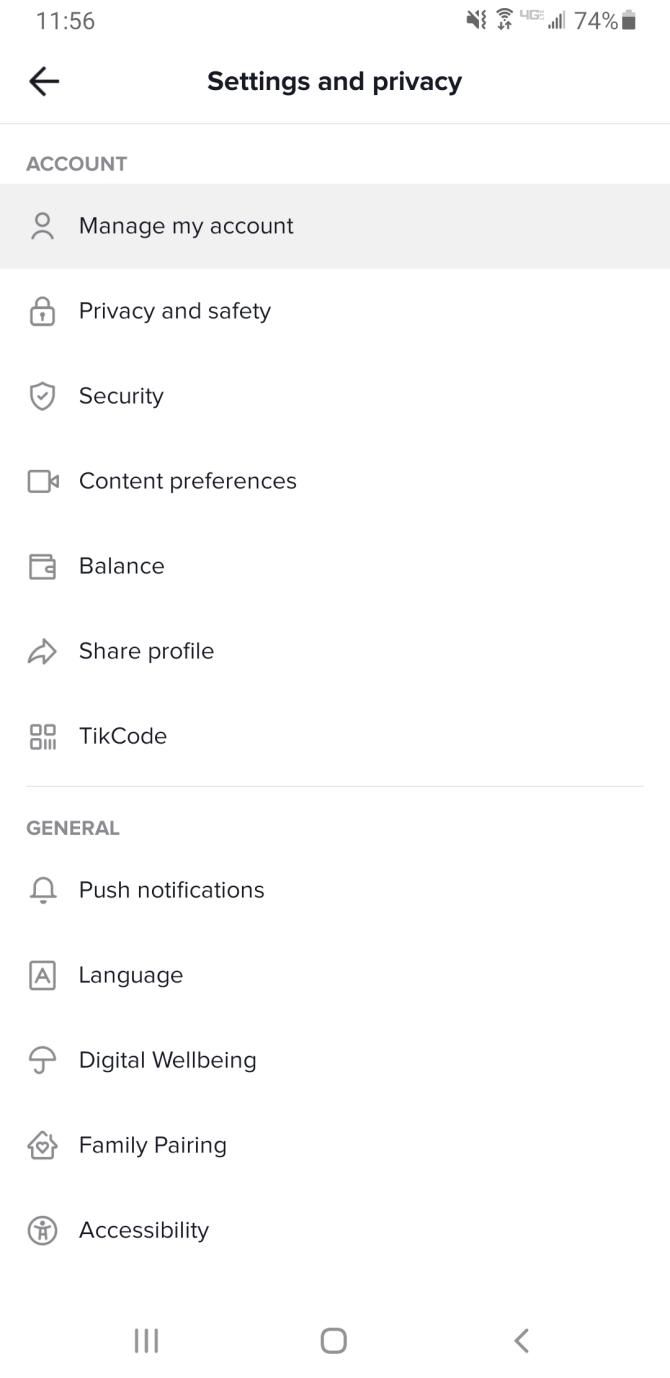
From here, hit Manage my account to bring up your account settings. At the very bottom of the screen, you'll see Delete account. Click that option if you're positive that you want to delete your TikTok account for good.
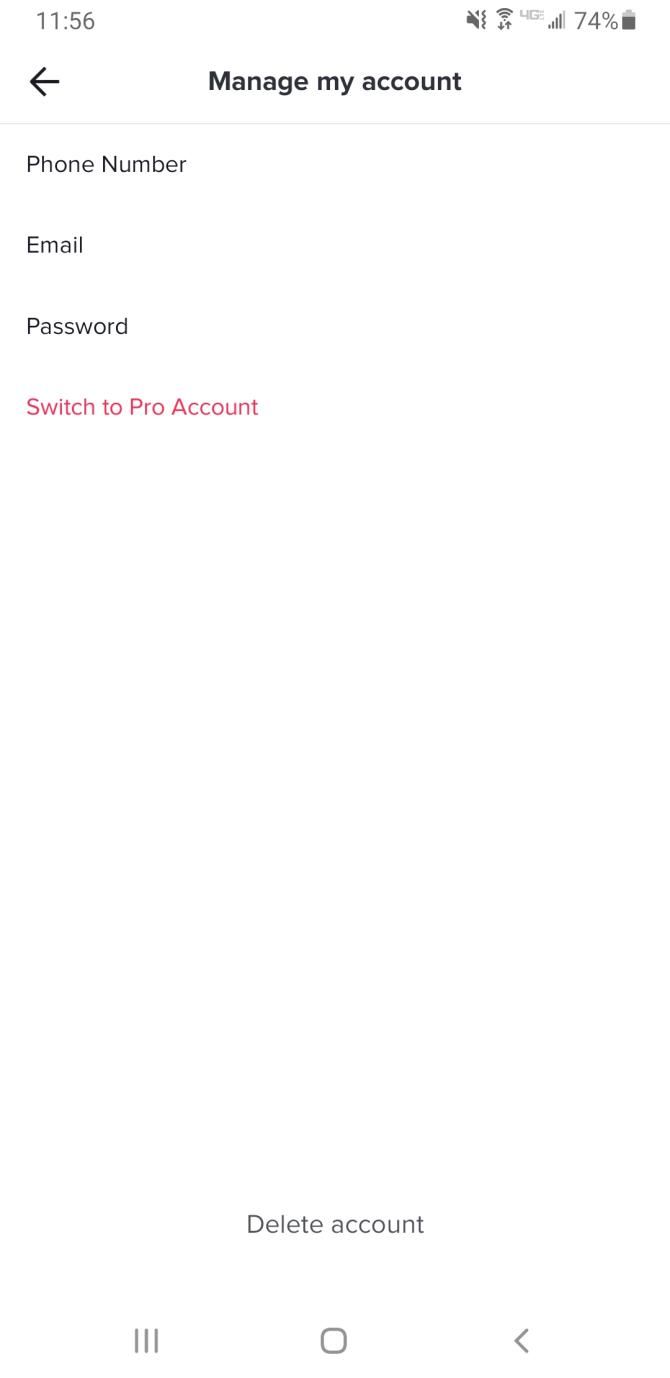
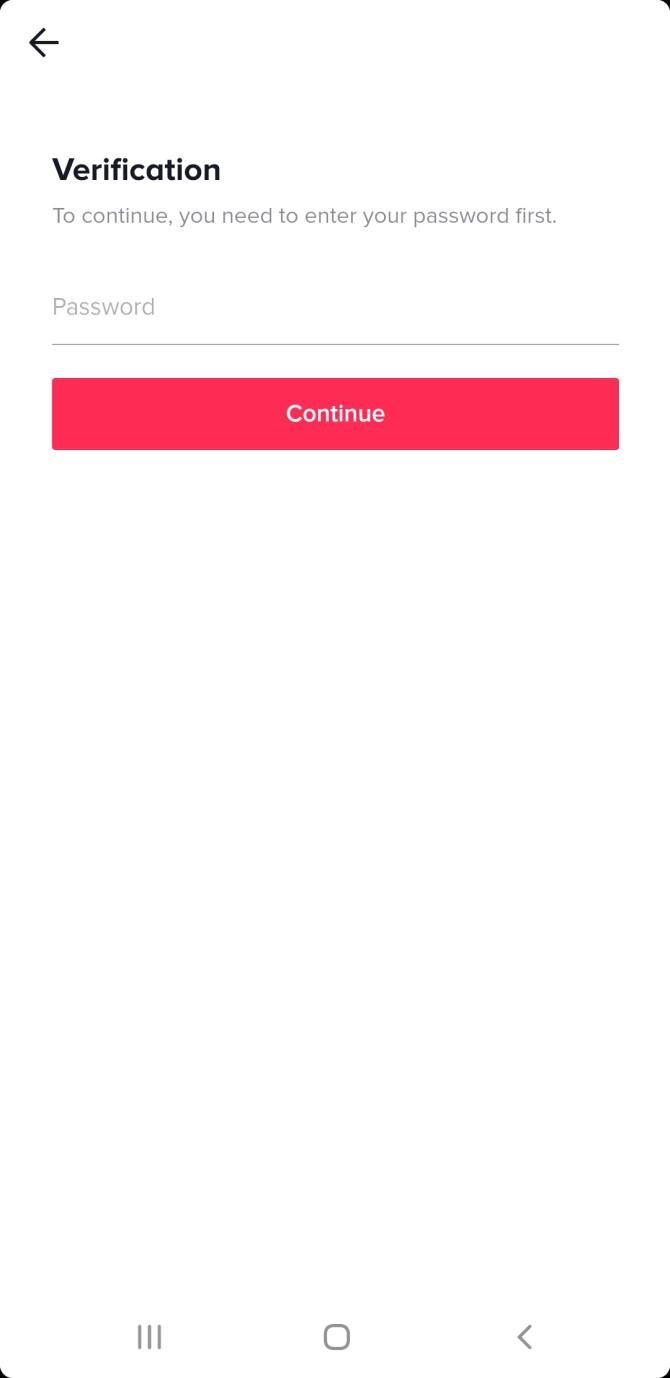
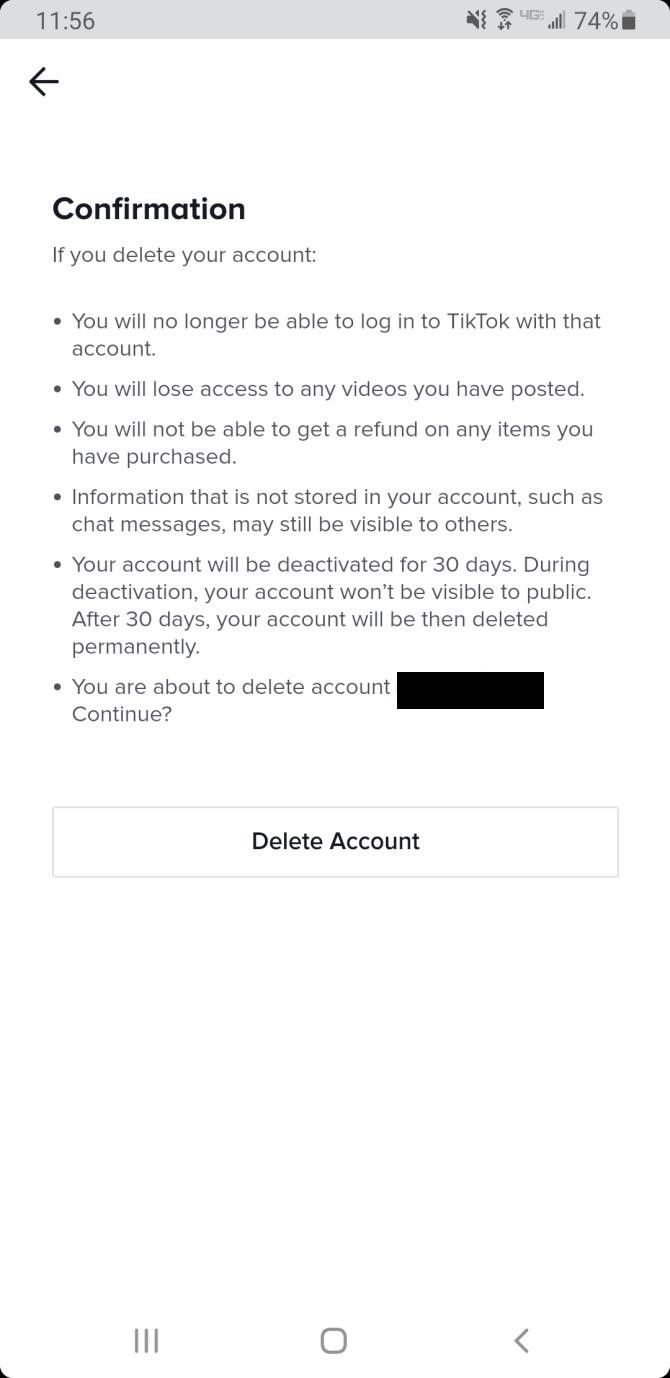
TikTok will then ask you to verify your account. If you signed up using an email, you'll have to re-enter your password. Otherwise, you'll have to verify your account through Facebook or Google.
After verifying your account, you'll see a confirmation page. TikTok lists what will happen when you delete your account, and if you're okay with that, hit Delete Account at the bottom of the page.
What to Know Before You Delete Your TikTok Account
Before you delete your TikTok account, it's a good idea to download your TikTok videos (if you want to keep them). This is because deleting your account means that you'll no longer have access to any of your videos. You should also keep in mind that you won't get a refund for any Coins or Gifts purchased through the app.
Unfortunately, TikTok won't delete your account right away---it will only hide it from other users for 30 days. Once this waiting period is over, TikTok will then permanently erase your account.
In case you change your mind about deleting your TikTok account, you can always reactivate it during that 30-day time period. Simply log into your account like you normally would, and TikTok will give you the option of reactivating your account.
Taking a Break From TikTok
When you delete your TikTok account, you can breathe a sigh of relief. After that 30-day wait time, you'll finally be free of TikTok! If your children still use TikTok, find out how to make TikTok safer for kids.
Do you want to get rid of your other social media accounts as well? Then check out our guide detailing how to delete your social media accounts on the likes of Facebook, Twitter, Instagram, and Snapchat.

