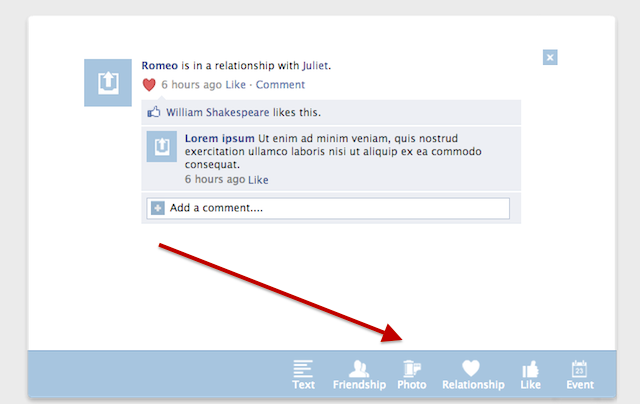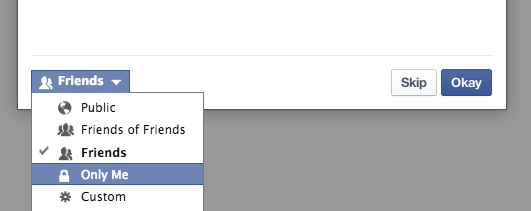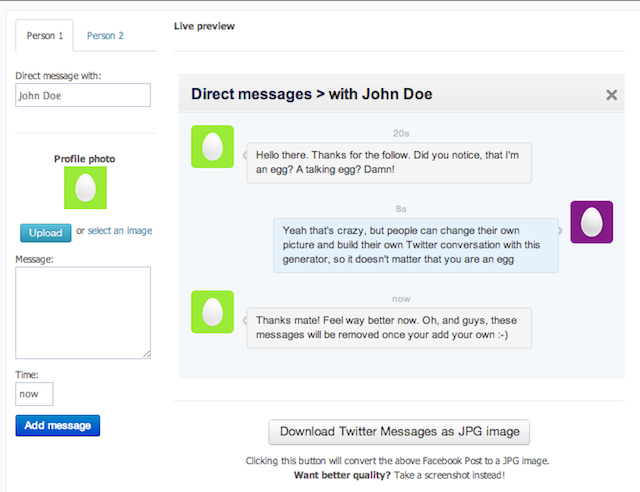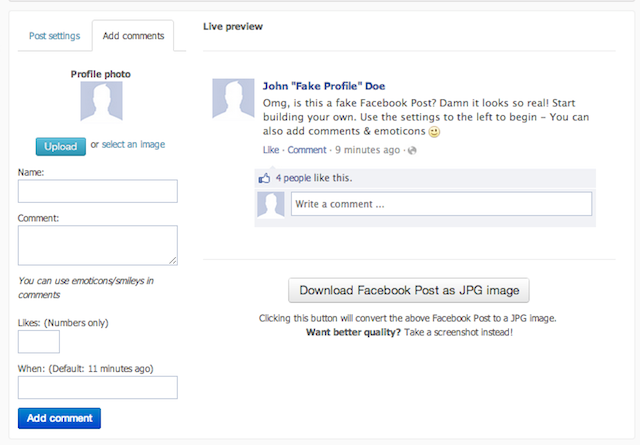We've all seen them on Reddit, Imgur and elsewhere. Whether it's hilarious parodies of historical events as if they took place on Facebook — like World War II — or fictional characters taking to the social network — like the characters of Harry Potter — it's an incredibly entertaining way to bring history and creativity to the world of Facebook or Twitter. So what if you wanted to do this yourself?
There's quite a few tools out there for doing just this — some of which will require you to login with your Facebook account, and others that don't require any sign up at all. To find out more about how to create parody social media conversations, check out out the list below. If you need inspiration on how you can actually put these services to good use, check out which historical events are actually playing out on Twitter already.
The Wall Machine
The Wall Machine, which we've taken a look at in the past, lets you create a fake Facebook walls, complete with posts, comments, likes and more. To use the Wall Machine, you're going to have to log in with your Facebook account. This is one of the few downsides to using the service. With a WYSWIG editor, however, it's incredibly easy to create a Facebook wall conversation in minutes, provided you already have the idea.
When you first log into your account, you'll find a sample post and comment, which you are free to edit, whether it's changing the text or adding images.
In fact, almost everything in The Wall Machine is customizable. You can upload images, edit usernames, updates and comments, the timestamp, and even shift posts up and down. The only thing you can't seem to do is get more than one person to like a post or comment at a time. Using the Wall Machine you can create basic text updates, relationship status updates, events, new friendship updates, and get users to like the page/profile.
Once you've created your parody Facebook wall, you can save it to the Wall Machine as a public or private post. Once you save it, however, it automatically posts it to your Facebook wall. So unless you want your Facebook friends to see it, be sure to adjust the service's privacy settings when you first connect to it so that any updates the Wall Machine posts can only be seen by you.
If you're not planning on sharing it with your Facebook friends, you can simply save it and share the link with whoever you want, or embed it on your blog or website. A word of warning, though: your parody post will include your name (or whatever you happen to use as your real name on Facebook).
One last issue you should be aware of when using the Wall Machine is that you cannot delete your creations once they've been saved. If you're looking for inspiration, on the other hand, this is a great place to start as there's quite an active community creating fake Facebook conversations, some of which are featured on the front page.
Fake Twitter Message
If you prefer Twitter, you can create an entire fake Twitter direct message stream using Fake Twitter Message. Of course, since it's a direct message. you can only create messages between two people. You can upload images for each person, and while the picture will make it clear who each person is, you can only include one name in the subject header.
You can add multiple messages — simply switch between each profile — and add the content.
What I really like about this service is that you don't have to log in to use it, and best of all, you can download the final product as a JPEG.
You can also use their Twitter Tweet Generator to create a public tweet. You can upload the photo, and choose the date and time it was published.
Of course, on Twitter, even whole accounts can be fake. Follow these 7 fake world leaders to get a better idea.
Facebook Status Generator
From the same makers as the Twitter generator, comes the Facebook Status Generator. Again, without having to log in, you can create a Facebook status update, upload the photo, choose the number of likes it has received, choose the time it was posted, and add a comment.
You can only create one individual status update at a time, rather than a whole wall worth of posts as you can with The Wall Machine. That said, you could theoretically create a series of posts, save each JPEG, and place them one after the other in a blog post, or stitch them together using your favorite image editor.
Fakebook
To create a fake Facebook profile, check out Fakebook. You can add a profile picture, six friends, status updates and more. Fakebook also uses a WYSIWYG editor, meaning it's very easy to fill in the information you want to include. You can add all sorts of biographical information, and posts from the user's friends.
Once you're done and want to save it, unfortunately, you can't save it as a JPEG. Instead, you will be prompted to choose a password, and then it will generate a unique link that you can share with others. To add new posts to the profile after the fact, you'll be asked to enter the password so be sure not to lose it if you want to make changes later on down the line.
To find out more about how to use Fakebook, check out the video tutorial below:
https://www.anrdoezrs.net/links/7251228/type/dlg/sid/UUmuoUeUpU57818/http://vimeo.com/25366185
Are there any services that you would add to this list? Let us know in the comments.