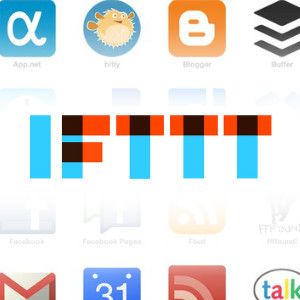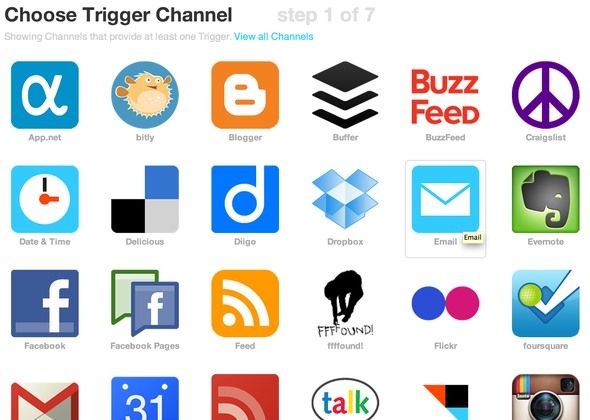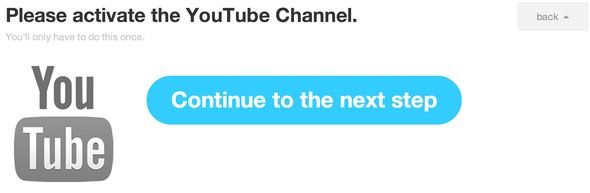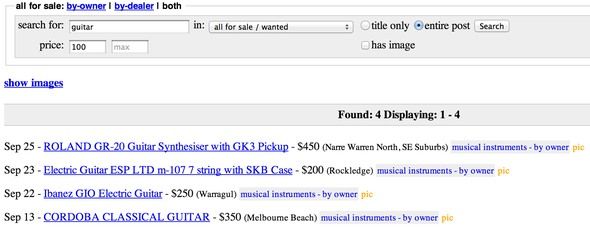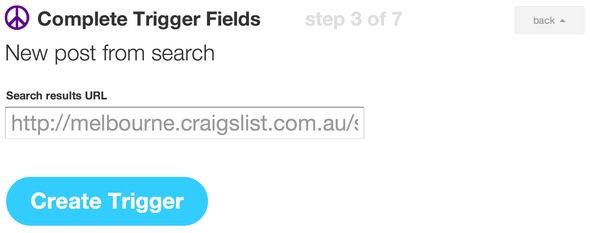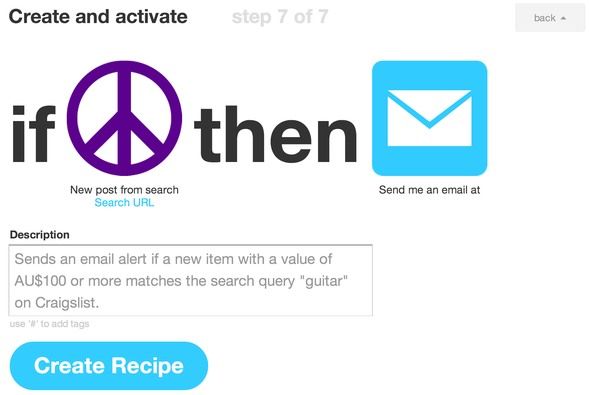There are a few web services that can be considered "priceless" and IFTTT is one of them. The service, which stands for "if this then that" has the power to automate common tasks and help you discover better uses for services you already use. If you’re sick of manually doing things, IFTTT is a breath of fresh air.
The service uses two main elements called triggers and actions which are organised by channels. Channels are the common web services you use on a daily basis, and there are more than 50 that play nicely with IFTTT either as a trigger or an action. When a trigger is paired with an action it becomes a recipe, and if you’ve yet to create an interesting recipe then you’ve been missing out.
So let’s take a closer look at triggers, actions, recipes and sharing your creations from within IFTTT.
Triggers + Actions = Recipes
A recipe is the name given to the pairing of a trigger and an action. Recipes are pre-prepared formulas, of which there are tens of thousands (just shy of 40,000 by my estimation at the time of writing) available for your perusal. If you’ve yet to use IFTTT then browsing popular recipes will give you a good idea what the service can be used for, and just how useful some of the results can be.
Of course, there are some pretty useless recipes too that are either built for fun or for specific individuals, and that’s another big bonus - the ability to create your own recipes.
By connecting various different services that you use, IFTTT allows you to use them as either triggers or actions with varying input options for each. Some channels have only a few actions, and others are infinitely customisable using search strings or custom URLs.
If you’re worried about your personal recipes being there for the world to see, bear in mind that a recipe has to be published before it is public meaning any new recipes you create will be private until you explicitly share your creation with the world.
Before adding a new service you will have to authorize the channel you wish to use, which is the IFTTT equivalent of authorizing a web app to use your Twitter or Facebook accounts. Until this time, available but unused channels will be greyed out. IFTTT needs access to your services in order to act on information received or to write to a private location, like your Google Drive for instance. If you’d like to revoke IFTTT access, do so within the app rather than IFTTT.
Creating & Sharing A Recipe
Creating a recipe is easy and the hardest part of using IFTTT is working out what you can do with each channel. Luckily, for every channel there is a list of potential triggers and actions on that particular app’s page. Take a look at the IFFFT channels list and if you see a service you’re fond of click it to see some popular recipes and beneath this a list of things you can do.
There are some very useful and broad triggers, like Date & Time which allows you to set up timed reminders, and some very specialised triggers for niche services like ffffound and even hardware devices like Belkin’s WeMo motion.
For the sake of creating something a little more interesting simple RSS feed actions or a backup of all your Tweets, I’m going to assume you’re a musician who collects guitars and use the Craigslist channel to sniff out some bargains.
First of all register and login to IFTTT using an email address that you value (don’t use your spam account, because you’ll never see any email alerts you set up) click Create at the top of the page and choose a service. Once you’ve selected your channel you may be asked to activate, which may require you login and authorize IFTTT. For Craigslist this is as simple as clicking a button, as the information is publicly available.
For our trigger we only have one choice here, and that’s to detect new posts by search. Luckily that’s pretty much all Craigslist is good for, and the ability to use the native search on the site means you can set up your own, local filter. In my case I will be using melbourne.craigslist.com.au, and this guarantees me relevant results. I’ve chosen to query for “guitar” with a minimum price of “100”, which means I won’t get alerts for guitar tuners and sheet music, but only guitars and equipment over AU$100. Conversely, this technique is useful if you’ve had something stolen and would like to monitor the service in case the goods turn up for sale.
After pasting the URL into the box it’s time to associate an action with my bargain hunt. There are a lot of useful actions here, and depending on what you’re using the service for then you can set up an SMS notification, push a notification to your mobile device using Pushover or add the alert to a service like Instapaper. Here, I’m going for good old email which guarantees I’ll see the message regardless of whether I’m out and about with my iPhone or sat at my desk working.
Once you’ve chosen email then you’ll notice there’s only one action and that’s to email you - hardly surprising. The email field is definitely one of the most customisable, with a number of “ingredients”. You can add ingredients using the drop-down box on the right, with elements like search URL, post URL and post content available. The default message will usually suffice, but personalising your alert is a nice added bonus, and I’ve added some extras to mine as you can see in the screenshot below.
Finally create and then activate your recipe, adding a small description to remind yourself what you new creation does.
Sharing this recipe is as easy as finding it in your dashboard and clicking the share button (it looks like a box with an arrow sticking out of it). Here you can give your recipe a proper title, so for mine I specifically pointed out that this recipe is for Melbourne, Australia to avoid confusion.
Conclusion
And that’s basically all there is to IFTTT and personalised recipe creation. It really couldn’t be that much simpler, other than the many pre-prepared recipes that are ready to be clicked and activated on your own accounts. Have fun and don’t forget to post your favourites and any you have personally created in the comments, below.