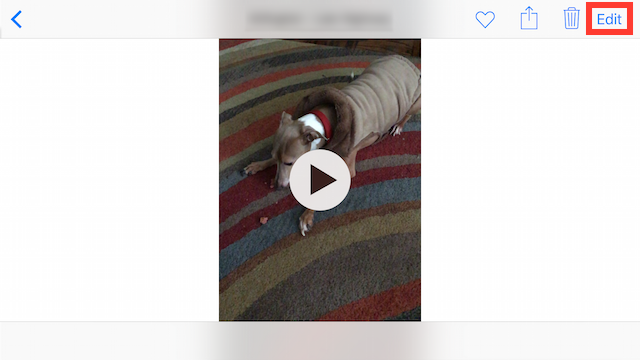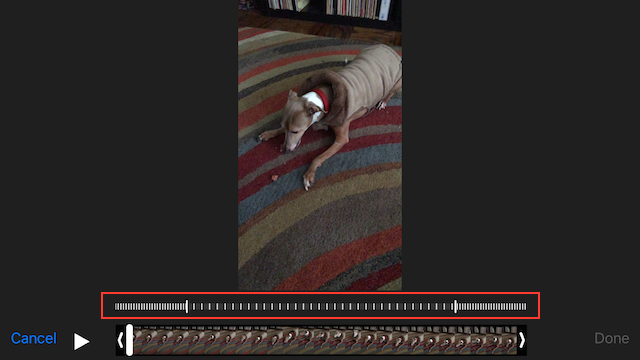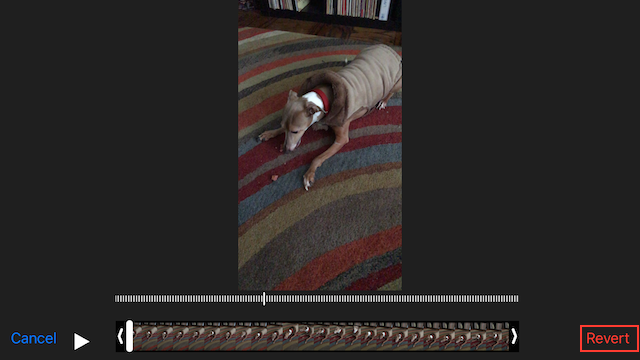Have you ever recorded a video on your iPhone in slo-mo by mistake? Or discovered after you recorded it that it would work better as a regular speed video? You can actually easily convert slo-mo videos to regular videos right from the camera roll on your iPhone.
Step 1
Navigate to the video in your camera roll. When you shoot videos in slo-mo they are conveniently stored in one folder in your camera roll. Open up the video and hit edit in the top-right hand corner of the screen.
Step 2
You'll see the video with a slider beneath it. There are two different speeds in the slider, visible by the spacing. This tells you exactly where the slo-mo in the video starts and ends.
Simply drag one side of the sliders, where the spacing is narrow, to the other side where the spacing is similarly narrow. Once the two sides are merged, hit the done button and you can play your video at normal speed.
Best of all, if you convert it and find that you preferred it as a slo-mo video, you can simply launch the video, hit the edit button, and you'll see an option to "Revert" the video in the bottom right hand corner. Hitting that will convert you video back to slo-mo.
Do you have any other tips to get the most out of the iPhone's slo-mo feature? Let us know in the comments.