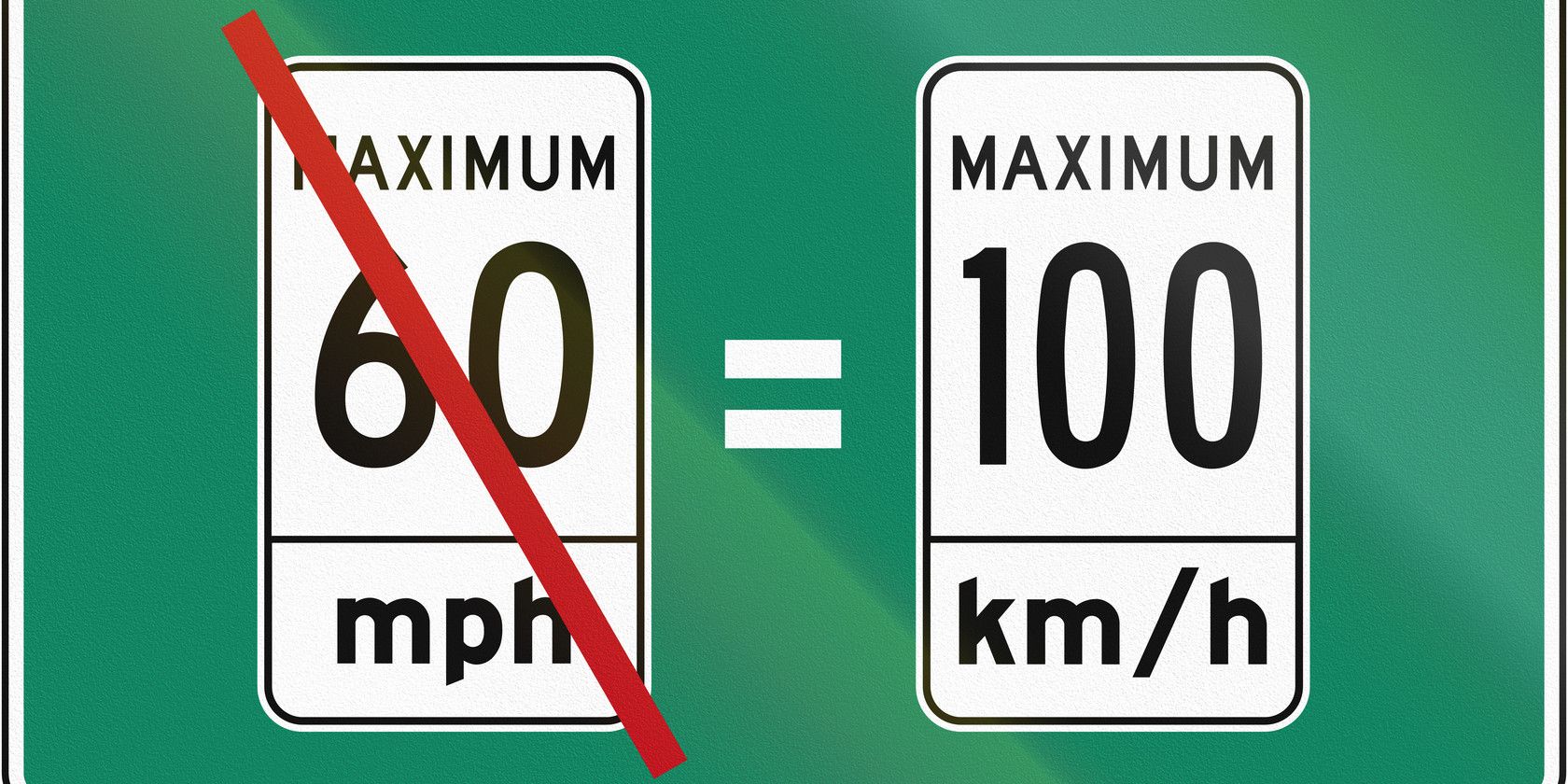It can be frustrating using so many different units of measure for everything we encounter in life. If you don't want to use a conversion website when you're working with units in Windows, United States users can change their copy of Windows to use the metric system — just like you can change the currency symbol in Windows.
To make this change, you'll need to open the Region Settings dialogue by search for Region in the Start menu. Once you're there on the Format tab, click the Additional settings… button near the bottom of the window to open up further options.
Here, in the Numbers tab, you can change the drop-down box next to Measurement system from U.S. to Metric. While here, you can also change how negative numbers are displayed and change the number separator symbol, if you like.
Bonus tip: also in the Region settings, you can change the time and date display formats. Switch to the Time tab and you can choose to display time in 24-hour units if you want to rid yourself of AM and PM.
If you're changing to the Metric system to match the rest of the world and want to change to the way they display dates too, under the Date tab, you can swap to Day/Month/Year instead of Month/Day/Year like the U.S. formats. Just remember that you did this, because it could cause you confusion on calendars and to-do lists until you get used to it!
U.S. users, do you prefer the Metric system? What are your settings for time and date? Let us know what you like in the comments!
Image Credit: Jojoo64 via Shutterstock.com