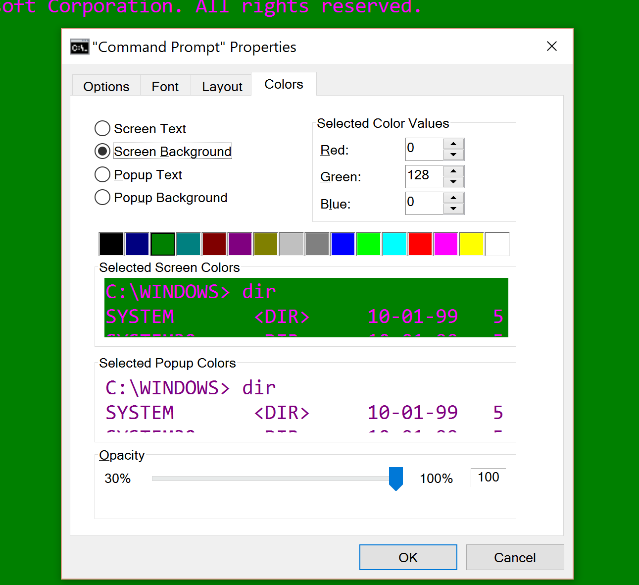The command prompt is black. It's always black, and it'll always be black. Right? Nope.
That's what I thought for the longest time, but as it turns out, you can actually change the color of the background and text to anything that suits your tastes. You want pink and green? No problem. Blue and red. Yup. Orange and.. well, you get the idea. Here's how it's done.
First, you'll need to launch the command prompt. Type cmd into the Search box, and click on it. Next, right click the title bar and click Properties.
Now, click the tab labeled Colors. On the top-left of the screen you'll see the different color settings you can change. The one we want is selected by default and labeled Screen Background. You can pick from the colors in the list, or look up the RGB code for any color not listed there.
Now, you'll want to change to Screen Text, and pick a new color for that as well. With this small tweak, you'll have the funkiest looking command prompt on the block!
What colors did you make your command prompt, or are you happy with black? Share in the comments!
Image Credit: McIek via ShutterStock