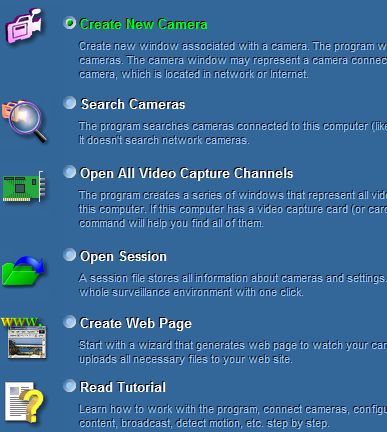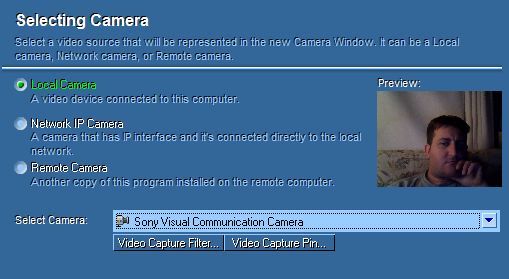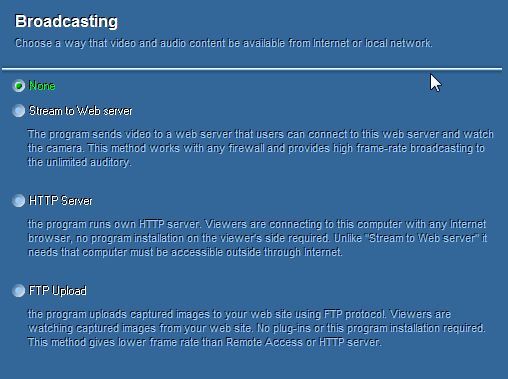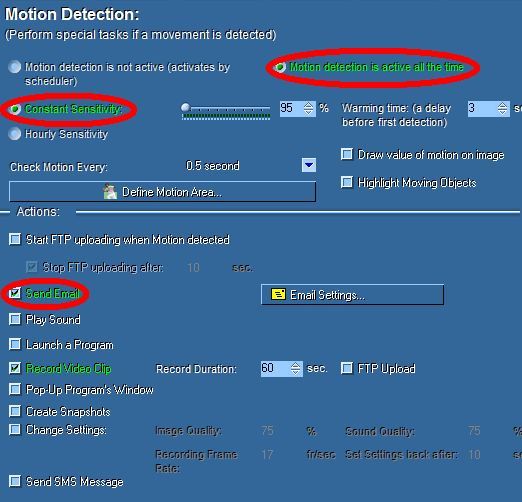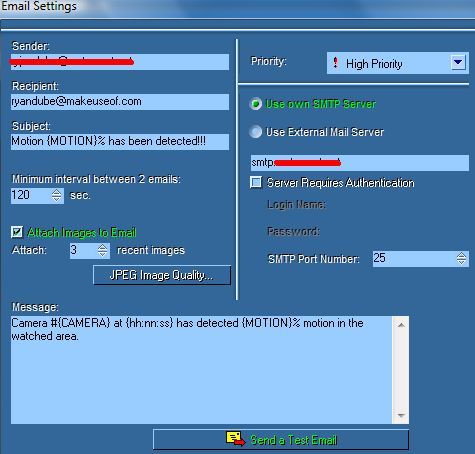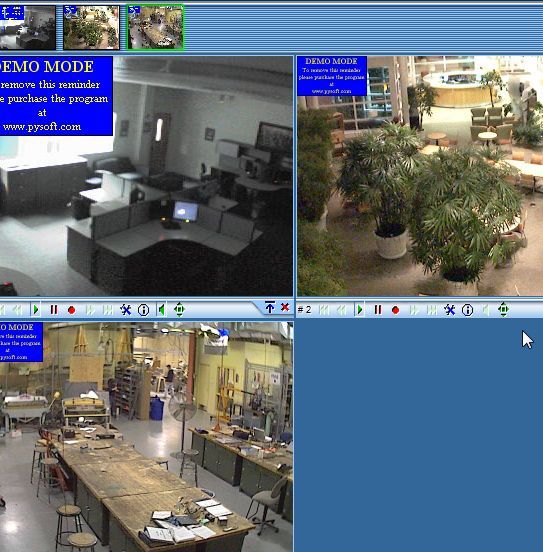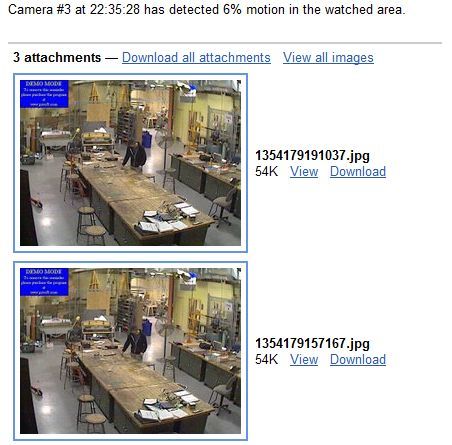Whenever my family travels or we're away from home for any extended period, as I turn to lock and close the front door I always consider how nice it would be to be able to build a WiFi home surveillance system that would immediately alert me if someone has entered my house when there's nobody there.
This has been a dream of mine for years, but I've always avoided the project because of the costs I assumed were involved. However, writing for MakeUseOf often forces me to think a bit outside the box. How would I accomplish a home security system inexpensively or free?
As an automation engineer, I often have to work with machinery or equipment where a central processor needs to read data from a number of distributed sensors. So, for starters I would distribute "sensors" - both wired and wireless web cams - in and around my property. The question still remains, what central processing software could handle all of those webcams and accomplish the "alert" scenario I want? After doing a lot of digging, I finally found a very cool software application called Active Webcam that lets you do just that.
How to Build a WiFi Home Security System
In this article, I'm going to describe how you can set up a system of security webcams that will alert you to even the slightest intrusion into the space the camera is monitoring. Before we get going, I do need to make it clear that the download link above for Active Webcam is to a free trial version of the software. However, the trial version offers all of the features of the full version, except there's a small "nag window" in the upper left part of each webcam. If you can tolerate the window (I know I can), then the software is the top free choice for what we need to accomplish.
Recently, MakeUseOf covered similar applications for your webcam, such as Mark's article on two cool motion sensor applications, and a while back I also outlined how you could use webcams from all around the world to go ghost hunting with your browser. However, what I'm going to describe today is a combination of all of those things. We're going to create a remote surveillance system that could monitor your home, your camp, your apartment - or all of the above, all at the same time. In essence you can create a giant personal surveillance network without limitations. Sound cool? Let's roll.
When you first install Active Webcam you're offered an easy wizard that steps you through setting up your first device.
As you can see even from this first screen - the software has a lot of capabilities. Not only can you capture input from cameras connected directly to your computer, on your home network, or over the Internet - but you can even generate a web page that you could access from anywhere to watch all of your configured cameras.
The next screen of the startup wizard helps you select which type of camera you want to connect to. Keep in mind that if you've set up a remote Wi-Fi webcam that has its own IP on your network, you can connect to it directly by selecting "Network IP Camera."
The next screen in the wizard lets you choose from the three standard methods of broadcasting your captured video. You can stream it all to an external web server, you can turn your PC itself into a web server, or you can upload via FTP. In my case, I'm hoping to receive an email with a nice snapshot of the intruders that I can take over to the police station, so on this step I'll select "None." Once you're past the startup wizard and you've set up your first device, go to settings and select "Motion Detection."
This is the place where we can accomplish the magic. A few things to keep in mind here. First, set the sensitivity to what you want to accomplish. For example, in my case my cameras are sitting in an empty house where nothing should be moving. Setting it to 95% will fire off an email at the slightest movement. However, if you have a small cat or dog in the house, you may want to set it for 75% to 80% so that it ignores smaller movements. The last thing you want is a flurry of hundreds of emails because your cat decided to start playing with the webcam!
You'll also notice that there's an impressive array of actions you can take when the camera senses motion. Playing a sound or FTP'ing captured images are standard with most of these motion detection applications - but the one feature that is very cool here is that if you want, the application will not only send you an email, but it can also send an SMS message to your cellphone. Now that's slick. Of course, in my case I want an email with snapshots of the intruder, so I select "Send Email" and then go into the email settings.
The email settings are very easy. Just configure your SMTP settings and remember to add which email address to send the alert to. You can add multiple ones by using a comma between them. The interval setting will wait before firing off another email when there's more motion, and you can choose how many snapshots you want the camera to take. During a test run with my single laptop webcam watching for motion, I received the following email.
Okay, so it works - but what about really putting it to good use?
Build a WiFi Internet Surveillance Network
My first thought is a distributed surveillance system where you wire up a webcam at every remote location you want to monitor. This could be your elderly mother's house, your camp way up north or maybe even your office because you suspect someone's stealing your favorite multi-colored sticky notes. Whatever the reason, all you need to do is install your webcams with either their own Internet IP, or plugged into an Internet-connected PC running Active Webcam. For my global distributed network test, I visited Opentopia and selected three random webcams from several Universities around the United States.
Now, two of these cameras were obviously monitoring very quiet locations. However, the third webcam on the lower left was a college workshop where students kept walking in and out of the room. So I quickly configured the motion settings as described above, and then waited for one of the three cameras to trigger my alert. Sure enough, within about five minutes, I received my email alert.
I captured three snapshots of this student who had just walked into the room and stood at the table. Just imagine if this was your home or business security system. No need to rewind and review security tape - your wifi surveillance system will automatically capture and store the mugshots, and you'll know about it instantly over email or your phone!
Can you think of other creative ways to use Active Webcam? Do you know of any other applications that would accomplish the same thing? Share your insight in the comments section below.