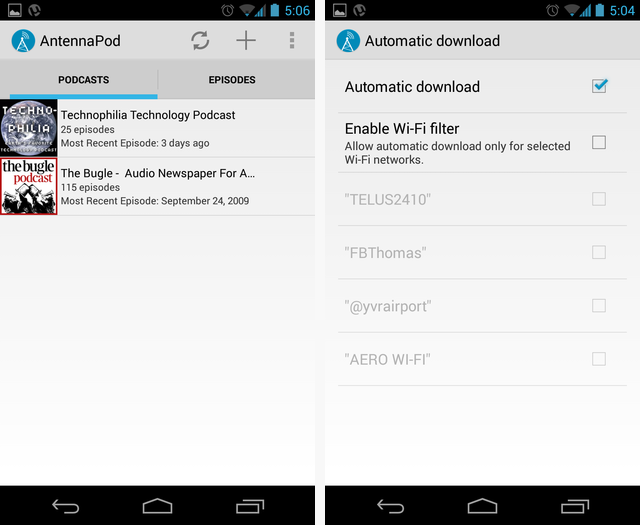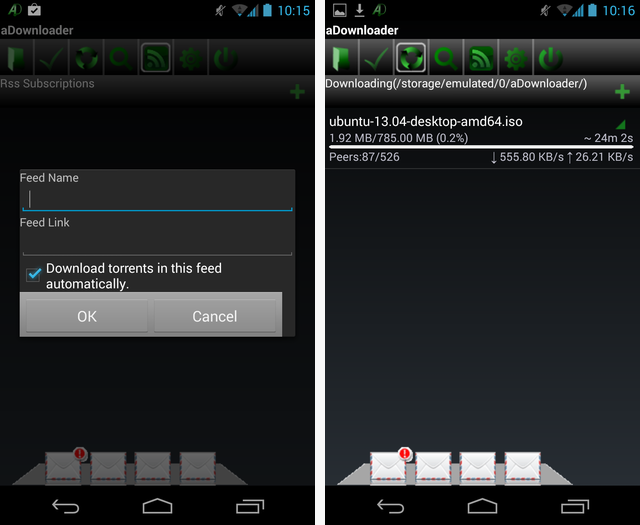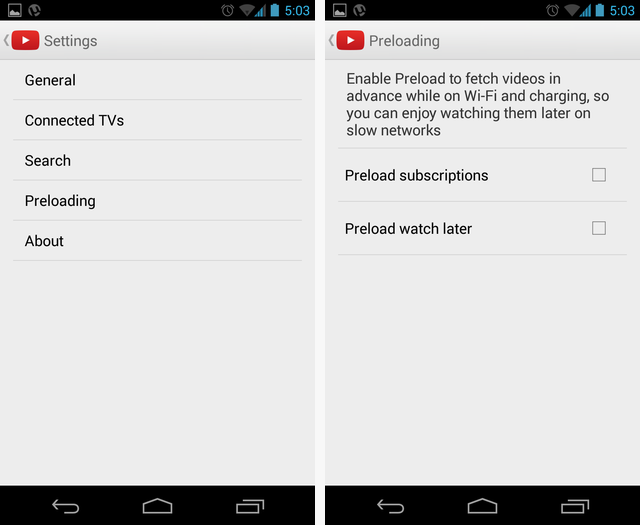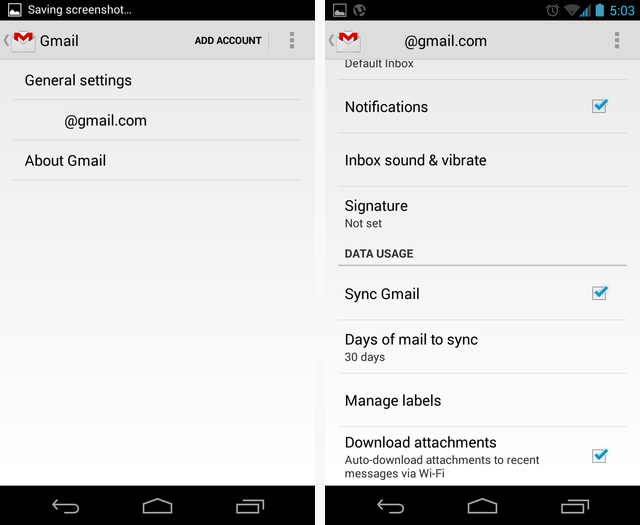Mobile apps encourage downloading something the moment you need it. Start playing a video on Netflix or a Pandora radio station and your Android phone or tablet will download it on the spot. But it's often a good idea to automatically download the stuff you want ahead of time.
Your Android device can fetch the content you want to view while it's charging and on Wi-Fi, saving you valuable battery power and mobile data. You can also get on a subway, airplane, or just venture out into the wilderness and be sure you'll have all the content you want automatically downloaded.
Audio and Video Podcasts
Podcasts are feeds of content -- either audio files or video files -- that you can listen or or watch. Podcasts are generally designed to be managed by a podcast program that automatically checks your podcasts for updates, then downloads the latest content to your device. Podcasts are designed to allow easy automatic downloading of the latest stuff. Later, you can listen to or watch the content when you're out and about.
We've covered a variety of Android podcast apps in the past and found that there was no ideal free app. Well, AntennaPod is now the free Android podcast app to beat. Install the app, choose the audio and video podcasts you like -- MakeUseOf's Technophilia technology podcast, for example -- and configure it to automatically download them. You'll have a constant stream of new content that'll be automatically updated for you. If you're not happy with AntennaPod, Shiftyjelly's Pocket Casts is also excellent, although it's a paid app (currently $3.61).
BitTorrent Feeds
Many BitTorrent users use RSS feeds to get the latest BitTorrent files delivered to their BitTorrent client, automatically downloading them. Android is a full-fledged operating system and supports BitTorrent clients.
If you use a BitTorrent client to automatically download media on your computer, you can instead use a BitTorrent client to download the same media on your smartphone or tablet. Set it up to only download when charging on Wi-Fi and then you'll be able to watch the content later -- no connecting your device to your computer and transferring the media files over manually.
There's a full version of µTorrent for Android that includes RSS feed support, but it can't automatically download torrents without you having to tap the download button. To do that, you'll need a different BitTorrent client for Android. tTorrent Lite supports automatic RSS downloads, but it has a limited download speed that you can only fix by purchasing tTorrent Pro [No Longer Available]. If you want a free app with automatic RSS download support and unlimited download speed, you should probably go with aDownloader, which does everything you need with no limits in spite of its dated-looking interface.
Whatever the type of audio or video file you're downloading, you can likely play it with VLC for Android or another video player. VLC for Android still appears to be in beta, but we've had good luck with it.
YouTube Videos
Google's official YouTube app now contains a "preloading" feature that will fetch videos while connected to Wi-Fi so you can watch them with little data usage. To enable this feature in YouTube's Android app, open the Settings screen and tap Preloading. You can tell YouTube to automatically preload videos from your YouTube subscriptions or videos you've added to your Watch Later list.
This feature won't allow you to watch videos entirely offline. Google says that you'll still need to be online for the first few seconds after you press the play button -- likely to ensure Google can deliver you advertisements -- but you won't need to be online afterwards. Either way, this feature allows you to download YouTube videos to your device and watch them with minimal data usage when you're on the go. Preloaded videos are marked by a small green arrow in the YouTube app's interface.
Google goes out of its way to block third-party apps that allow you to download YouTube videos. The Paul app offers some automatic YouTube-downloading capabilities, but it tries to determine your tastes automatically and doesn't allow you to specify what you actually want to download.
While YouTube downloader apps like TubeMate exist outside the Google Play Store, we aren't aware of any that will automatically download videos from a channel for you. If you're aware of one, leave a comment below!
Gmail Attachments
There are apps that can automatically download Gmail attachments for you on Google Play, but there's no point in using them. Android's Gmail app includes the ability to automatically download email attachments if you enable this option. To do so, open the Gmail app's Settings screen, tap your Gmail account's email address, and enable the Download attachments option. Note that this feature only functions over Wi-Fi.
Enable this option and Gmail attachments will sync to your Android device just like other files. You'll be able to open them entirely offline. This is convenient if you regularly receive Gmail attachments you need to view, but you can also use it for other purposes. For example, you could email a file to yourself and know that your Android device would automatically store a copy offline. It's an easy way to automatically download small files.
If you want to start downloads while out and about and then automatically resume them when you reach Wi-Fi -- saving that all-important mobile data -- you may want to use a third-party download manager like Loader Droid.
Do you have any other tips for automating downloads on your Android device? Leave a comment and share them!
Image Credit: Rob Bulmahn on Flickr