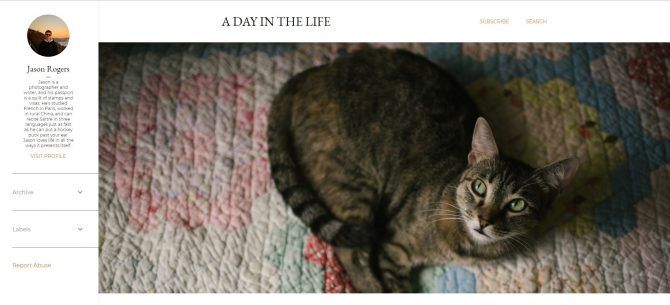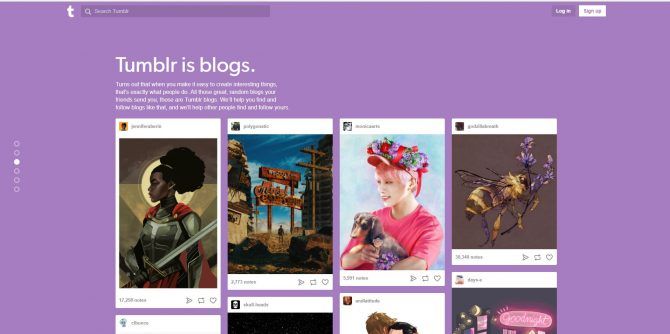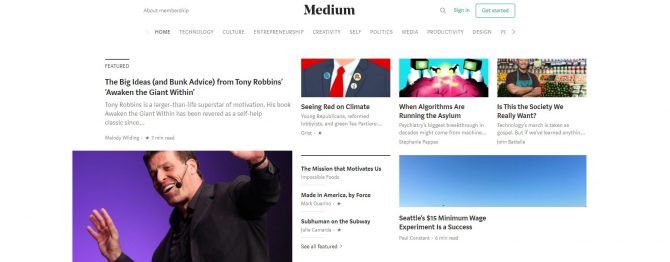Starting a blog is an incredibly gratifying, rewarding, and feasible endeavor. With a bevy of content management system (CMS) options, hosting alternatives, and blogging resources, beginning a blog has never been easier. Ever wondered how to start? Read on for a primer on blogging!
Steps to Start a Blog as Quickly as Possible
Although creating a blog might sound like a complicated task, it's truly only as complex as you make it. The first steps in creating a blog are:
- State your blogging mission
- Pick a CMS
- Find a web host
- Decide on a domain
- Choose a blog theme or template
After that, you're ready to begin writing superb content.
Step 1: Define Your Blogging Mission
Before you pick a content management system, think about your blog's focus. While some bloggers have comprehensive coverage of several topics or just stream of consciousness thoughts, others hone in on a specific space.
Websites such as Gizmodo originated as blogs before morphing into successful sites. During my university days, I blogged about my various travels through the likes of Sierra Leone, Peru, and the UK. For each country I lived in, I maintained a different blog and mostly focused on my travels and experiences. It served the dual purpose of allowing me a creative writing space, and a means to let my friends and family stay informed of my whereabouts.
For a few years, I ran a blog dedicated to underground music coverage, and another for film reviews. Since then, I've abandoned blogging and run my own WordPress-based website featuring film, TV, music, and tech articles.
Just as important as a concentration, define your goals. Is this a creative outlet? Are you building a portfolio to launch a writing career? Do you have aspirations of monetizing and making money blogging? Define your blog's focus and your motivation for starting a blog before you begin creating your website.
- Define a purpose
- Find your focus
Step 2: Select a CMS
There are loads of quality content management systems available. Since we're focusing on free methods to begin blogging, our options differ a bit from paid options. Although you won't find any shortage of free blogging services, be aware that most free platforms come with limitations. These may be offset with upgrades though, so when or if you find a need for premium features, there's a clear upgrade path.
In addition to free CMS platforms, you'll find paid platforms. Almost every free offering includes paid tiers. But some blogging services only provide paid plans.
WordPress
There's a reason WordPress ranks among the most popular CMS options for bloggers. But don't confuse WordPress.com with WordPress.org. While WordPress.org features full theme support and plugins, free WordPress.com sites do not. Theme support is limited, and no plugins are allowed. However, the free WordPress.com does include various paid premium upgrades for plugins and themes.
WordPress.org is free to use, but you'll need web hosting and a domain. This typically runs anywhere from $3 to $10 a month. Alternatively, you may host your blog yourself which requires server or cloud space. Setting up a self-hosted WordPress blog for free is possible though. Or run WordPress on a virtual server for free with Cloud9.
Originally, I began blogging with a free WordPress.com site. After a few years of running that blog, I sought to create a more professional website (not a blog) and launched a self-hosted WordPress.org site. Its enormous library of themes and plugins that makes WordPress.com a fantastic choice for blogging. Since there are tons of resources and tutorials, it's simple to get started.
With WordPress, changing themes is unchallenging. Additionally, if you reach a point where you'd like to create a self-hosted site rather than a free blog, it's incredibly easy to transform a free WordPress.com blog into a more professional site.
Best for: Beginners to professionals
Pros:
- Free (both WordPress.org and WordPress.com)
- Tons of support
- Lots of themes and plugins
Cons:
- WordPress.org requires hosting
- Free WordPress.com sites not compatible with plugins or premium themes (paid upgrades available)
Blogger
When I first began blogging, I turned to the appropriately-named Blogger. It's free, intuitive, and eschews any technical skills. In 2003, Google acquired the Blogger platform, and since then it's become even more streamlined. However, despite the ease of use, it's pretty barebones.
For the majority of users seeking a free blog, Blogger is a solid choice. Like WordPress, you'll find third-party templates. Although, many of these third-party offerings are pretty poor quality, whereas WordPress premium themes and even some free themes, offer lovely design elements.
Because Google owns Blogger, they could simply nix the service anytime, forcing you to find a new blogging platform. It's admittedly a basic CMS, which is a benefit for some users but will leave more tech-savvy users wanting.
Thankfully, switching between WordPress and Blogger isn't difficult. Although Blogger and WordPress differ, they carry some similarities as well. For Blogger users, try improving your blog with these tips.
Best for: Beginners
Pro:
- Free
- Intuitive
- Google-owned
Cons:
- Bad quality free themes
- Very basic
Wix
While WordPress and Blogger are the most common blogging platforms, there are loads of alternatives. A hosted website builder, Wix is incredibly easy to navigate. Using a drag-and-drop interface, you can begin blogging quickly and for free. This is a solid choice for anyone to create a unique site without code.
Featuring a clean layout, it's surprisingly uncomplicated to customize and set up. While Wix does include a free version, it's a bit limited in functionality. Plus, it displays Wix ads on your blog. There are free third-party apps, but the library is nowhere near as comprehensive as that of WordPress.
Best for: Beginners
Pros:
- Free plan
- Intuitive
- Drag-and-drop, no coding required
- Free third-party apps
Cons:
- Free version shows Wix ads
- Limited app support
- Can't alter template after you change it
Tumblr
Although many CMS options are hosted, social media sites can be great for blogging. Tumblr is a solid choice, though it's better suited to microblogging than long-form content creation. In fact, Tumblr is more akin to a social media site with its inclusions such as following blogs, reblogging, and integrated content sharing tools.
Since it's free, ridiculously easy to use, and popular, Tumblr is a great pick for basic blogging purposes. Notably, microbloggers focused on photography or video may appreciate Tumblr. Packed with free themes, Tumblr is a great site for blogging which makes gaining quality followers simple.
Best for: Beginners, microbloggers
Pros:
- Social media integration
- Microblogging-oriented
- Excellent for video, photography, GIFs, and more
- Lots of themes
Cons:
- Basic themes
- Difficult to back up and export Tumblr site
Medium
After its 2012 launch, Medium became a popular blogging platform. Unlike other blogging outlets, Medium maintains control over the audience. Therefore, you don't benefit from amassing followers, and should you choose to leave Medium, you can't take your followers along.
Additionally, you can't deploy ads to monetize. Further, you lose the ability to customize with themes. But that's the beauty of Medium. As a blogger, this site allows you to concentrate purely on content creation and avoid website creation and design. As such, it's a best-pick for those seeking a forum to share their writing.
Since there's so much content, try these tips to find the most interesting and popular content. For those getting started with Medium, make sure you're optimizing your use of the blogging platform.
Best for: Beginners, or anyone focused entirely on writing
Pros:
- Allows you to concentrate entirely on content creation
- No coding or web design necessary
Cons:
- Very limited feature set outside of content hosting
- No monetization methods
- Medium owns all followers
Quora
Likewise, Quora may provide a space for blogging. It's a site engineered to answering questions, oft-used by companies and bloggers. As a platform, Quora lacks the in-depth customization found in WordPress, Blogger, or even Wix and Squarespace. It's similar to Medium in this regard.
However, both Quora and Medium offer exposure and can lead to paid opportunities. This option is better for any blogger more concerned with writing, content creation, and exposure than personal branding.
Pros:
- No coding or web design necessary
- Allows you to contentrate entirely on content creation
- Asking or answering questions
Cons:
- Very limited feature set outside of content hosting
- No monetization methods
- Not great for long-form content
Weebly
With Weebly, you can whip up a free blog quickly. It's well-suited to eCommerce and marketing as well, so Weebly is ideal for startups and small businesses as well as individual bloggers.
The free plan features 500MB of storage, a Weebly.com domain, SSL security, and a drag-and-drop building scheme. It does display Weebly ads, however. Paid plans remove ads, and add unlimited storage.
Ultimately, Weebly is fantastic as a no-frills, no coding required blog for beginners. Contrary to popular opinion, Weebly websites don't always suck.
Best for: Beginners
Pros:
- Drag-and-drop interface
- 500MB storage
- SSL security
- Weebly.com subdomain
Cons:
- Displays ads
- No unlimited storage on free plan
- No custom domains
Squarespace
If you seek a gorgeous site that requires little maintenance, check out Squarespace. Since it targets small businesses and startups, there's an effortless drag and drop builder that's ideal for anyone to use. Squarespace lends domain names with HTTPS and SSL, as well as eCommerce stores.
Like WordPress, you'll find lovely templates. However, it's a proprietary platform and as such, lacks the vast community resources as found with larger services such as WordPress. Additionally, the Personal plan is limited to two contributor accounts, one blog, and 20 pages. That should be fine for the average personal blogger, but if you scale, you'll need to upgrade plans.
Best for: Beginners, small businesses/startups
Pros:
- Drag-and-drop interface
- Intuitive
- Gorgeous templates
- SSL/HTTPS domains
Cons:
- No free tier
- Personal plan is limited
- Proprietary platform lacks community resources
Step 3: Find a Host
After deciding upon a blogging platform, you may need a host. Some services such as WordPress.com include a host, but for a paid WordPress.org site, you'll need a host. MakeUseOf recommends Bluehost at just $2.95/month. Or here are some alternatives:
Step 4: Select a Domain Name
Almost as crucial as creating a mission and finding an appropriate CMS, there's branding. Give your blog a name. You might consider a custom domain. For many free blogs, you're limited to using a subdomain of that website host.
With free WordPress.com sites, you'll notice that domains are https://[blog-name].wordpress.com. However, you can obtain a custom domain and point your free blog to that. This varies by platform, so bear that in mind.
Map a Domain
To get started mapping a domain, you'll need a few items:
- Custom domain
- CMS
- Web host
You've got a few options for domain mapping. You can secure a domain and hosting through one service. For instance, I use Hostgator as both my web host and snagged my domain name through Hostgator as well.
Alternately, you may use different services for hosting and a domain. It's rather easy implementing a domain on a WordPress blog, though you'll need an upgraded plan. Let's use WordPress as an example:
- Navigate to the Domains page of your WordPress dashboard.
- Next, select your website from the list and pick "Add Domain".
- Choose the "Use a domain I own" link beside "Already own a domain?"
- Pick "manually correct it" underneath "Manage your domain and site separately".
- Input the domain you wish to map and click the "Add" button.
With that accomplished, your WordPress blog should be configured for domain mapping. However, you'll need your domain provider to update the DNS settings. For this, you'll have to contact your domain provider, usually with a quick email.
Or you can log in to your account with your domain provider and manually update the DNS yourself with the three domain name server addresses:
- NS1.WORDPRESS.COM
- NS2.WORDPRESS.COM
- NS3.WORDPRESS.COM
Common Domain Providers
Need a domain? These are some reliable and common domain providers:
Customize Your Blog
Once you've stated your mission, decided upon a CMS, found a web host, and selected a domain, it's time to begin customizing your site. Largely, you'll perform this through different themes and plugins. Depending on your CMS, where you can get these varies. Since Squarespace is proprietary, you can only source themes through Squarespace.
Themeforest is a great location for themes, and that's where I snagged the theme for my website. You'll also find tons of themes, plugins, and more at Creative Market. Thankfully, tons of no-coding templates exist for building a personal website.
Final Thoughts on Starting a Blog
Ultimately, there's much to consider when starting a blog. However, it's not difficult, and you can begin blogging almost immediately with the right platform. I highly suggest WordPress as a blogging platform for everyone from beginners to seasoned bloggers.
Since it's so widely used with a thriving community, you can begin with a free WordPress.com site and later map a custom domain or transfer your site to a premium web host. Plus, there's a bevy of themes and plugins for blog customization. Essentially, WordPress is the easiest blogging platform to scale.
Alternatively, Blogger is owned by Google and remains a top pick. Wix is a good option for those seeking a super simple drag-and-drop website builder. Medium is best for anyone just wanting to write and not worry about managing a platform.
Which blogging platforms and resources do you recommend for starting a blog?