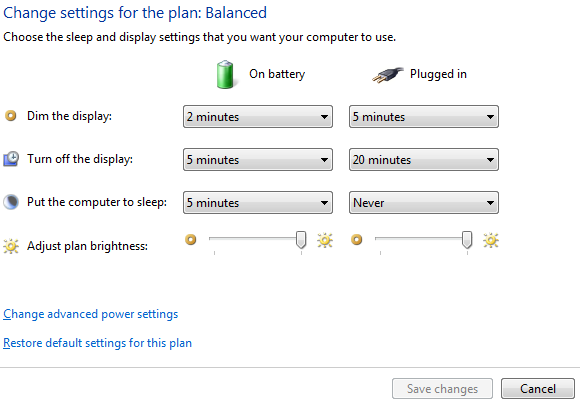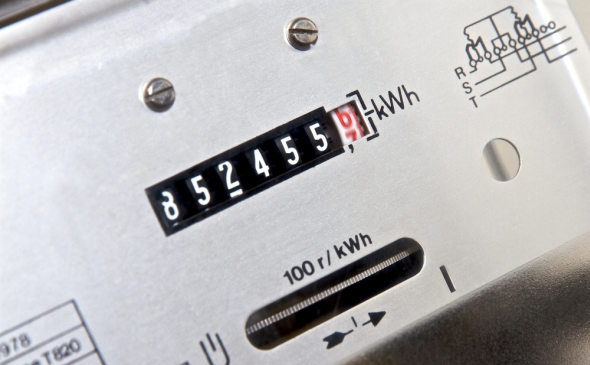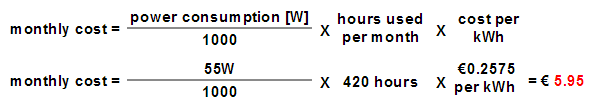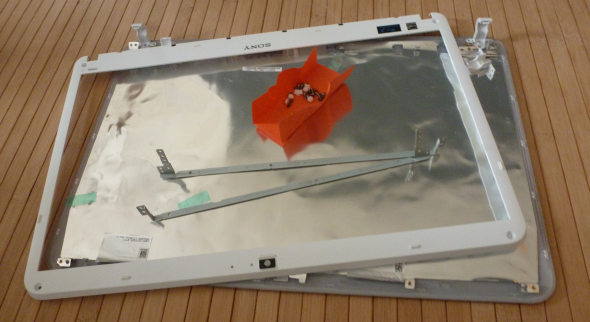Almost nothing that you buy is a one time investment. Most things have follow-up costs for maintenance or just for plain being used. With computers these costs are small and easily neglected, but depending on your needs they can add up to substantial amounts nevertheless.
Since you can't manage what you don't measure, let us examine what your computer really costs to run. It will open your eyes and might help you watch out for hidden costs.
Note that I focused on concrete and realistic costs only. There are many more hidden and hard to define costs. However, I have pointed them out along the way, so you can figure out the true costs for yourself if you want.
Calculation Basics
I trust that you can all do basic maths! Just to be sure we are all on the same page, let me explain my method. I multiplied monthly recurring costs (electricity) by 12 to get the yearly costs. To calculate the monthly or yearly total for one-time-investments, I recommend dividing the sum by the number of years or months you intend to use your laptop. You can also add expected one-time-costs for to your calculations.
Hardware
Before you can run a computer, you need to buy one. Whether you invest in a desktop computer, a laptop, or an Ultrabook can make a big difference, not only in terms of the up front investment, but also in terms of maintenance costs. The type of device is a significant factor in your calculations and will obviously influence your end result.
On the one hand a desktop computer is modular and can potentially last you longer than a laptop because it is much easier to upgrade, customize, and repair parts. On the other hand it consumes more energy and isn't necessarily cheaper to buy. Moreover, it's not very flexible and you will either invest in a mobile Internet device in the long run or otherwise pay for using a computer or the Internet while out of the house.
In case you are yet to make a purchasing decision, reflect on this point thoroughly. I recommend to get a device only powerful enough to meet your needs for the time you are planning to use it. That said, do not save in terms of memory, CPU, or connectivity (HDMI, USB, etc.), as you will quickly exhaust what is available. However, do save in terms of size, screen resolution, internal drives, and accessories. Buying a more powerful device than what you really need will be more expensive both in the short and long term.
My laptop cost €799 and I intend to use it for a minimum two years.
Intermediate total: €399.50 / year or €33.29 / month.
Software & Services
How much money do you typically spend on software? Don't forget apps, subscriptions, and upgrades. Note that as you get used to spending money on apps, you are more likely to send ever more. Also note that some of the free apps or services you are using now, might start charging for some features.
Personally, I can hardly remember the last time I spent money on software for personal use. I try to use free alternatives, especially cloud-based services as much as possible. However, I will factor in my recent upgrade to Windows 8, costs for online services, as well as a tiny buffer for apps I might buy. This adds up to €80.
Intermediate total: €439.50 / year or 36.63 / month
Power
Now this is a touchy subject. You can save quite a bit of power if you use your hardware conservatively and it doesn't have to take great effort. Unfortunately, you won't save great sums of money on every single device, which this calculation will reveal.
However, if you have many devices that run on electricity, if they are power hungry, and if you have been very wasteful in the way you run them, you can potentially half your electricity bill. Keep in mind that electricity costs are on the rise and at the same time more and more gadgets come with a plug. Thus it's worth being mindful of power consumption, both when purchasing a new device or running your old ones. You can read more about this topic in my energy saving tips article.
Back to your computer's power consumption! There isn't an easy and accurate way to find out how much power your PC is consuming. You can either estimate the power usage or borrow a power meter to get accurate numbers. Unless you want to do a large scale investigation of your power usage, purchasing a power meter is not worth it.
I will go with a super rough estimation. The two main power draining components in my laptop are its Core i5 2.5GHz CPU and the Full HD 15.6" display. The computer is running for a maximum of 14 hours a day. During that time it may interval between intensive use, moderate use, being idle, standby, and hibernation. I dim the screen towards the evening. Based on these factors I estimate that my laptop needs around 55W on average for a maximum of 420 hours per month. And I think it might actually be less. I presently pay €0.2575 per kWh.
Now here is how you calculate the energy costs:
Intermediate total: €510.90 / year or 42.58 / month
Note that this calculation neglects increasing energy prices.
Internet
What good is a computer if you cannot go online? Exactly! So what do you pay for Internet every month? You could also count your mobile plan if you often tether the Internet to your computer or the obligatory coffee to use the "free" WiFi at your local coffee shop.
Right now I pay €19.90 per month, which includes a landline flat-rate, but I hardly ever use the phone.
Intermediate total: €749.70 / year or 62.48 / month
Hardware Upgrades
Unless you maxed out on hardware when you initially bought your computer, you will likely upgrade parts, for example the hard drive, RAM, or the CPU in case you have a desktop computer. These are significant costs you have to factor in!
I recently upgraded my RAM for €60.98. I'm not planning to upgrade the hard drive. This being a laptop, there is little else I could upgrade.
Intermediate total: €780.19 / year or €64.02 / month
Note that this calculation does not include the potential re-sell value of the hardware you replaced.
Insurance
If you buy an expensive computer that you are intending to use for a long time and that will be subject to an increased risk of damage or theft, it's worth investing in an insurance. I did not purchase an insurance for my laptop, so my intermediate total remains unchanged.
Repairs
If, like me, you did not opt for an insurance and end up damaging your computer, you will be faced with repair costs. The less you can do yourself, the higher those costs will be. Also note that some repairs are excluded from most warranty and insurance policies, for example laptop batteries.
I damaged my display, but was able to exchange it myself. The costs came down to €85. I'm hoping that I won't have to replace another part, so I will leave it at that.
Intermediate total: €822.69 / year or 67.56 / month
Note that I didn't factor in the time it took me to repair the laptop or what I earned for writing about the experience.
Customer Support
If you regularly need help fixing problems on your computer, even if you just invite your friend for dinner for compensation, you have maintenance costs to add to your total. I never had to pay for customer support and usually I'm the one helping out friends, so this position does not affect my total. Note that I'm neglecting the time I spend keeping my computer in shape.
Final Tally
The costs to run my laptop add up to:
- €822.69 per year or €67.56 per month for the whole package vs.
- €184.39 per year or €15.37 per month for just maintenance and energy costs, not including initial purchase or Internet.
As mentioned several times above, this does not factor in the time you have to spend to keep your computer up and running, which would be a complex calculation in its own right.
Conclusion
Computers are anything but one time investments! The monthly costs are not to be neglected, even for someone with a tendency to use free and low cost alternatives like myself. And let me say this once more, time is money and if you took it into account on top of all other costs, you would probably end up with a significant sum! Maybe it's worth buying a Mac after all.
Image credits: Dollar Button via Shutterstock, Laptop via Shutterstock, Power Meter via Shutterstock [Broken URL Removed]